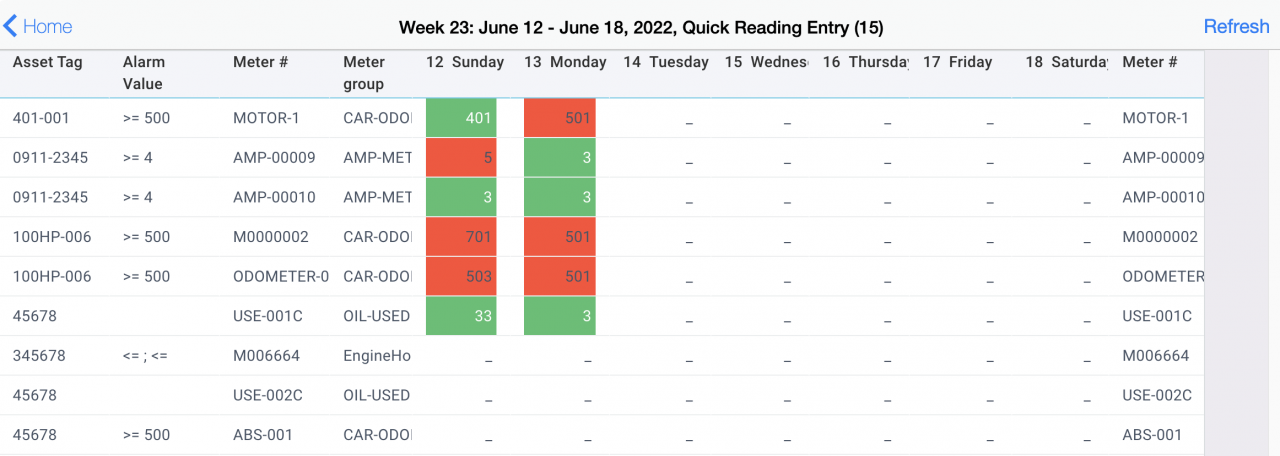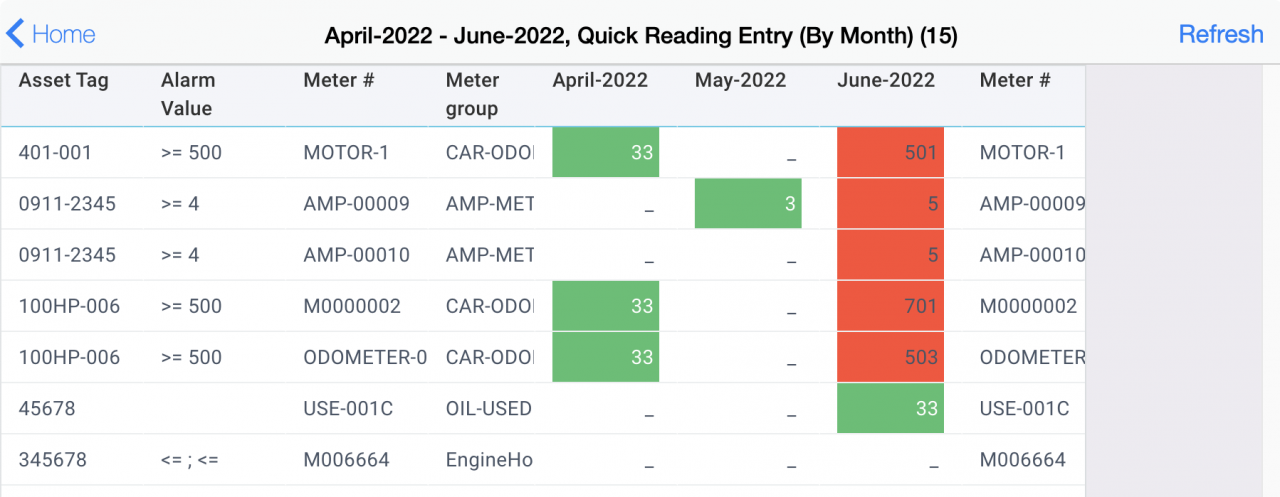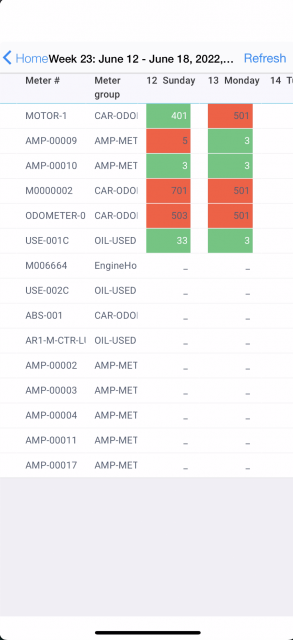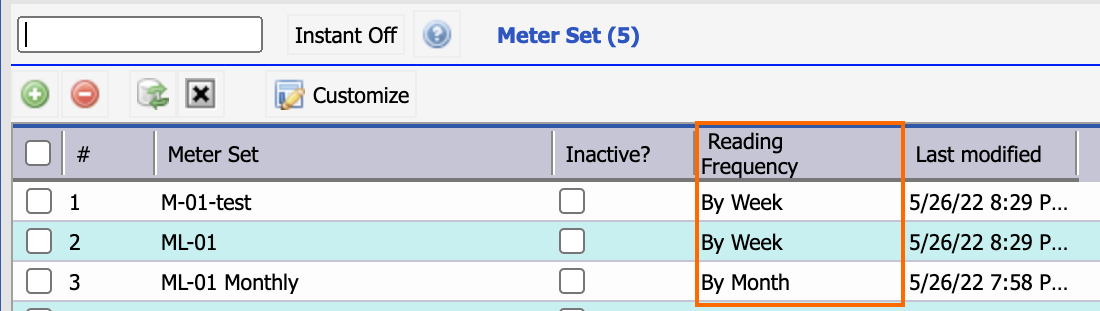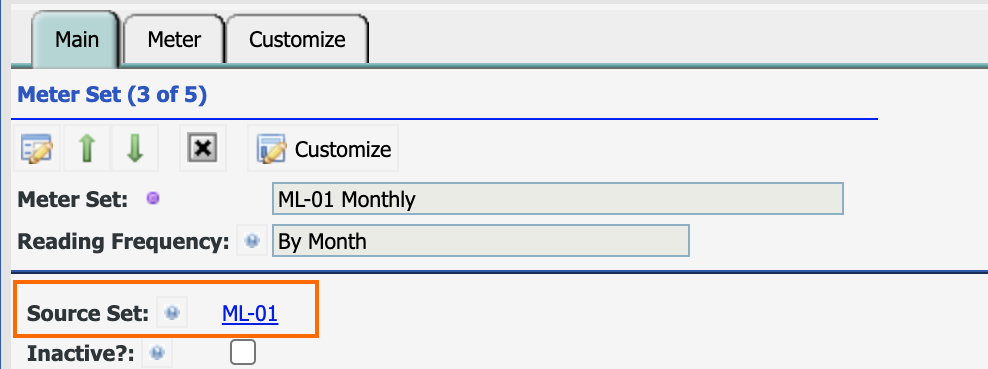Calem Blogs
Quick Reading Entry for Calem Mobile
Quick reading entry is available in Calem Mobile in the coming release of Calem R2022c. The color-coded readings indicate if a reading raised an alarm (in red), or is normal (green).
This blog discusses the new settings in R2022c for weekly and monthly quick reading entries.
1. Weekly and Monthly Readings
A reading frequency of weekly or monthly is added in the setup of a meter set. Depending on the frequency of readings to take you set up a meter set for getting readings weekly or monthly.
- Menu path: Organization | Open | Meter Set
- A reading frequency can be configured.
- A meter set can use the meters in an existing meter set with the new field "Source Set". It simplifies meter management if you need a meter set for weekly and monthly.
- A weekly reading allows one to take readings for the seven days of the current week.
- A monthly reading allows one to take a monthly reading for the past two months and the current month.
2. Quick Entry for Calem Mobile
The quick reading entry forms are extended to Calem Mobile. A field technician can use a tablet or a phone with Calem Mobile installed to take readings.
- Menu path: Asset | Quick Reading Entry
Additional Resources
- Organizing Meters for Quick Entries
- Charting Meter Readings from Quick Entry
- Meter Rounds
- Implementing PMs with Tiered Meter Readings
- Implement Meter Readings in Work Orders
- Meter Reading Calendar
- Reading Estimates for PM Calendar Report
- User Guide and Admin Guide (customer account required)
- Calem Enterprise Training Site
- Calem Enterprise Blogs
- Calem Enterprise demo
By accepting you will be accessing a service provided by a third-party external to https://www.calemeam.com/