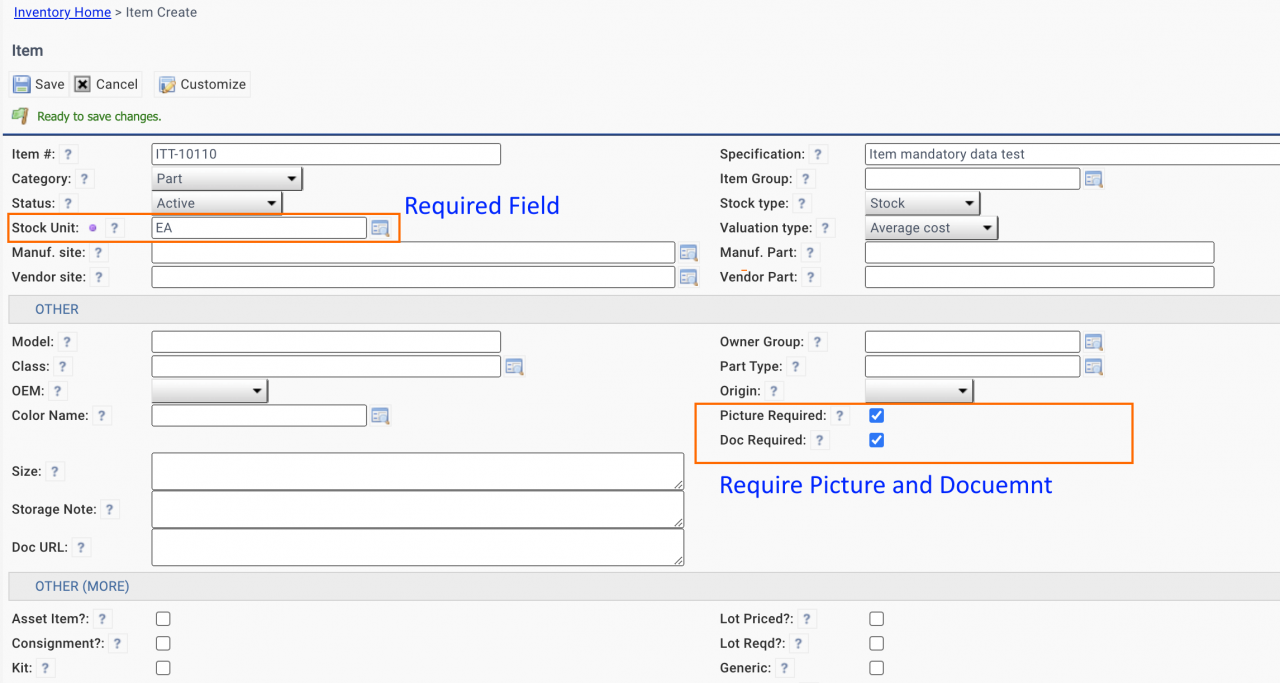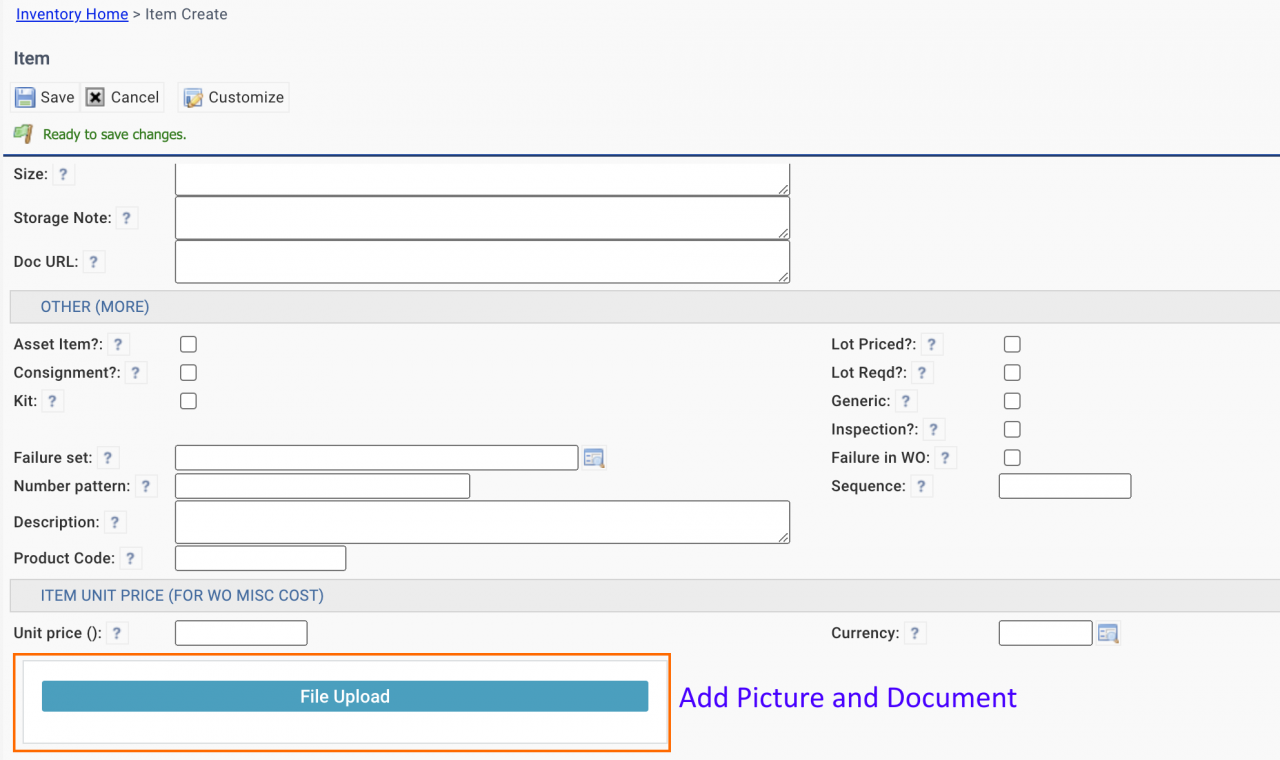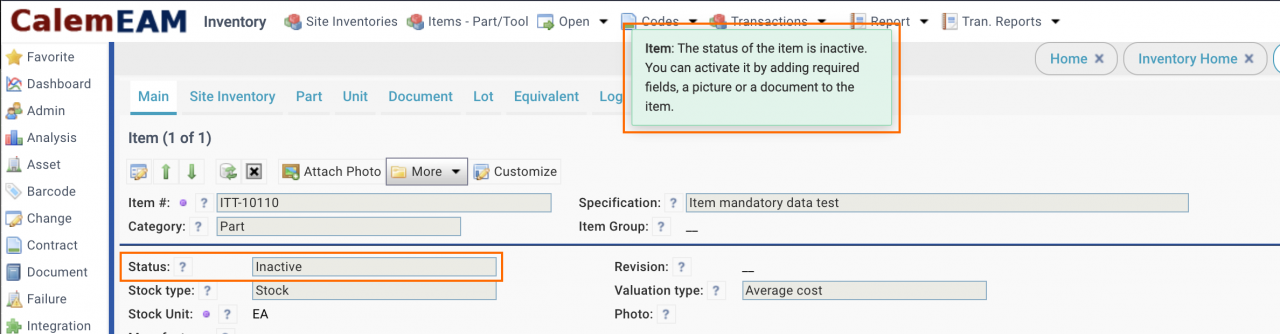Calem Blogs
Blogs of CalemEAM
How to Mandate Picture and Document for Items
Picture and document can be mandated for items in the coming release of R2023e. In the screenshot below, one can mandate fields, picture and document for an item.
1. Mandatory Fields
An inventory item is an object for a spare part or service. It is important to have all the required data populated. Here is the process to mandate fields in items.
- Customize "Create" and "Edit" forms of Items (Inventory | Items – Part/Tool).
- Place mandatory fields in the forms for "Create" and "Edit" so that Calem can enforce the mandatory fields at item creation and editing.
- Configure the mandatory fields in client configuration - see Admin Guide for more info.
- Customers of cloud service can contact Calem Support to perform the configuration changes.
- Picture and document requirement:
- The picture requirement can be achieved by having an attachment for an item.
- The document requirement can be achieved by having two attachments or an attachment and a document. A document can be added at the "Document" tab of the item form.
- When a record is created for an item, the status will be set to "Inactive" if picture/document requirement is not met.
- When the status of an item is set to "Active" or other statuses that are not inactive, an error is raised if the picture/document requirement is not met.
- The same is true when a site inventory is set to "Active" status while the item's status is not active.
2. Mandate Picture and Document
Picture and document can be mandated for items by the following process:
- Checkboxes "Picture Required" and "Doc Required" are provided to mandate picture and document.
- Picture and document can be added as attachment when an item is created.
- A picture file may be uploaded at item creation screen below.
- A document may be uploaded at item creation screen below.
- If picture and/or document is required, but not provided, an item created will be set to "Inactive" status. Calem will also prompt user withe a message. See screenshot below.
- Setting item or inventory to "Active" will be blocked if picture and/or document is mandatory but not provided.
Additional Resources
Related Posts
By accepting you will be accessing a service provided by a third-party external to https://www.calemeam.com/