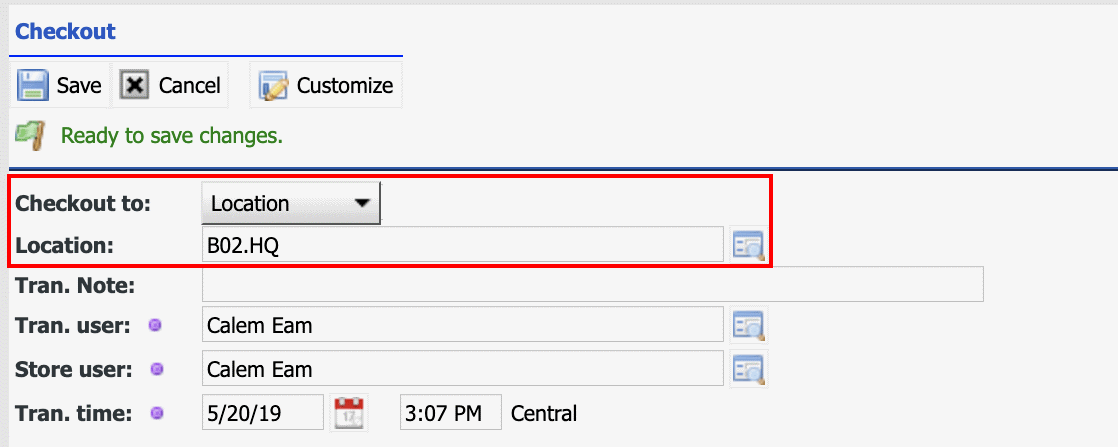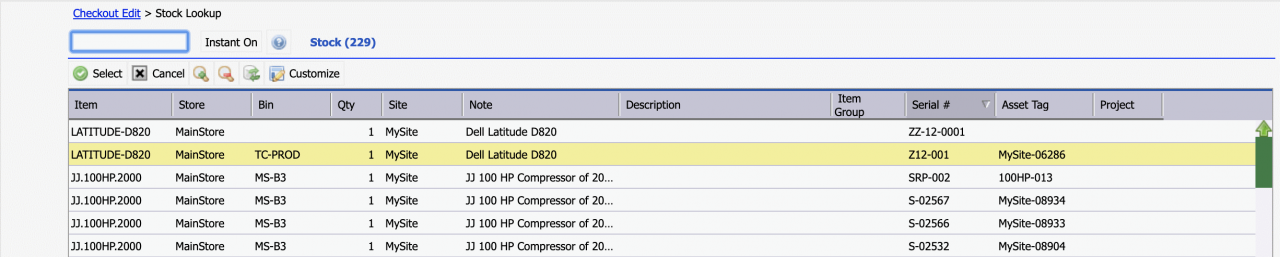Calem Blogs
Blogs of CalemEAM
How to Manage Asset Deployment in Calem
In the coming release of Calem Enterprise R2019b inventory checkout transactions have been extended to include checkout to a location or a project directly. Prior to R2019b checking to a location is done by checking out to a work order. The process to deploy an asset is:
- Receive an asset to inventory from a vendor
- Menu path: Inventory module | Transactions | Receive to Storerooms
- Create a work order with a location where asset is to be deployed
- Menu path: Work Order module | Create a WO
- Check out the asset to the work order. The asset is deployed to the location of the work order or another location of choice.
- Menu path: Inventory module | Transactions | Checkout
This process can be simplified through the use of checkout to location directly. You may continue to use work orders to track asset deployment if needed.
- Receive an asset to inventory from a vendor.
- Check out the asset to a location to complete the deployment.
- In the screenshot below, look up a location to deploy the asset to.
- In the next screen select the asset to deploy
- The deployment will be performed by Calem
Additional resources
Related Posts
By accepting you will be accessing a service provided by a third-party external to https://www.calemeam.com/