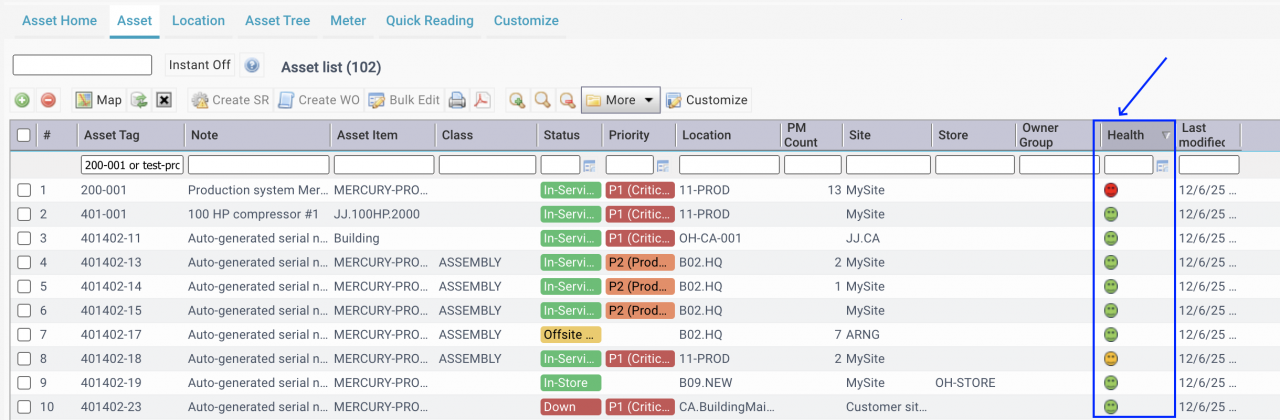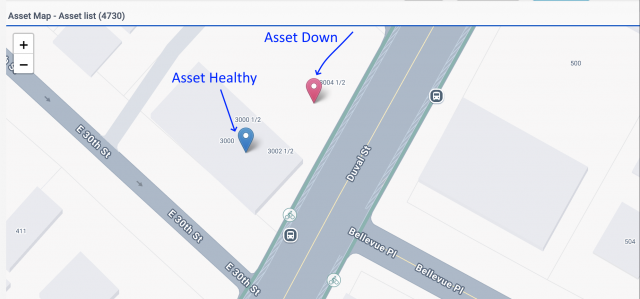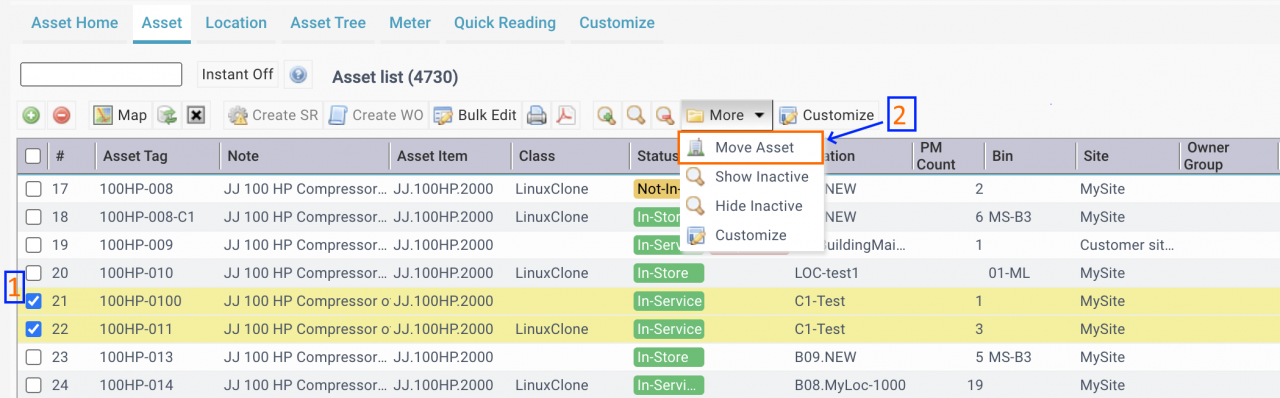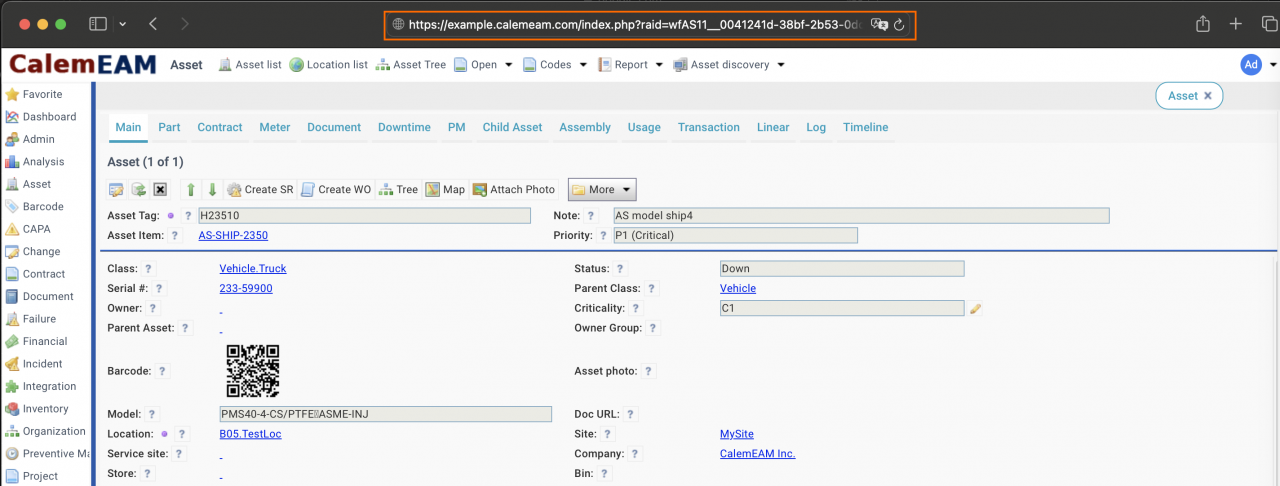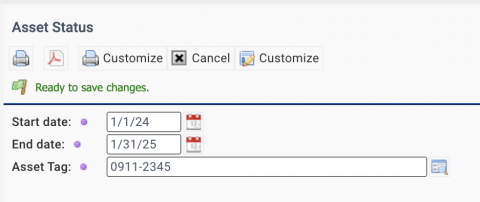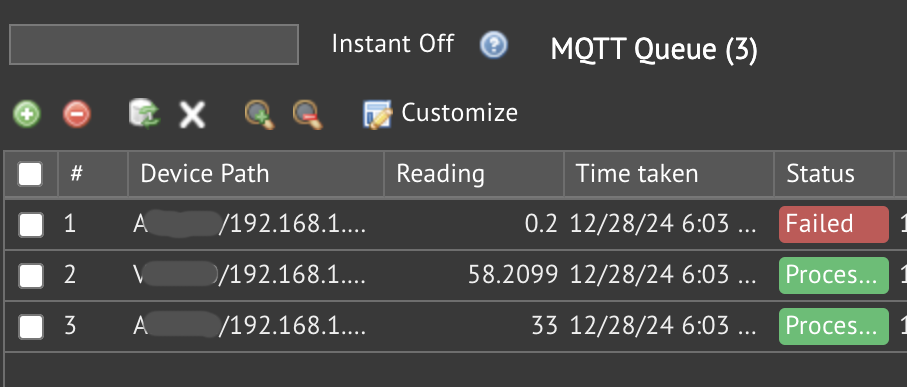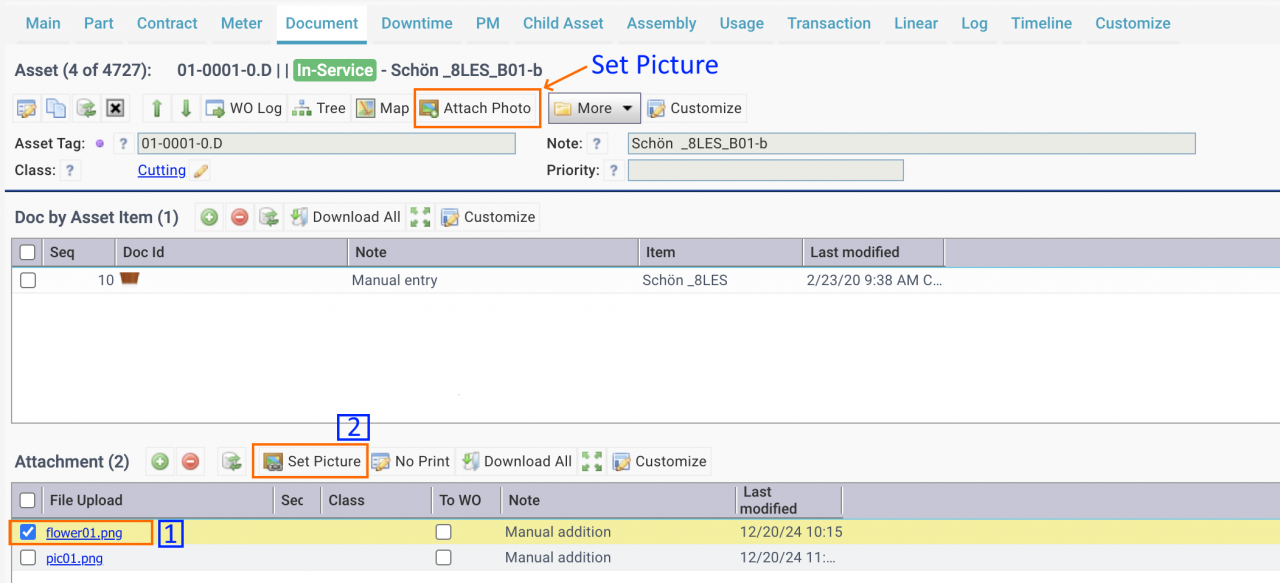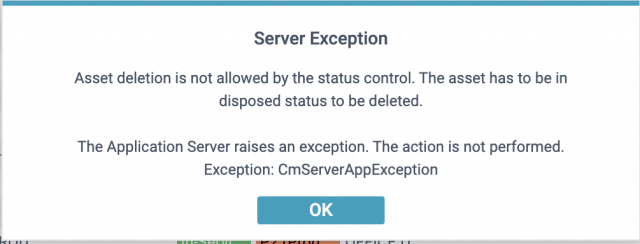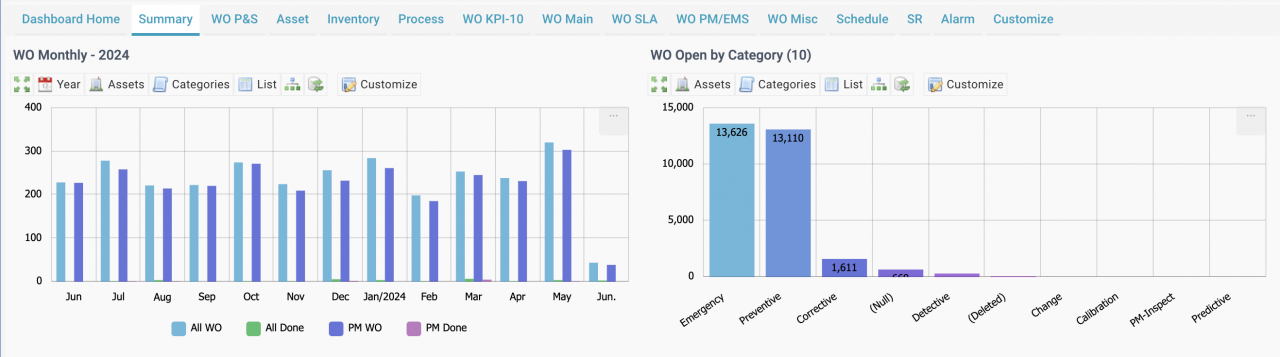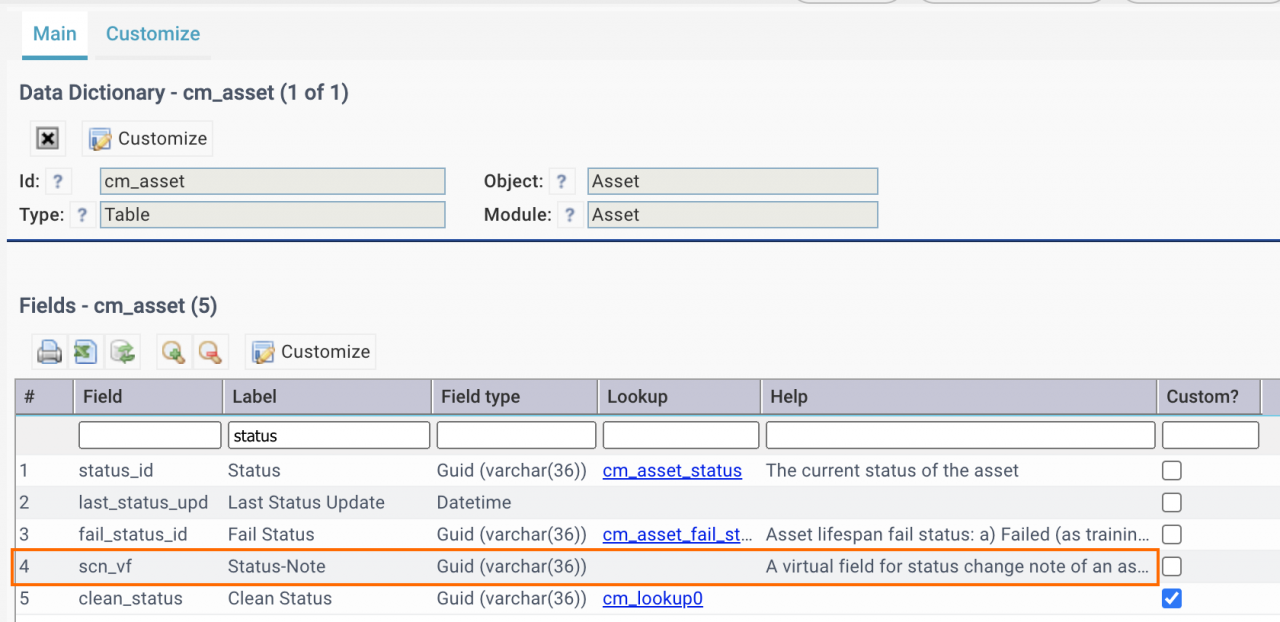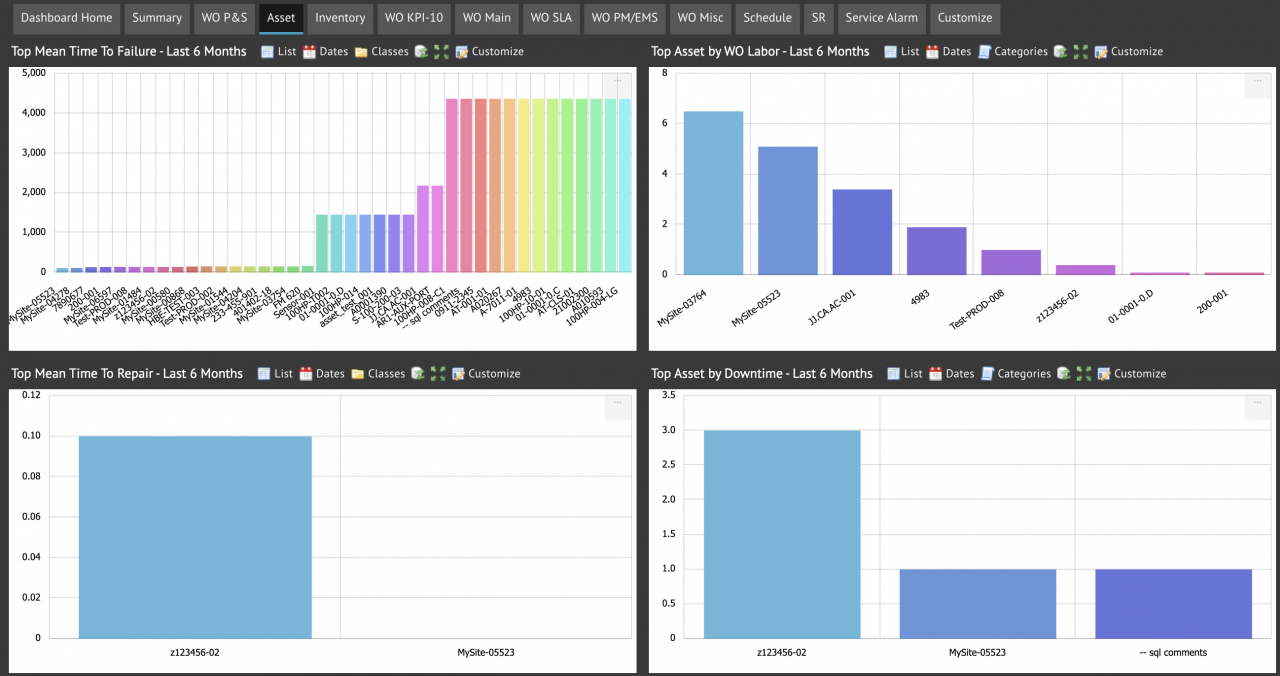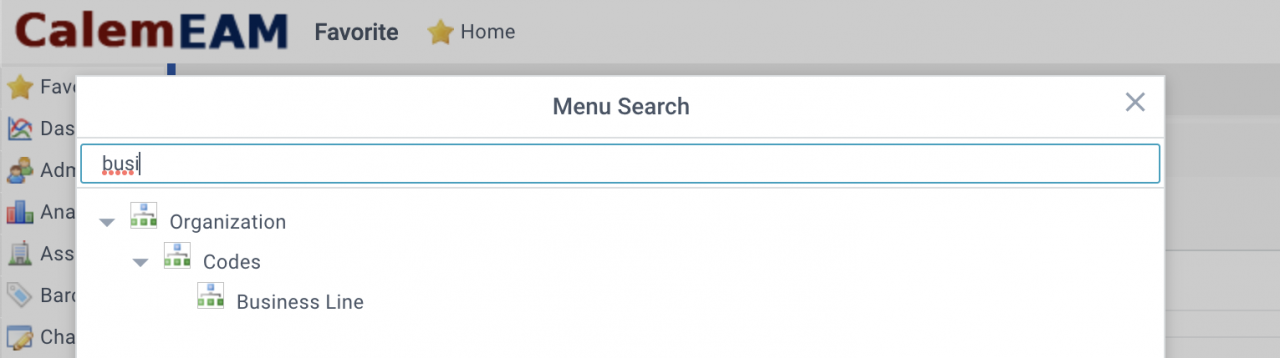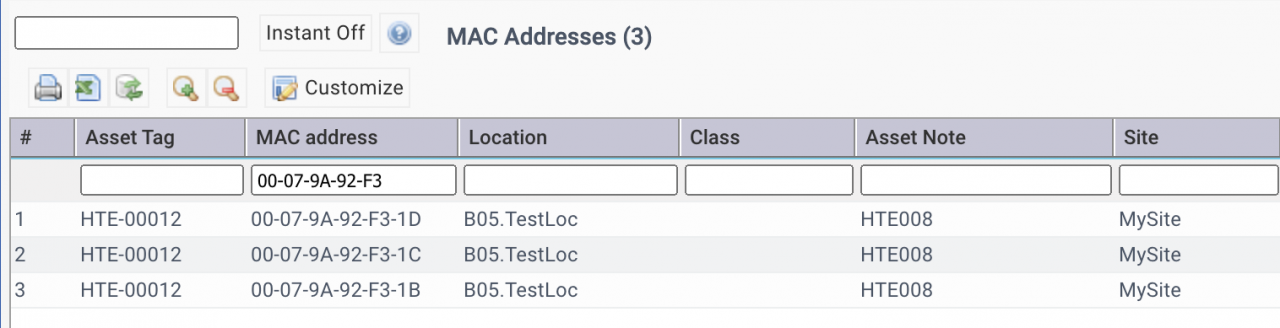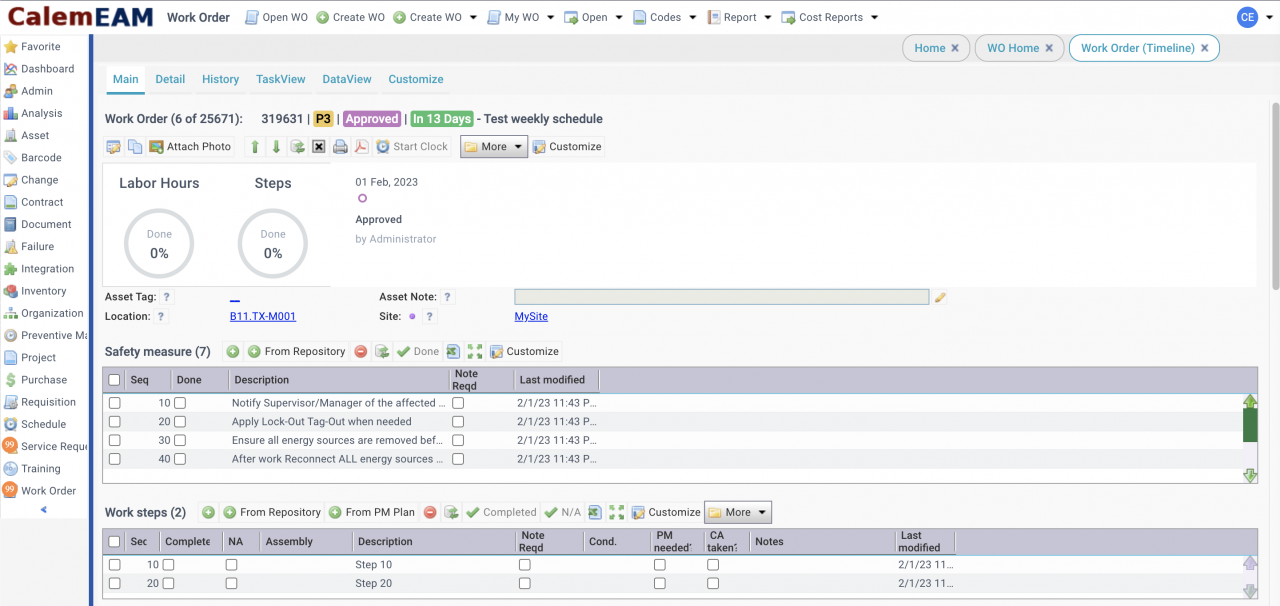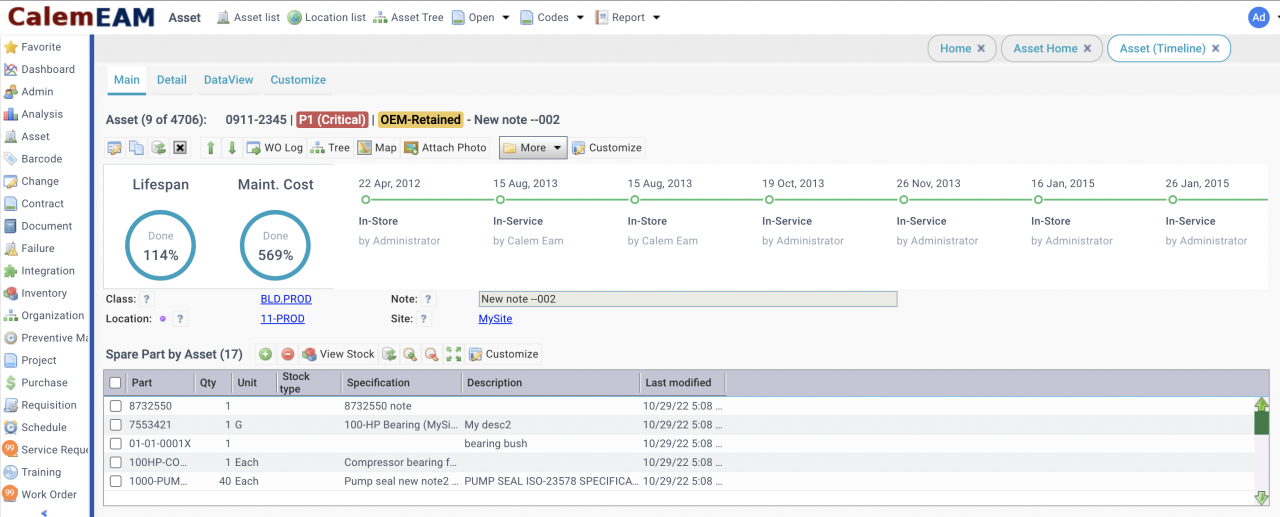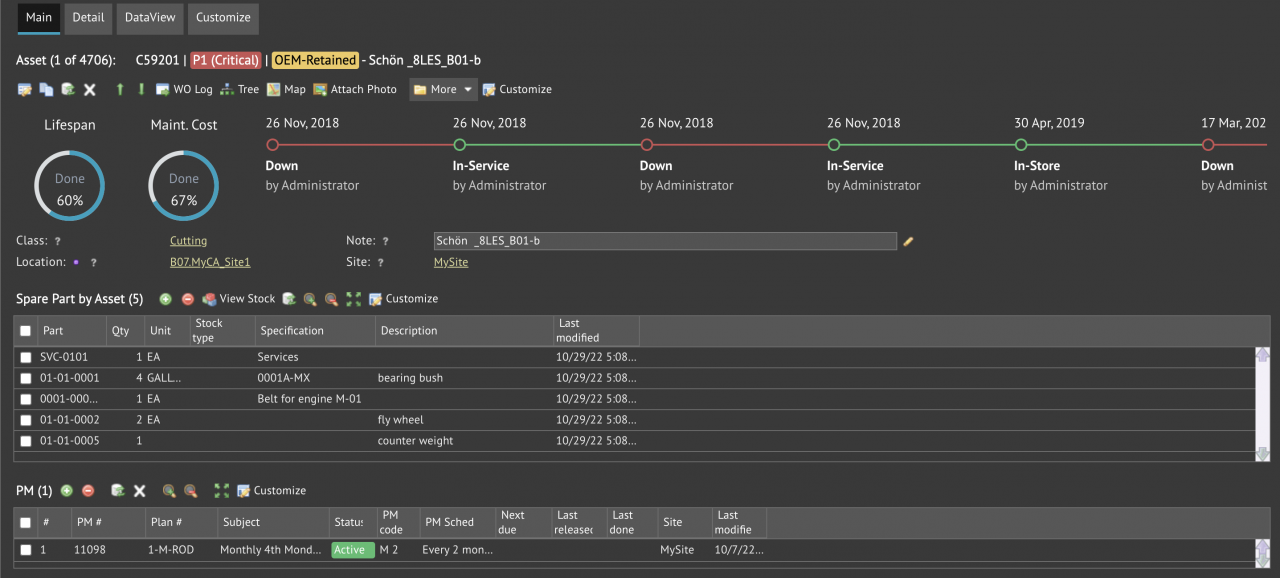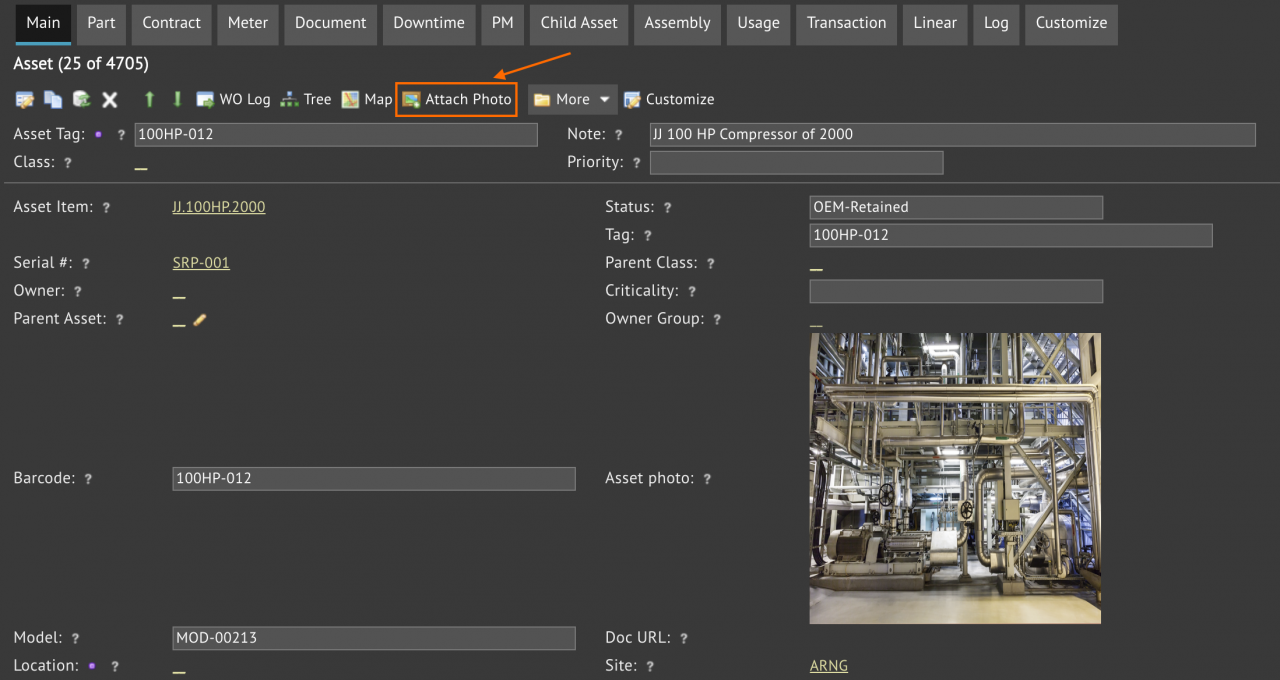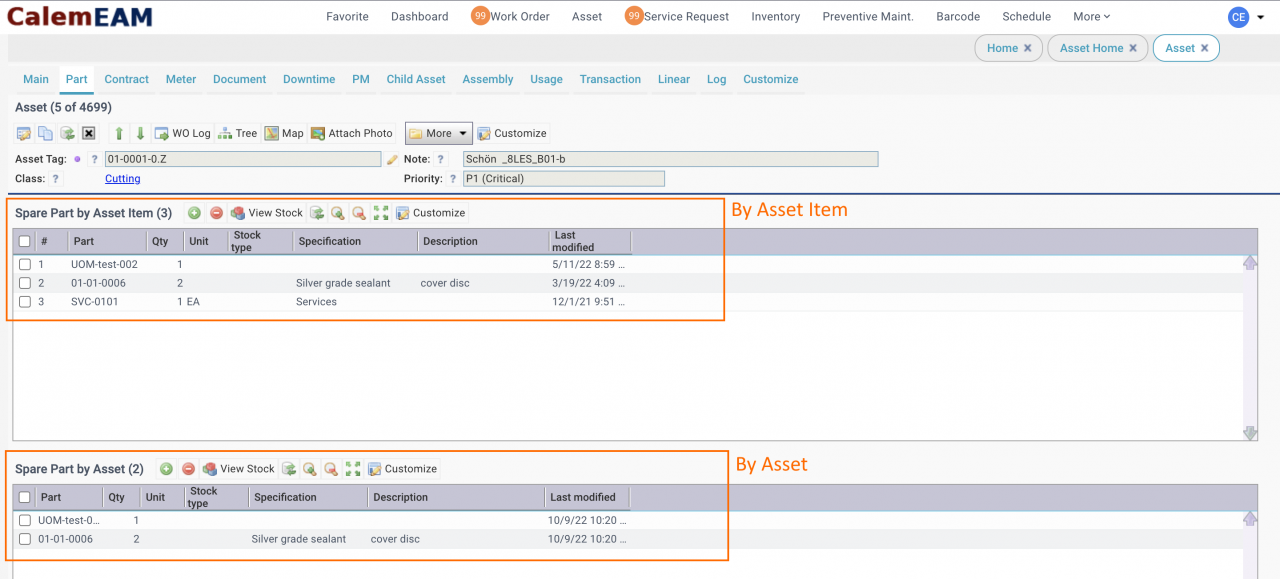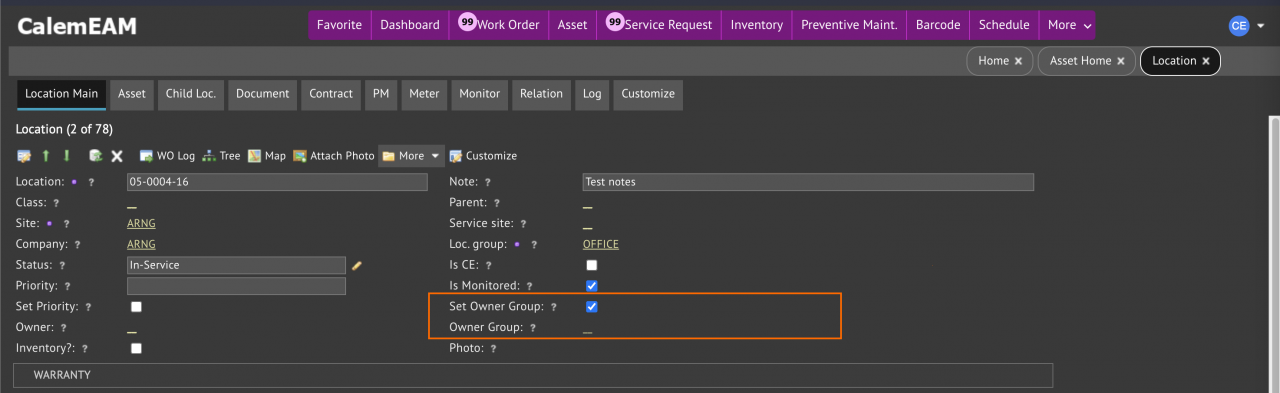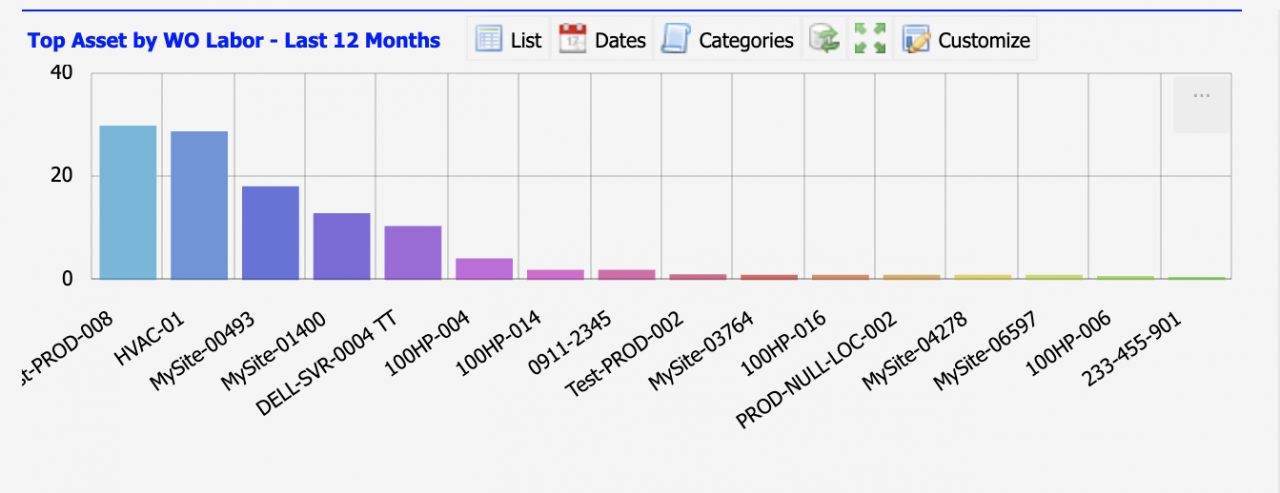Asset health is available in the coming release of Calem R2025h (December 2025). It is calculated daily for each asset as a dropdown of three levels: Good (low risk to fail), Moderate (moderate risk to fail), and Critical (high risk to fail). It is presented in asset list and record view (screenshots below) as green, yellow...
497 Hits
497 Hits