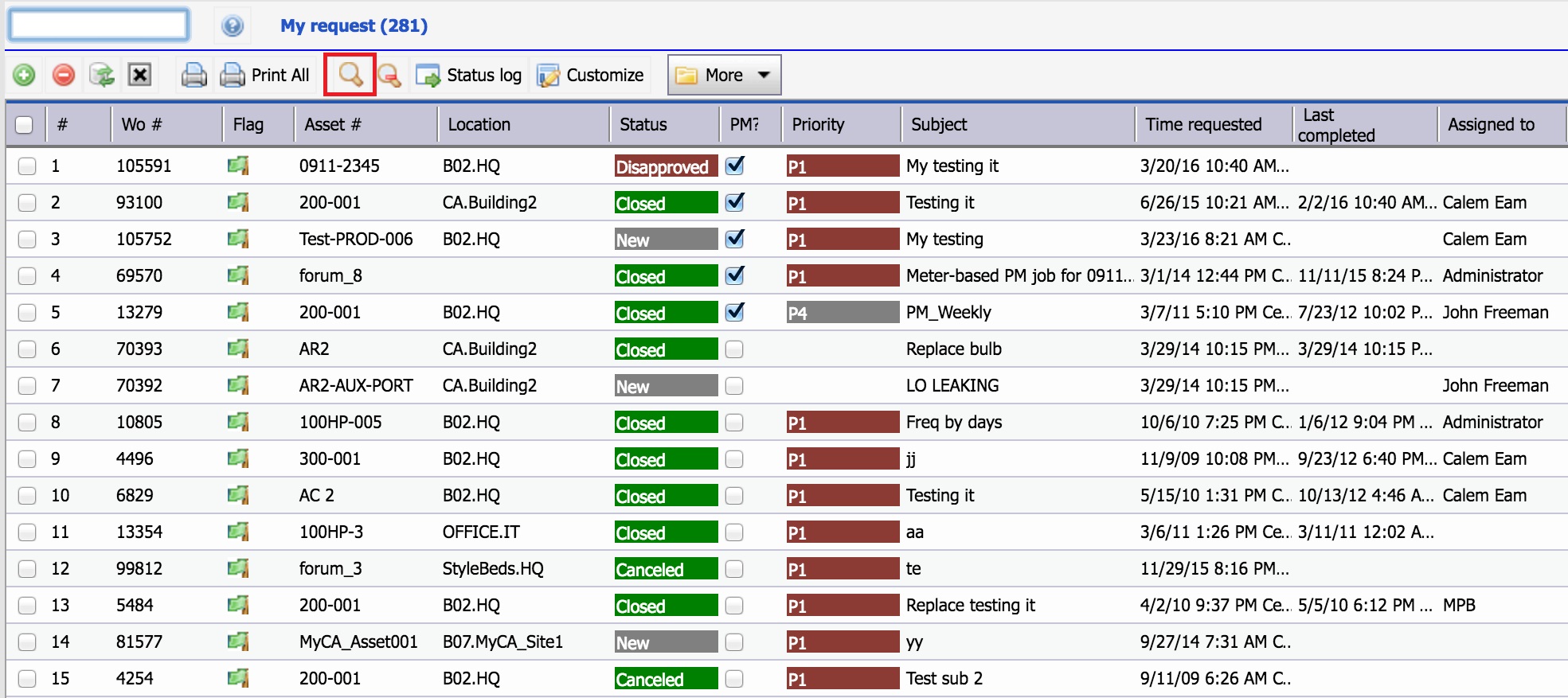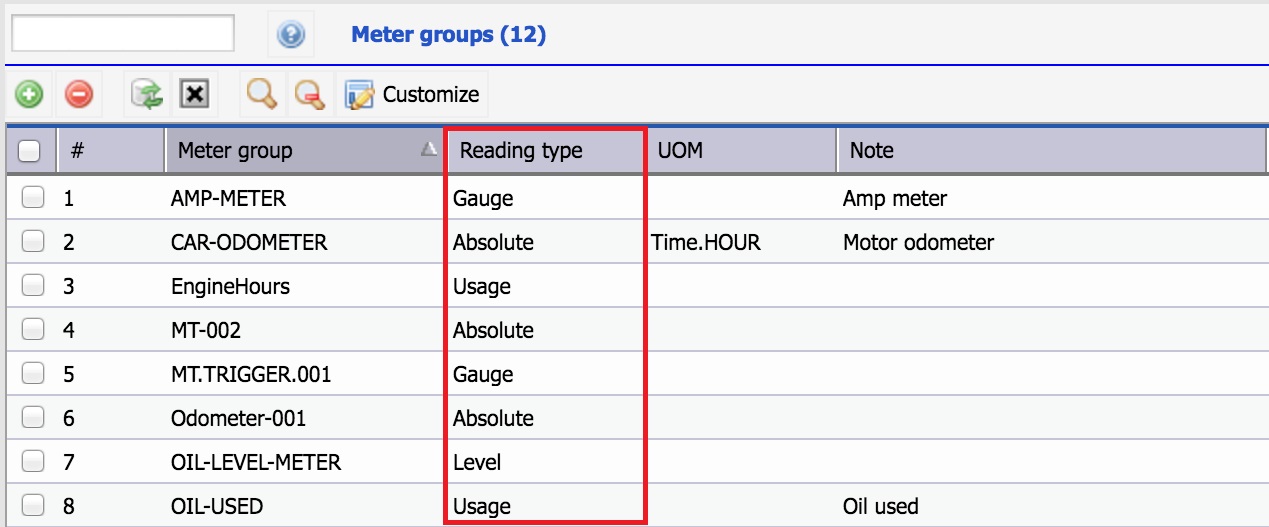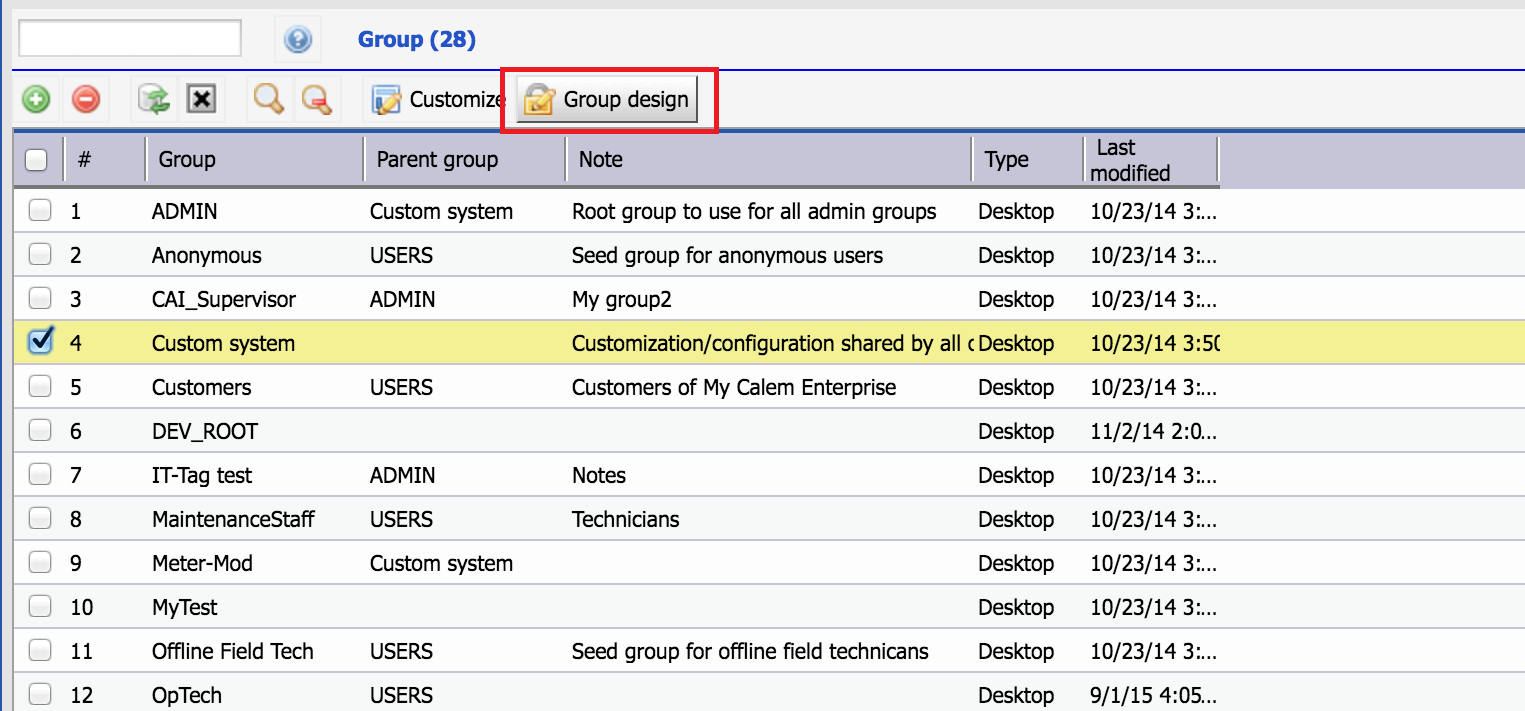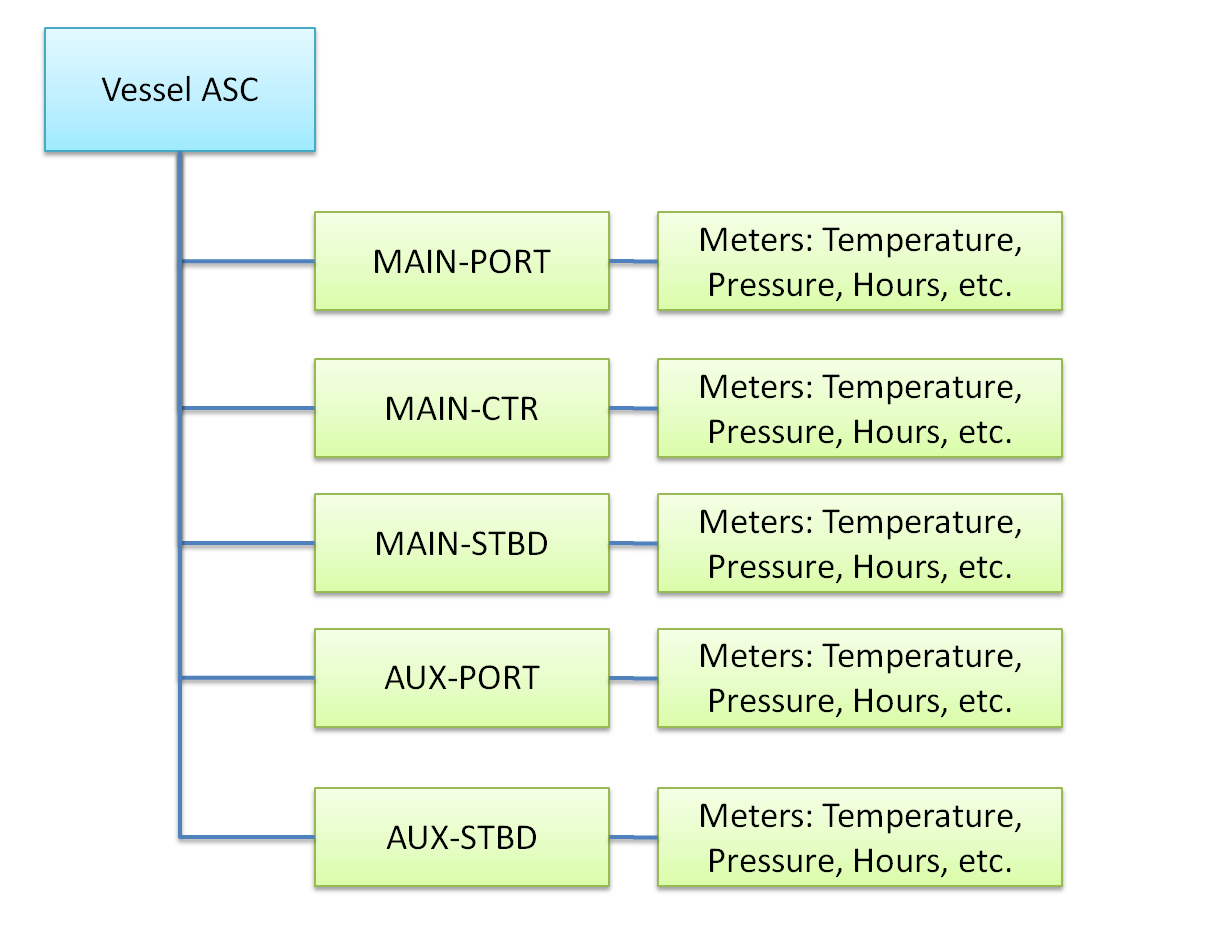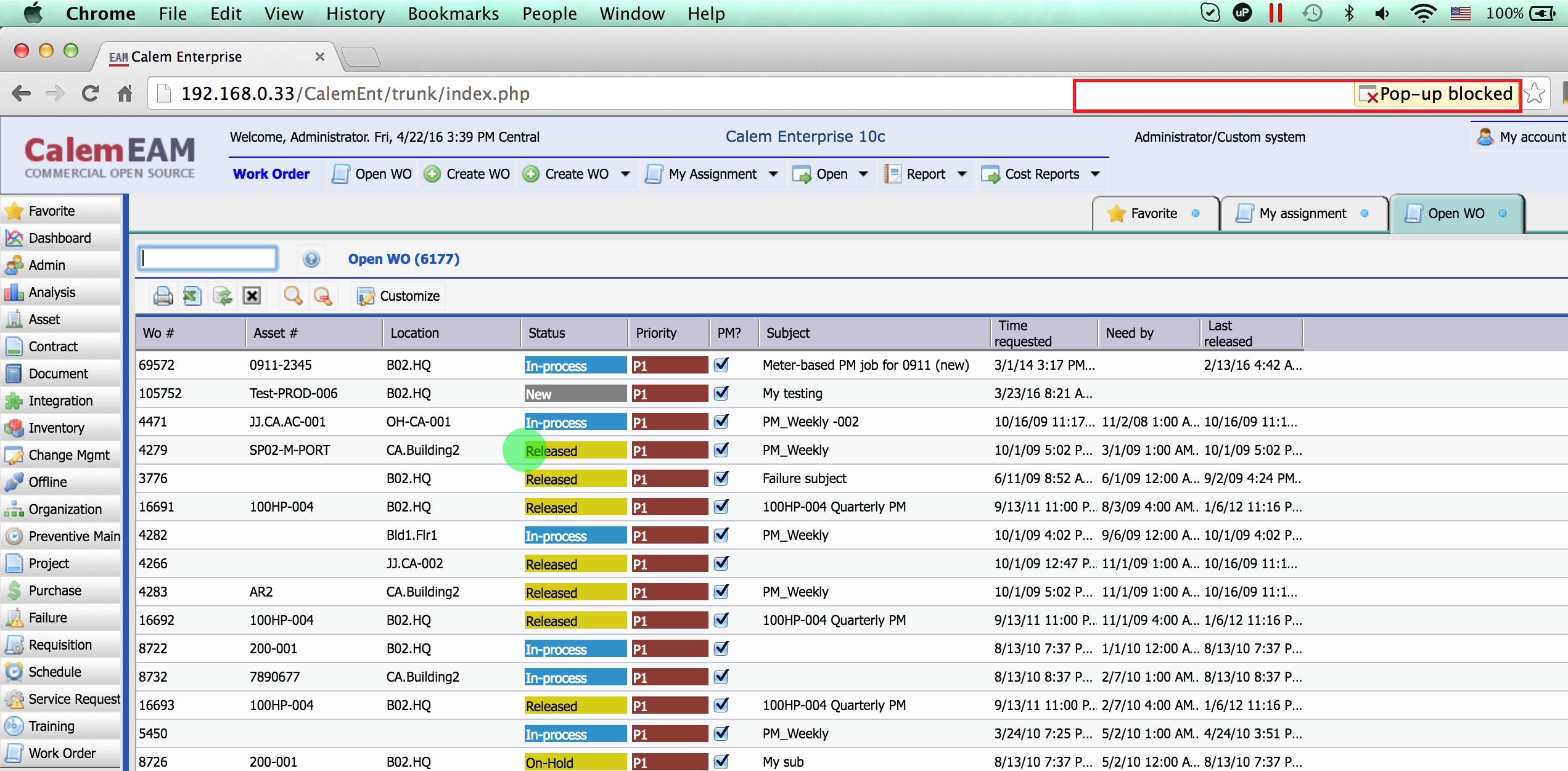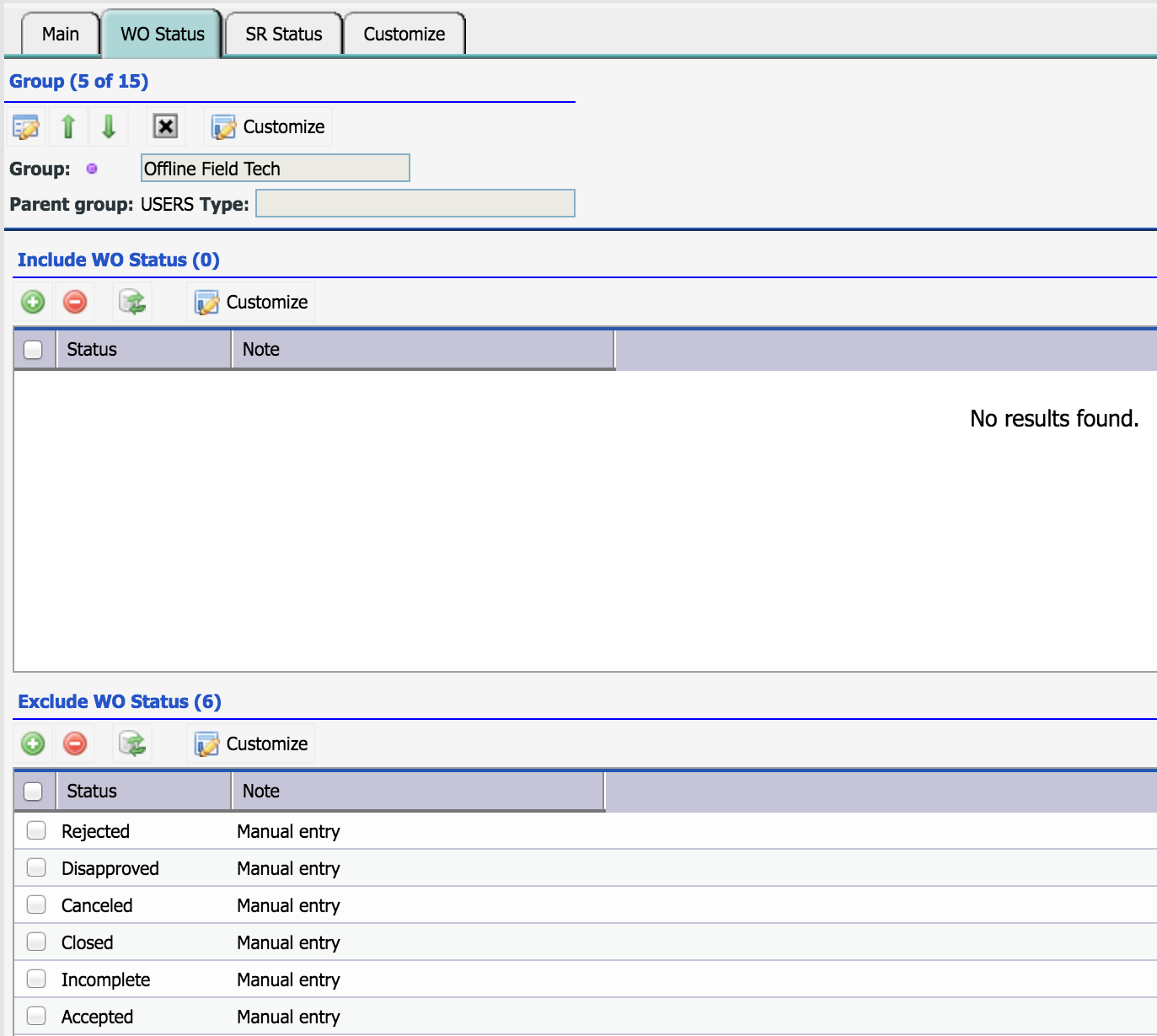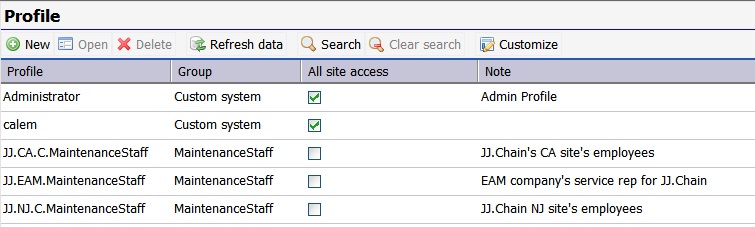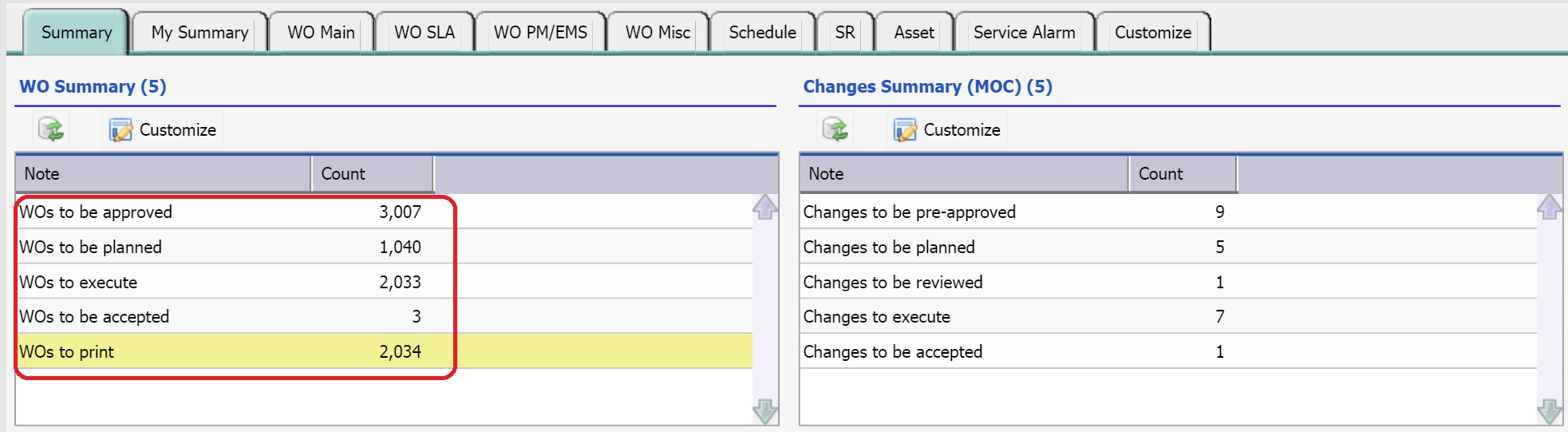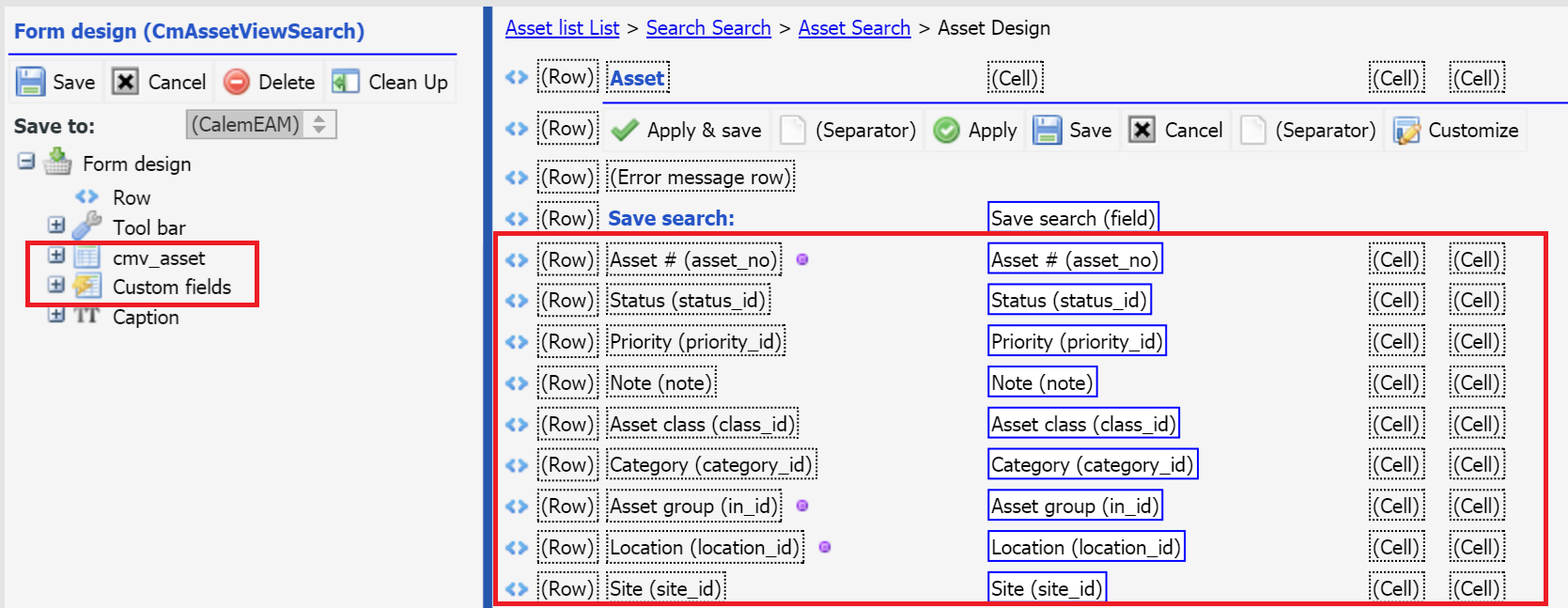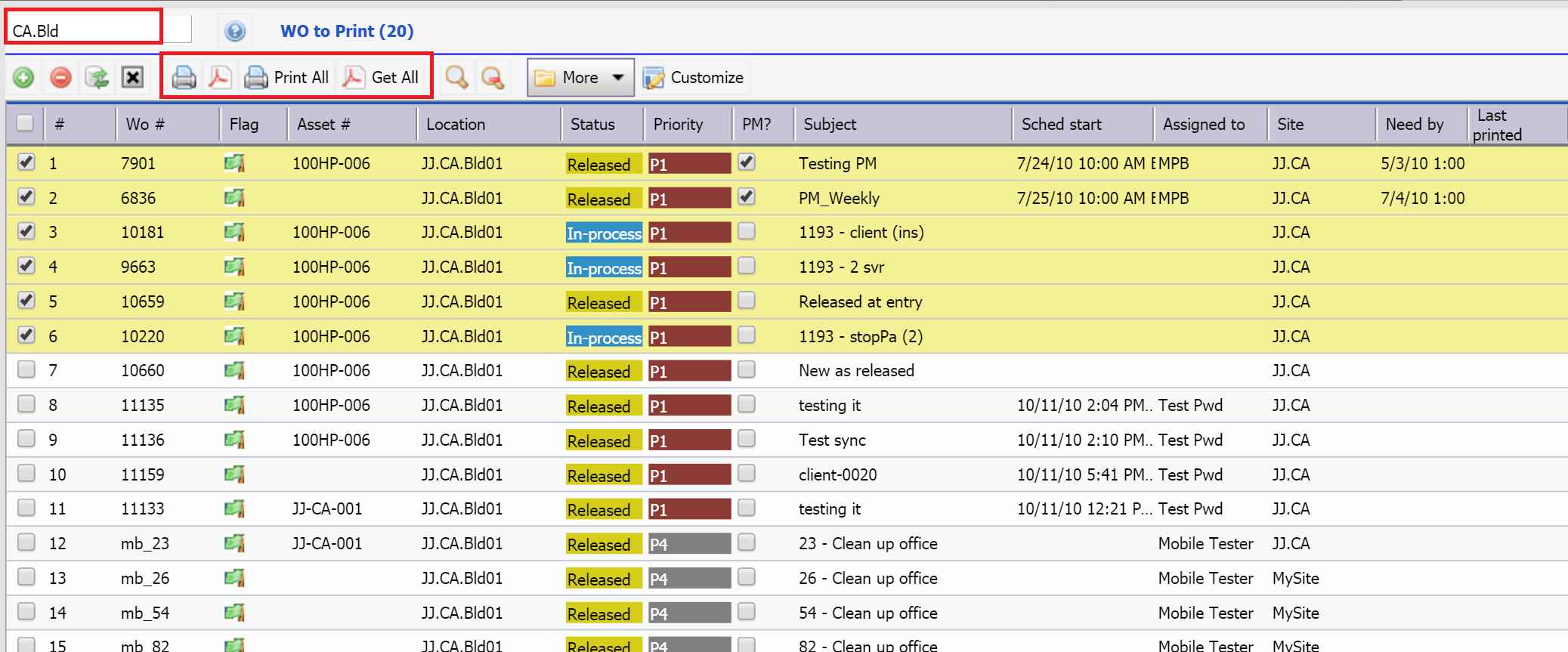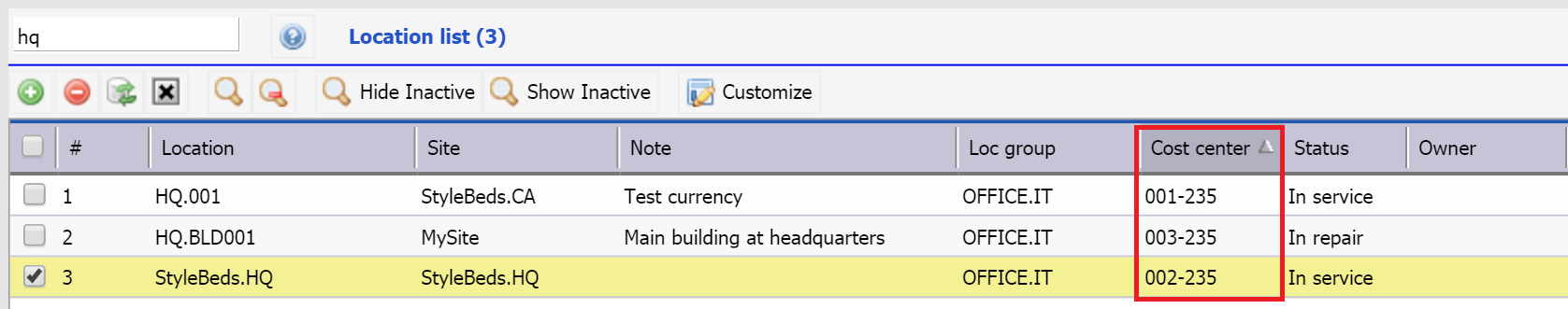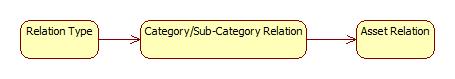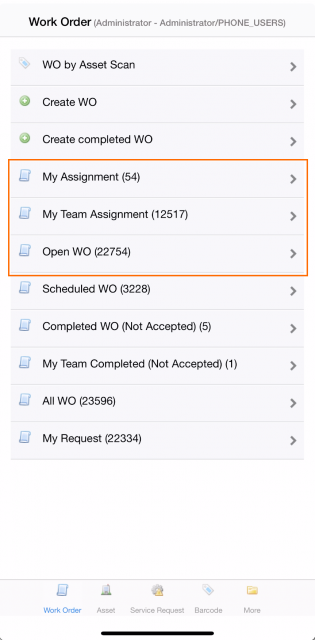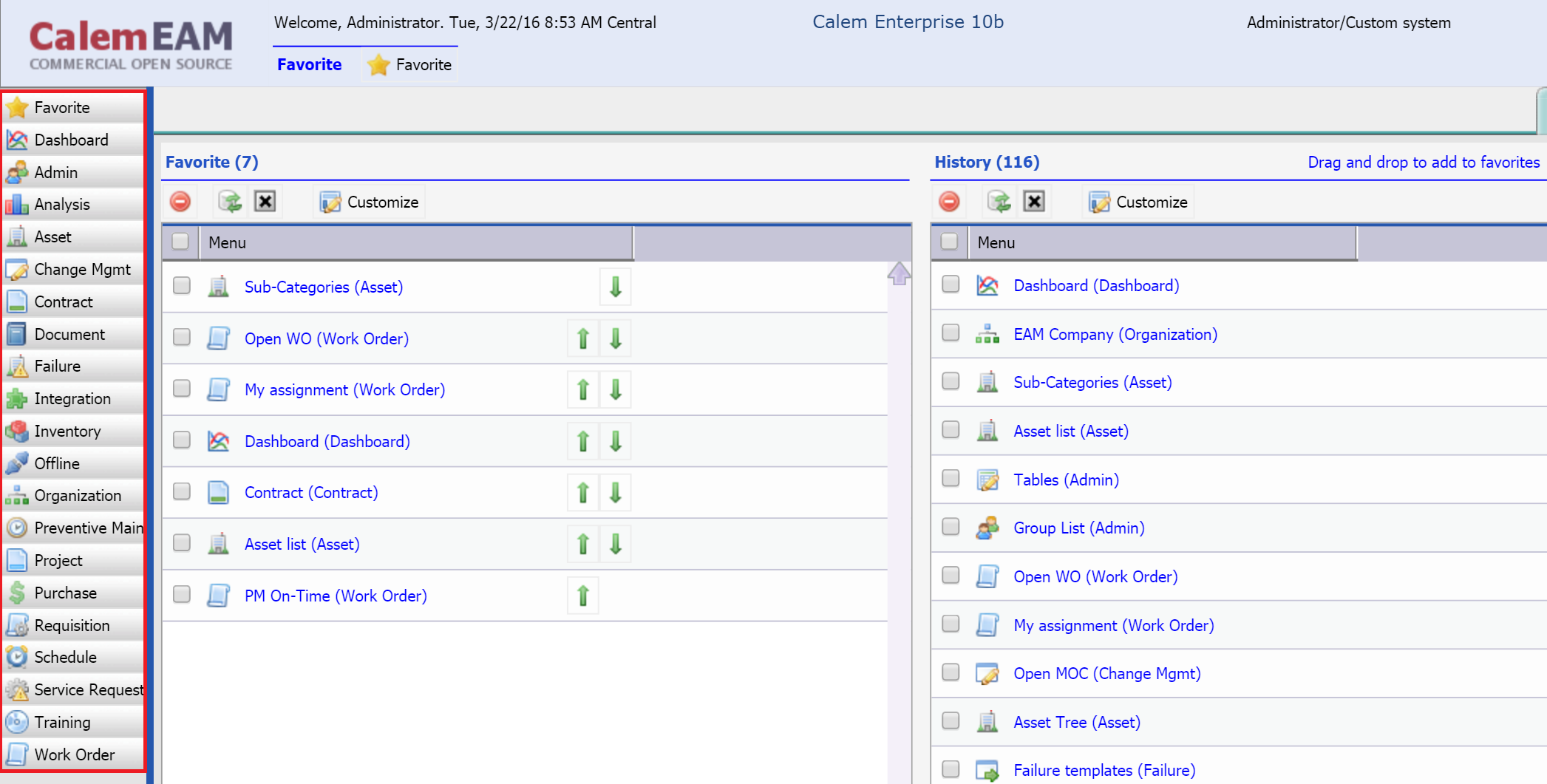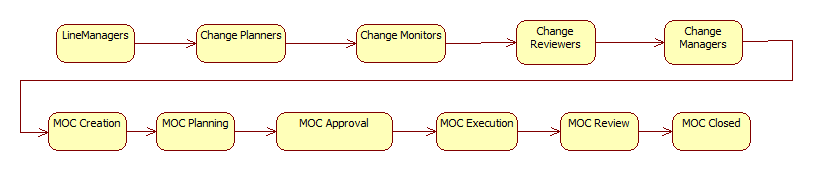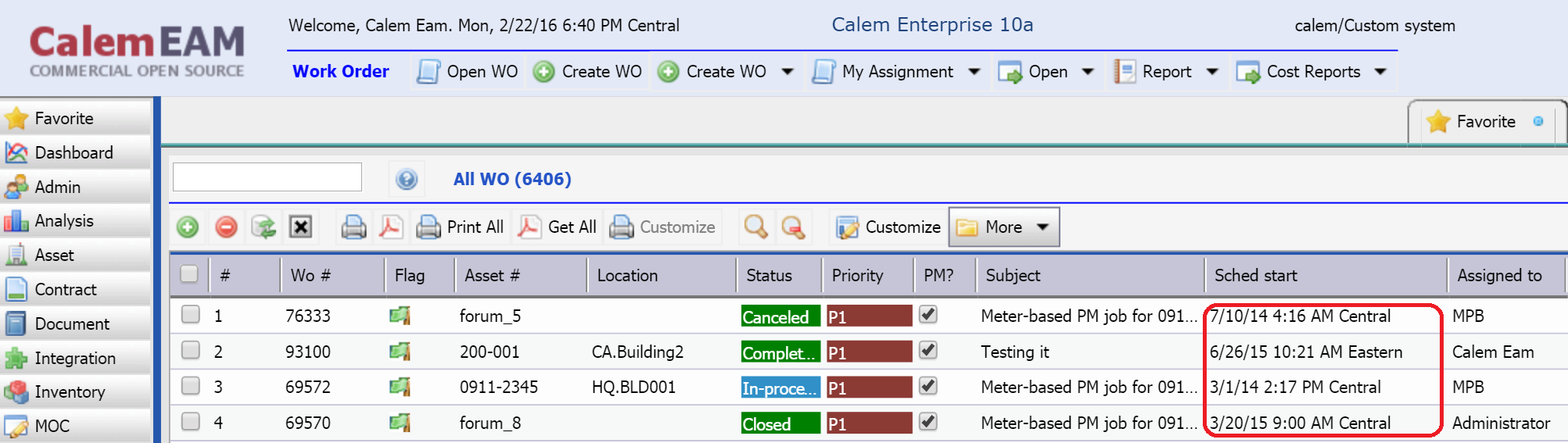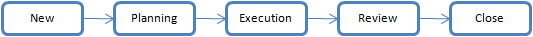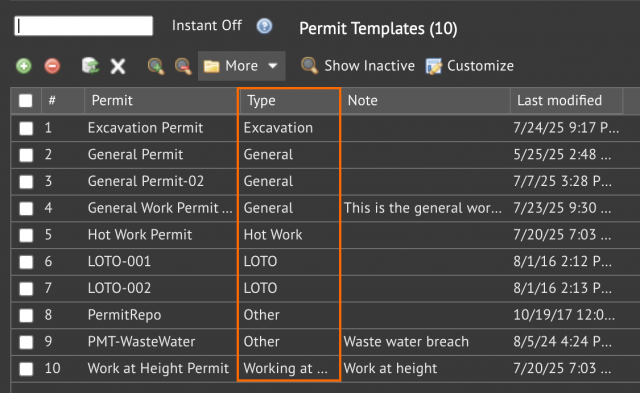Saved searches are queries stored in Calem. They are efficient tools in analyzing data in Calem. Here is one use case: A login user needs to view all his or her work orders, and also in the following groups:New: work orders submitted, and to be approved.Approved: work order approved, and to be planned and released.Released: work orders ...
10526 Hits
10526 Hits