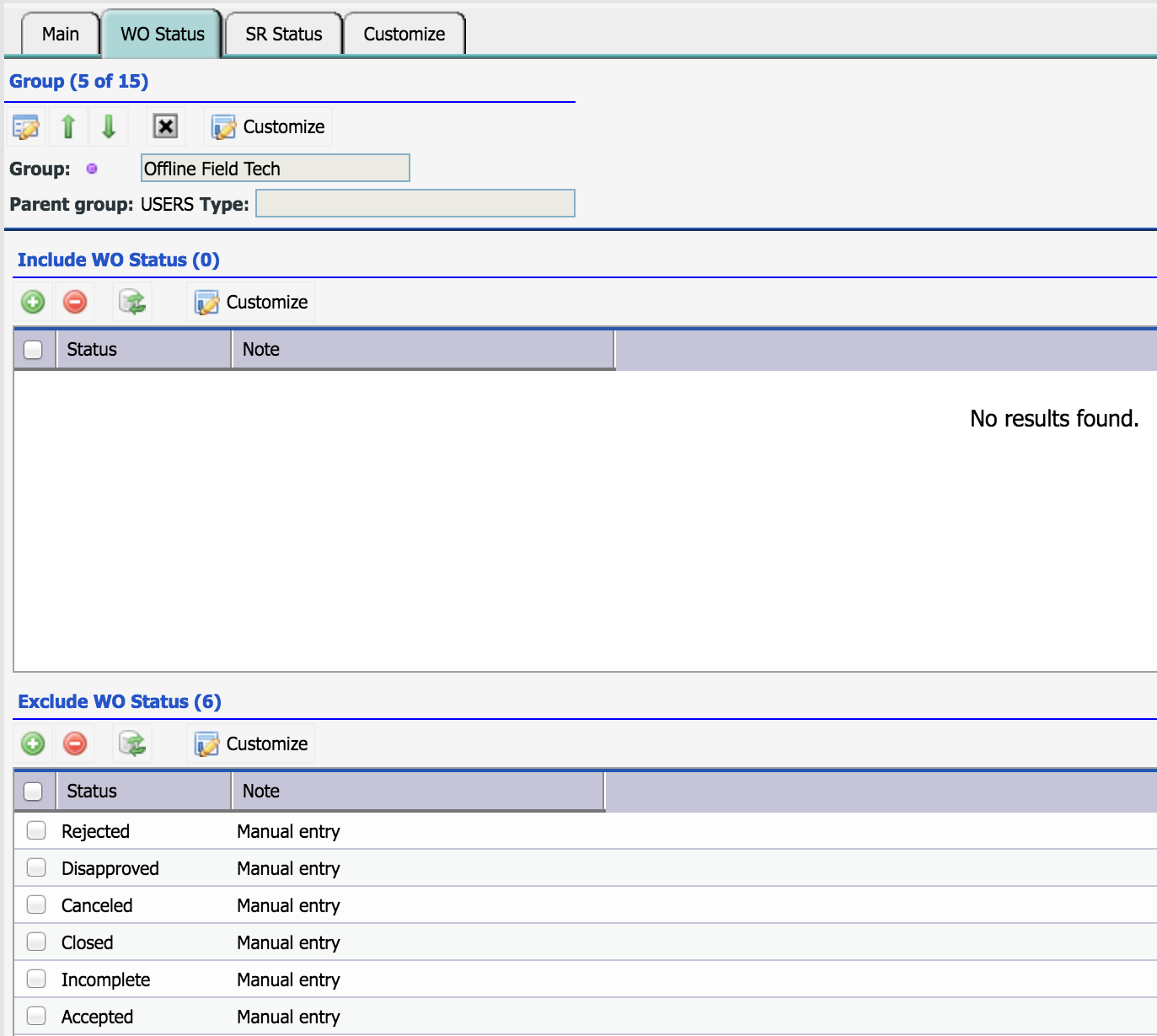Calem Blogs
Blogs of CalemEAM
Work Order Status Control
Work order status control can be useful when managing users of different roles. For instance, supervisor would like to review work order statuses before they can be closed. Here is a typical workflow:
- Work order planners schedule work orders and make them ready to be executed.
- Maintenance staff take work orders and complete them.
- Supervisors review completed work orders and close them if all checked out fine.
With work order status control, administrators can configure Calem Enterprise to exclude "Closed" statuses from groups of users who are not supervisors.
The first step is to identify a group of users to configure the work order status control.
- Menu path: Admin Module | Groups | Group Form | WO Status tab
- One can define the status control by specifying statuses allowed.
- Alternatively, the status control can be defined as excluded statuses.
- Pick one of the status control method meeting your needs, do not use both of them.
The following screenshot shows the Group form for "Offline Tech Group". Six statuses (Closed, Accepted, Rejected, Incomplete, Disapproved, Canceled) are excluded from offline field technicians.
The same access control is also available for Service Requests. See Calem Enterprise Admin Guide for more information.
By accepting you will be accessing a service provided by a third-party external to https://www.calemeam.com/