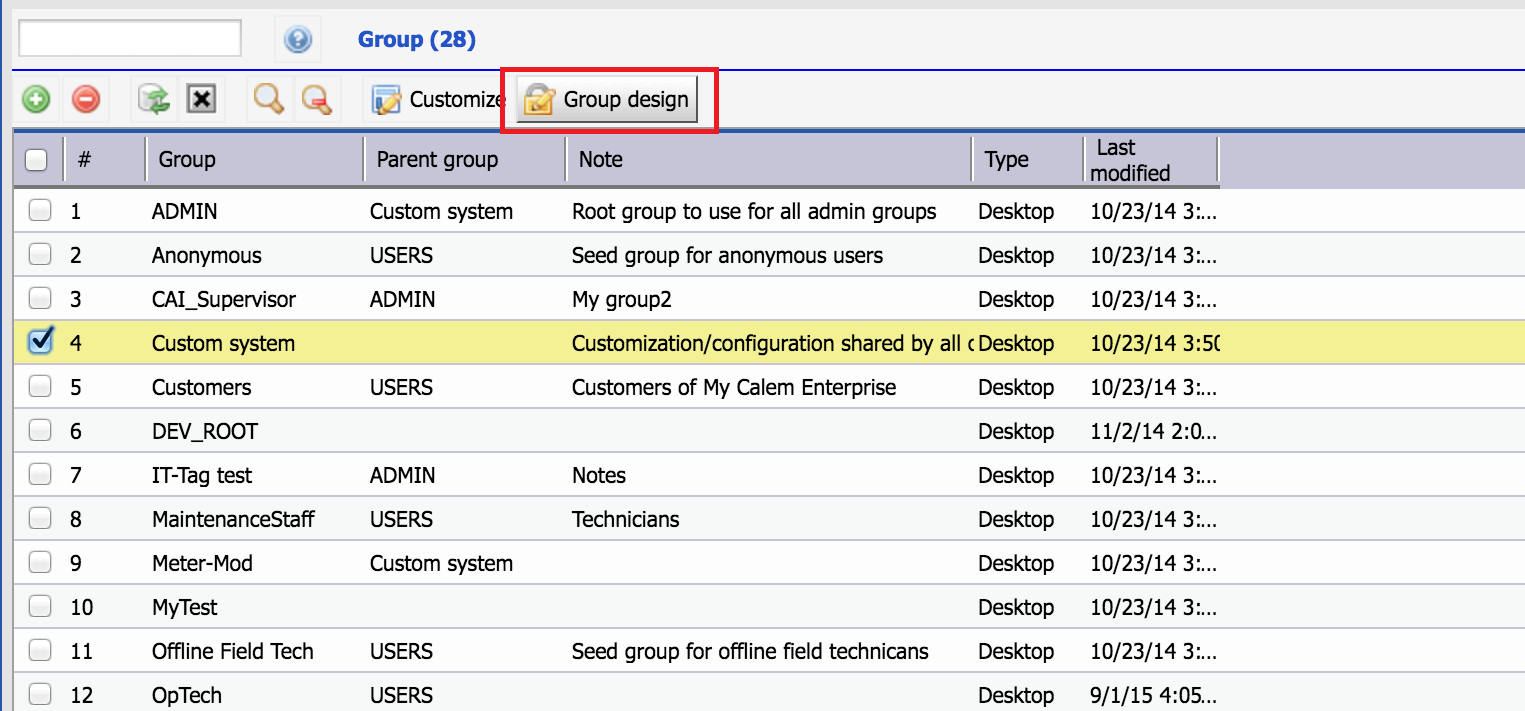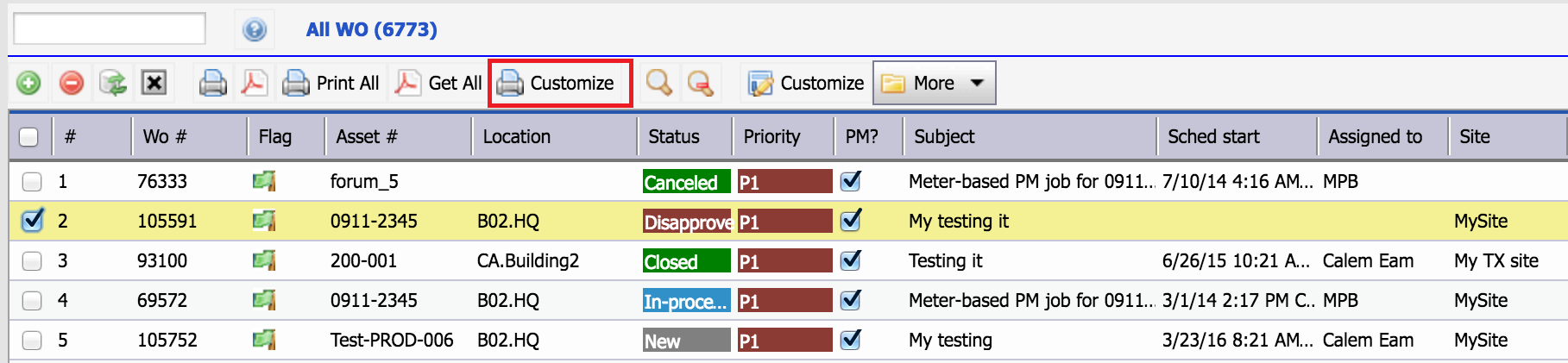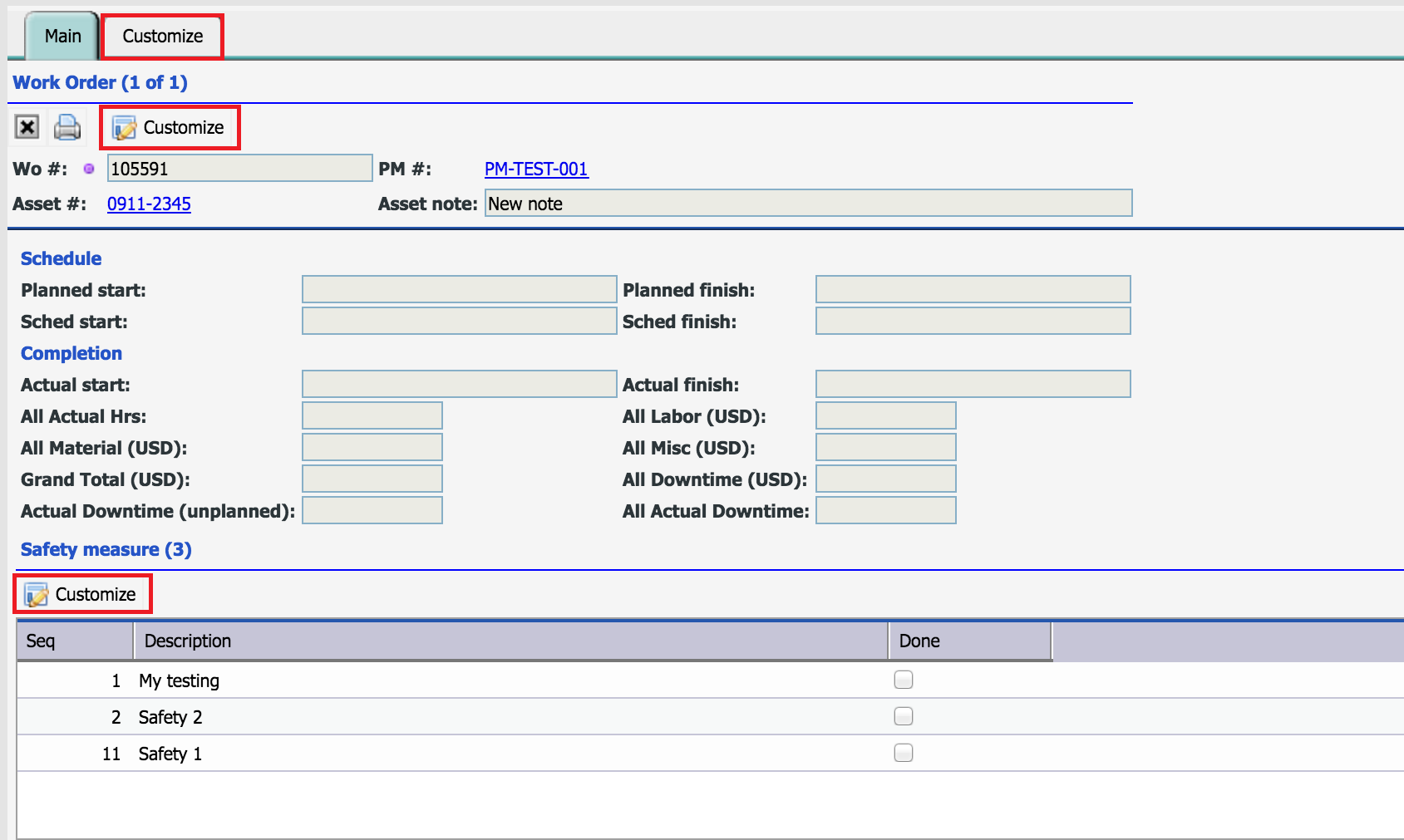Calem Blogs
Work Order Print Customization
Work order print customization is often performed during Calem Enterprise implementation. The customization is just like customizing a multi-tab form. The first step is to select the group to customize for. Typically the work order print is customized for all the groups. So, select the "Custom system" group, and click "Group design" to start the customization:
Next, launch "All WO" form at "Work Order | Open | All WO", select a work order and click "Customize" (with print icon):
You can customize the print just like a multi-tab form:
- Use "Customize" tab to add/remove a detail form list.
- Use "Customize" menu at Work Order read form to customize which fields to show.
- Use "Customize" menu at each detail form list to customize which field to show and field widths
You can find more information from Calem Enterprise Training (https://eam.calemeam.com/index.php/training). Calem Enterprise customers can also reference Calem Enterprise Admin Guide from Calem Support Site (https://support.calemeam.com).
By accepting you will be accessing a service provided by a third-party external to https://www.calemeam.com/