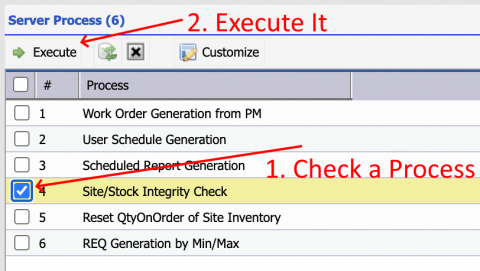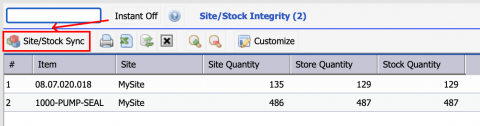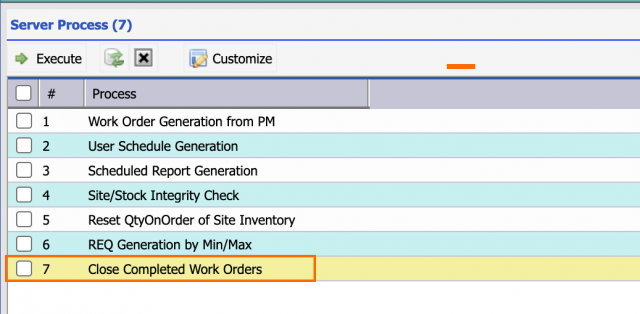Calem Blogs
Blogs of CalemEAM
When to Use Server Processes
Server processes are scheduled and executed in Calem on intervals without the need of manual intervention. For instance, work order generation process is executed in the wee hours in the morning every day while workflow email processes are executed every several minutes to send or read emails.
The following server processes are made available for manual execution to facilitate admin tasks.
- Menu path: Admin | Open | Server Process
- If you created a new PM and do not want to wait till tomorrow to check if it's working, manually execute "Work Order Generation from PM" to see the work order generated from the PM right away.
- If you have set up shift cycles and schedules, and want to check the generated schedules, execute "User Schedule Generation" and verify if user schedules are generated correctly.
- If you have configured reports to be emailed out by a schedule and want to test out your setup, execute "Scheduled Report Generation" and verify the reports generated and emailed.
- "Site/Stock Integrity Check" scans your inventory and detect site inventory with stock levels not consistent with your stock. The site/stock integrity is maintained by Calem. However, you may have issues due to historical data, or you have updated Calem through tools outside of Calem. If issues are found, use "Sync Site/Stock" to fix inventory stock levels based on your stock (see screenshot below).
- This process is executed when you run inventory valuation report so that your inventory valuation is accurate.
- QtyOnOrder is the quantity on order for a site inventory. It is maintained by Calem when transactions are performed. This process will recalculate QtyOnOrder for all site inventory. You may execute this process if you have Calem in service since 2010 or earlier.
- REQ generation process is best used if you have many site inventory to upload with min/max enabled. One option is to turn off requisition generation at data upload, and use this process to generate all requisition after data upload is complete.
2. Close Completed Work Orders
This process is added in R2022b to allow one to close completed work orders without acceptance.
- It may be used to clean up historical work orders before you have acceptance processes configured.
- The process prompts a date on or before when that work orders completed will be closed.
- The date must be at least 30 days or earlier than today.
- This restriction can be configured - see Admin Guide for more info.
- Workflow notifications are turned off to avoid overwhelming email services.
Additional Resources
- How to Implement PM Checklist
- How to Manage Resource Schedules
- How to Set up Scheduled Reports
- When to Use Dev Processes in Calem
- Develop Custom Triggers in Calem
- How to Customize Access Control and Profiles in Calem
- User Guide and Admin Guide (customer account required)
- Calem Enterprise Training Site
- Calem Enterprise Blogs
- Calem Enterprise demo
By accepting you will be accessing a service provided by a third-party external to https://www.calemeam.com/