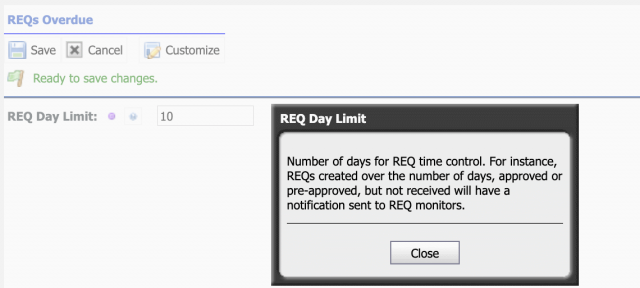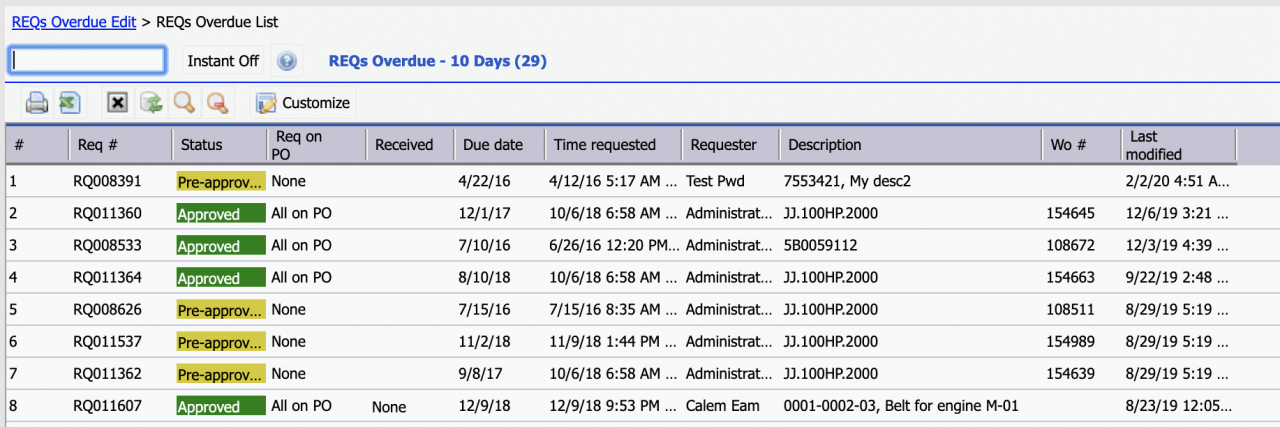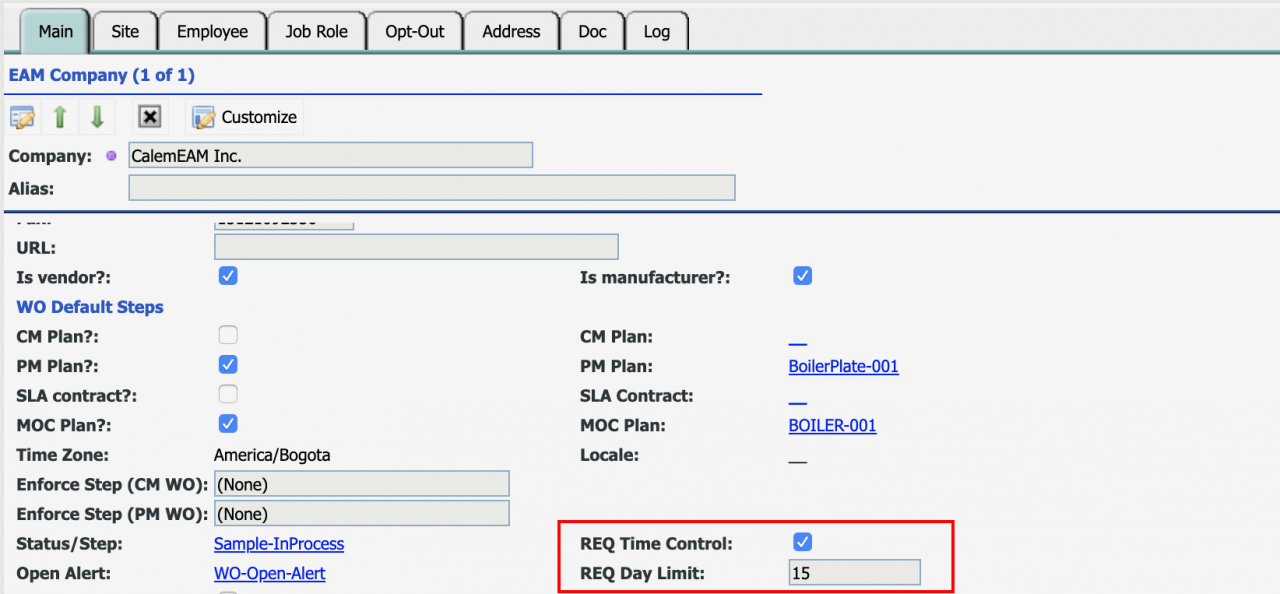Calem Blogs
Blogs of CalemEAM
How to Report Requisition Overdue
Requisition overdue addresses the following use case:
- Requisitions have been approved or pre-approved.
- These requisitions have not been received in certain days (configurable) from their request time.
- Email notification and report are available for requisitions overdue.
1. Requisition Overdue Report
Run the over due report at: Requisition | Report | Reqs Overdue. Enter the number of days to report, the list of REQs overdue is shown.
2. REQs Overdue Notification
System requisition monitors (with site being null) will receive notifications about the overdue requisitions. A notification includes up to 500 requisitions that are overdue. To enable the notification simply set a day limit at EAM company object:
- Organization | EAM Company | Edit the record, have "REQ Time Control" checked, and populate "REQ Day Limit".
- If your EAM company screen has been customized previously, the new fields will not show. You may customize the screen for a group (see this blog) and place the two fields in the screen for read and editing.
Additional Resources
Related Posts
By accepting you will be accessing a service provided by a third-party external to https://www.calemeam.com/