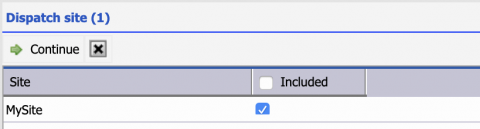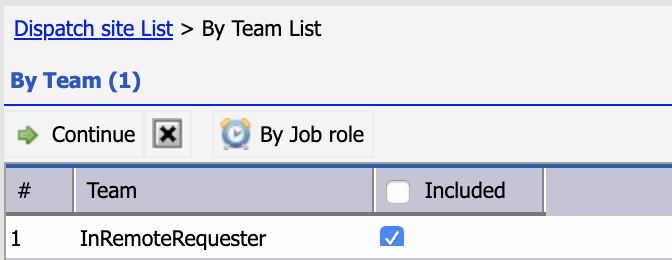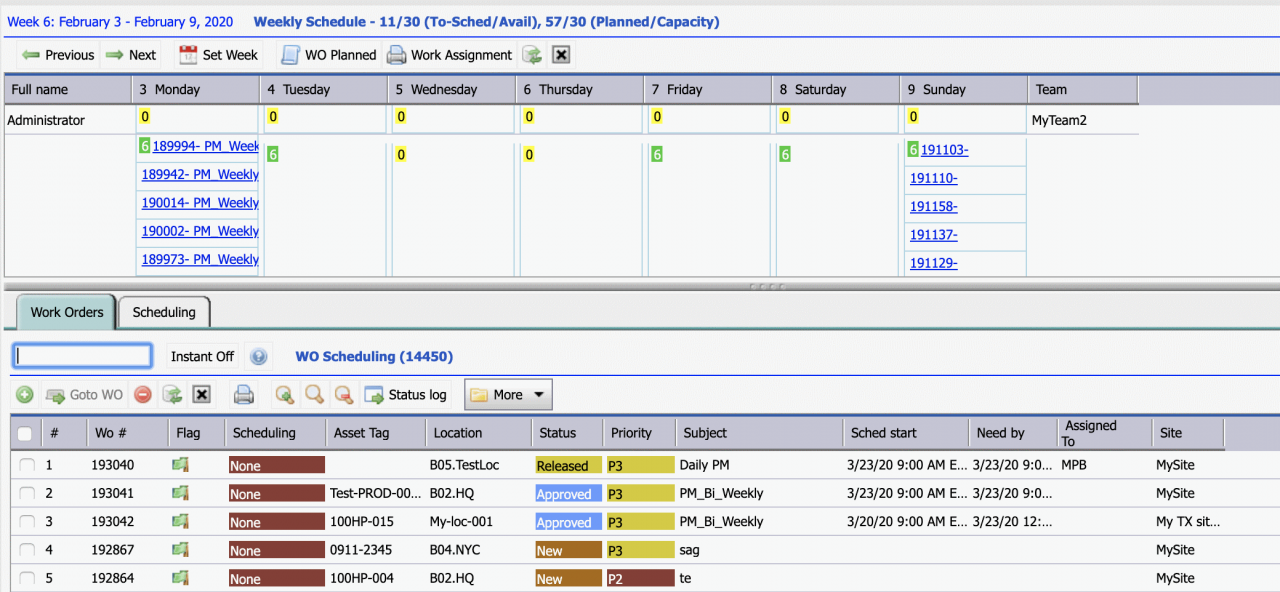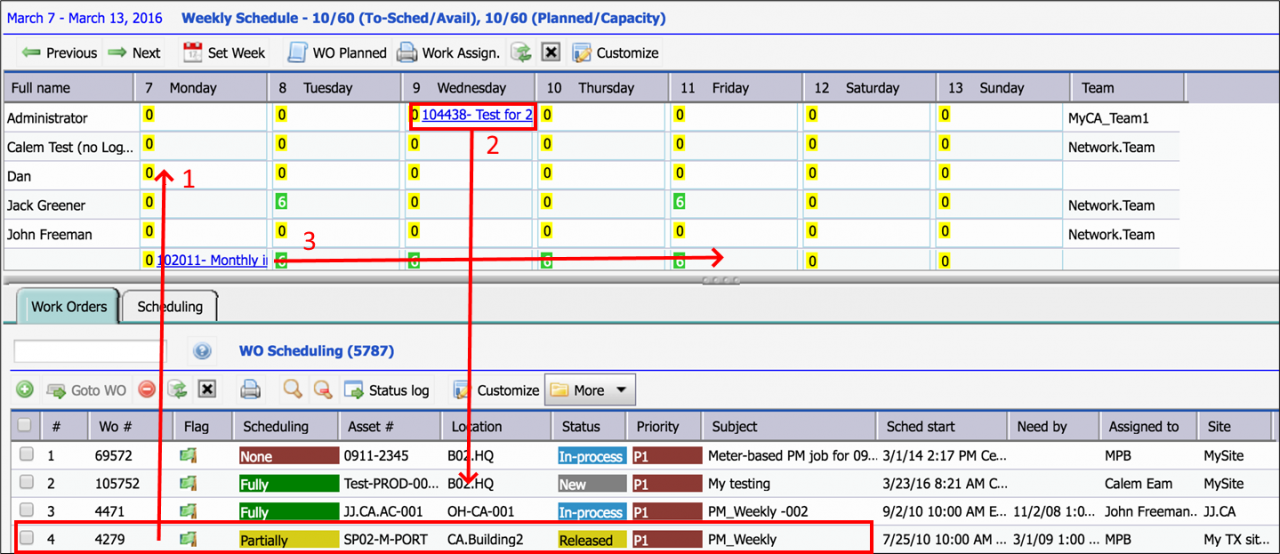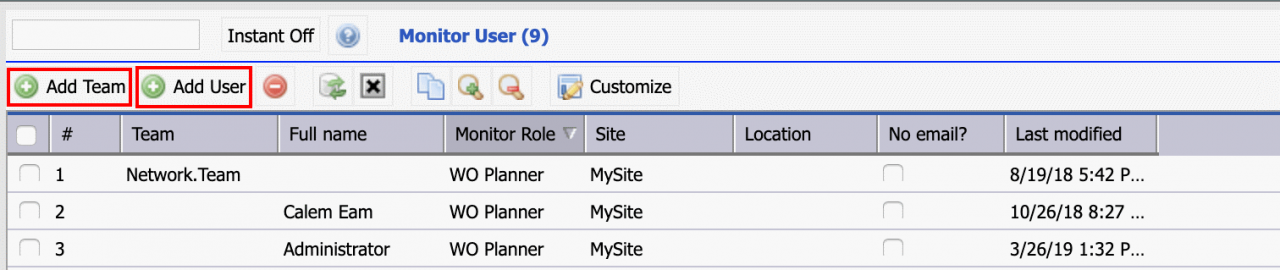Calem Blogs
Blogs of CalemEAM
How to Do Weekly Schedules by Teams
A new feature has been added to Weekly Scheduling in the Calem R20 release. You can now do weekly schedules by teams.
1. Weekly Schedule by Team
The first step is to set up users who can run weekly scheduling as work order planners:
- Organization | ACL Profiles | Monitor User
- Add users as work order planners for sites.
- Launch weekly scheduling screen from Schedule | Weekly Schedule
- Select the sites you want to schedule. Select "Continue" to move forward.
- Select teams you like to schedule. Select "Continue" to move forward.
- You may switch to schedule by Job Roles from the team selection screen.
- The weekly scheduling screen will have users in the upper list by the teams selected.
Step 2. Schedule by Drag-and-Drop
The scheduling can be performed for teams or users through drag and drop:
- 1. Drag a WO from WO Scheduling (the lower list) and drop to Weekly Schedule (the upper list) to schedule a WO
- 2. Drag a WO from Weekly Schedule and drop to WO Scheduling to un-schedule it.
- 3. Drag a WO from one day to another day or another user to change schedules.
3. Dispatch Sites
The weekly schedule form is enabled only for WO Planners at Monitor User form:
- Menu path: Organization | ACL Profiles | Monitor User
- Add users or teams as "WO Planner" roles.
- If a user or planner team needs to manage scheduling for more than one site, add a "WO Planner" role for each site.
- You may check "No Email" to turn off work order notification emails for "WO Planner" for a team or planner.
Additional resources
By accepting you will be accessing a service provided by a third-party external to https://www.calemeam.com/