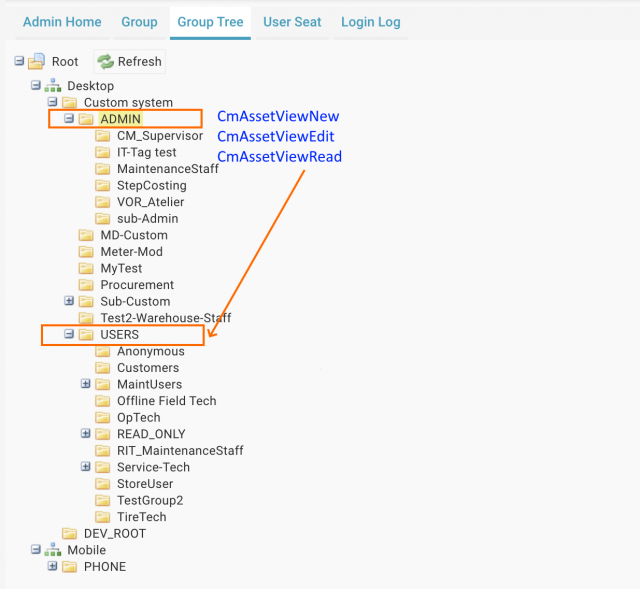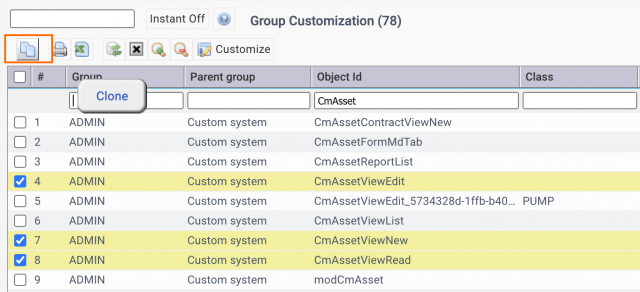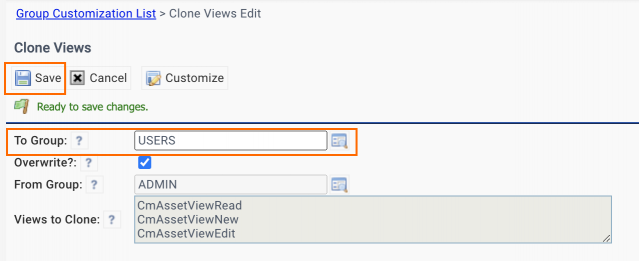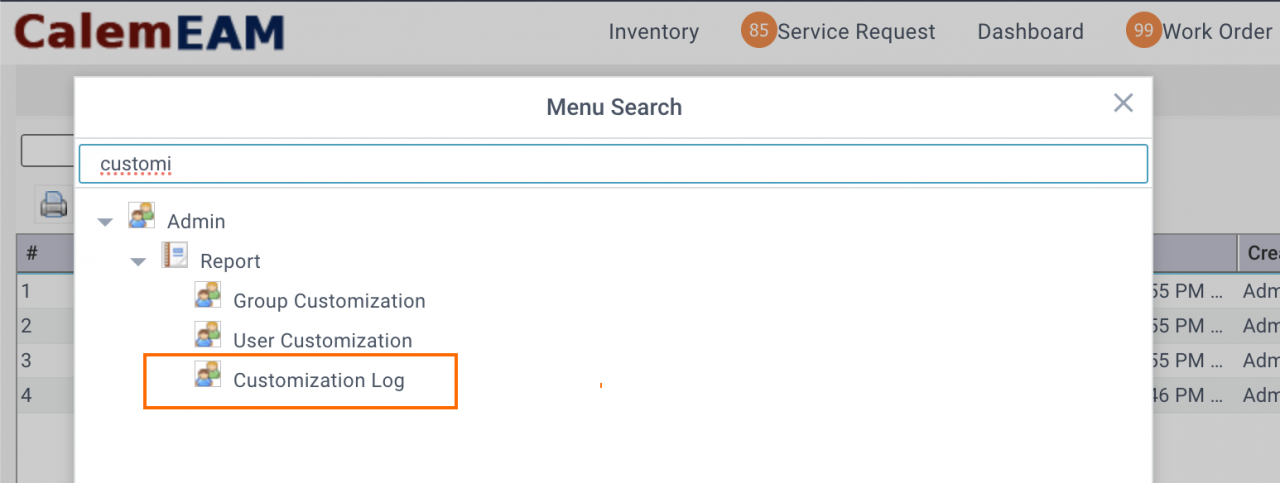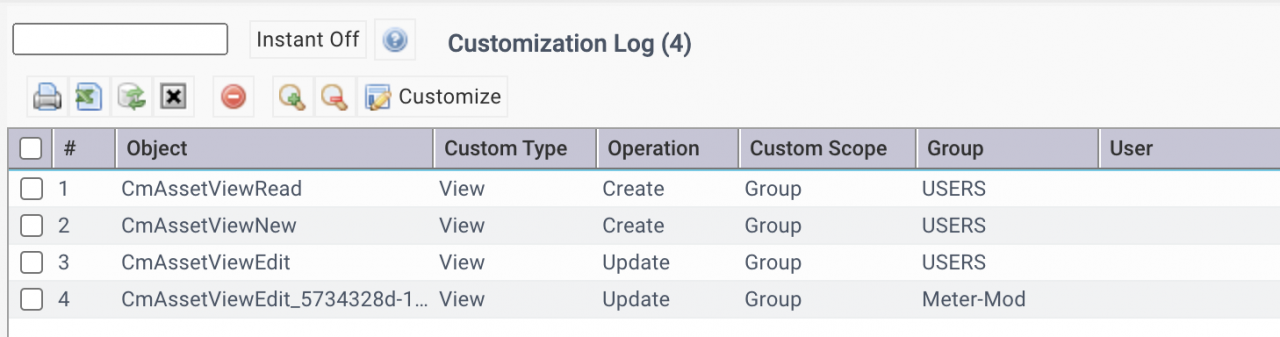Calem Blogs
Blogs of CalemEAM
How to Clone a Group Customization in Calem
Cloning a customization from one group to another is available in the coming release of Calem R2023d (August 2023). It may save time for admin users in keeping consistent customization across user roles (or groups). Here is a sample use case to demonstrate the feature.
- There are asset form layout changes (creation/new, edit and read) with new fields added. The changes need to be applied to both "ADMIN" and "Users" groups.
- Without the feature of customization cloning, an admin user will need to customize the views in "ADMIN", then customize the same views in "Users".
- With this feature an admin user may customize the asset forms in "ADMIN" group, then clone the customization to "Users" group (and other groups), saving time from repeating customization in different groups.
1. Clone a Customization
Customization for user roles (groups) can be performed for the following objects. All the customization can be cloned from one group to another.
- Forms and Reports (Creation, Edit, Read, List and Multi-Tab)
- Module Menu Layout (add/remove a menu in the module menu bar)
- Modules Permitted.
The clone feature is available from Admin module.
- Menu: Admin | Report | Group Customization
- Check object customization of a group to be cloned. If objects of more than one group are checked, Calem raised an error message.
- Click "Clone" menu to launch the clone process.
- Select a target group to clone customization objects to.
- Click "Save" to complete the clone.
2. Customization Log
A new customization log form is available for admin to audit customization changes.
- Menu: Admin | Report | Customization Log
- It records the creation, modification and deletion of object customization.
- For instance, the customization log form shows the asset form customization changes in "Users" group in the screenshot below.
Additional Resources
- How to Customize Lists | Reports for Groups and Personal Logins
- How to Do Access Control by Roles (Group Design for Modules)
- Group vs Personal Customization
- How to Add Custom Fields and Customize Forms
- Work Order Print Customization - see the steps to select a group for customization.
- User Guide and Admin Guide (customer account required)
- Calem Enterprise Training Site
- Calem Enterprise Blogs
- Calem Enterprise demo
By accepting you will be accessing a service provided by a third-party external to https://www.calemeam.com/