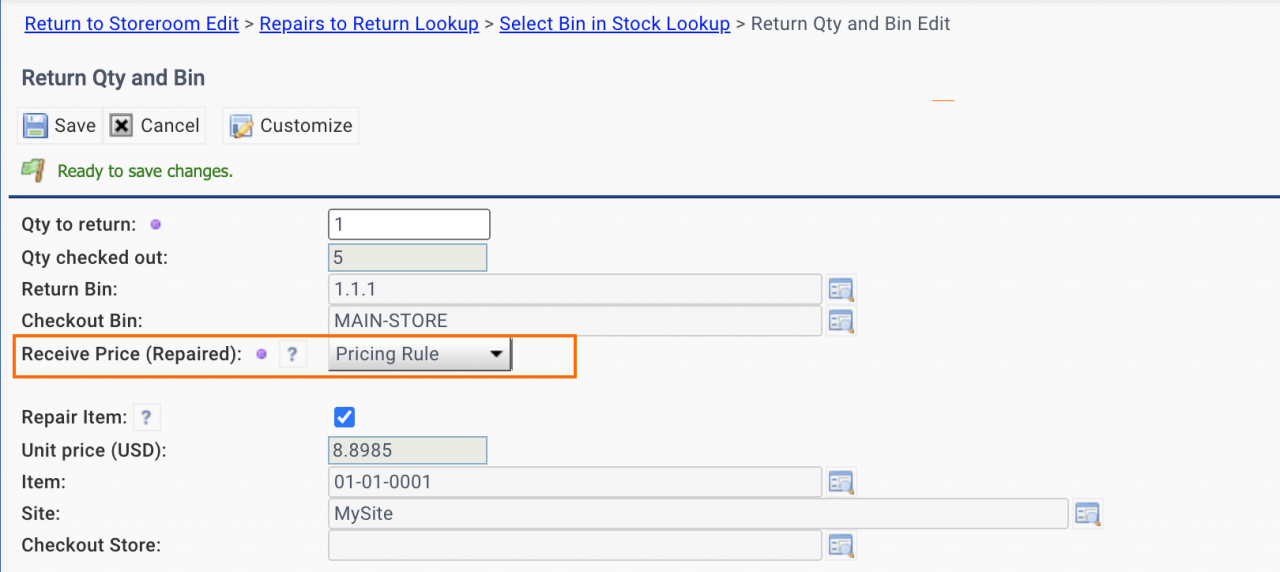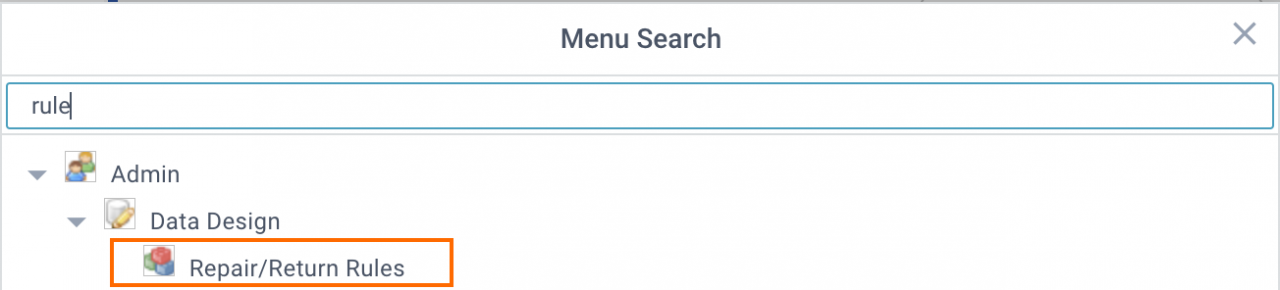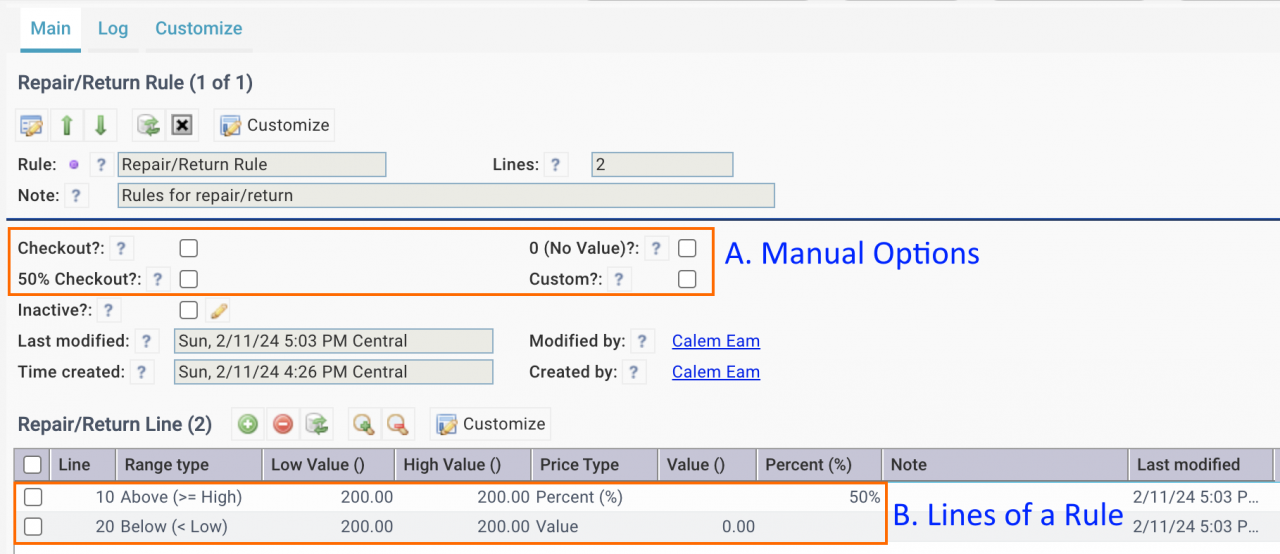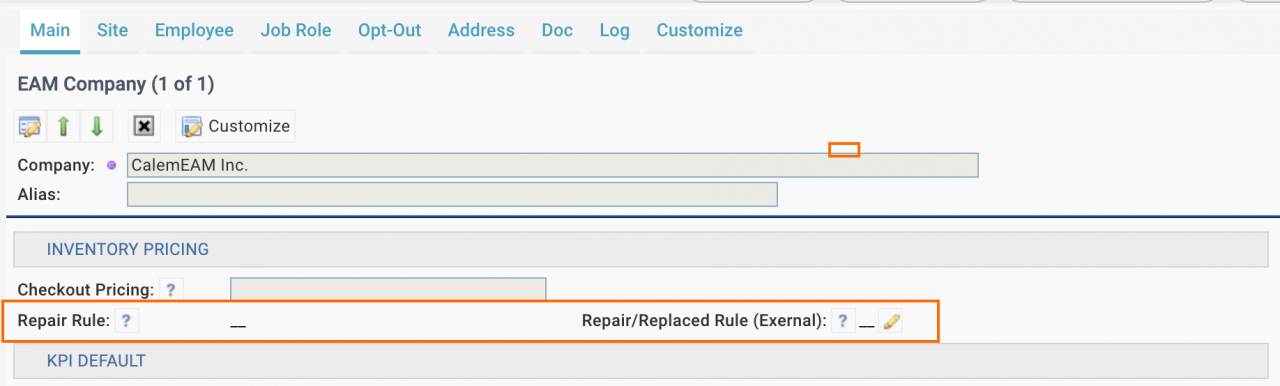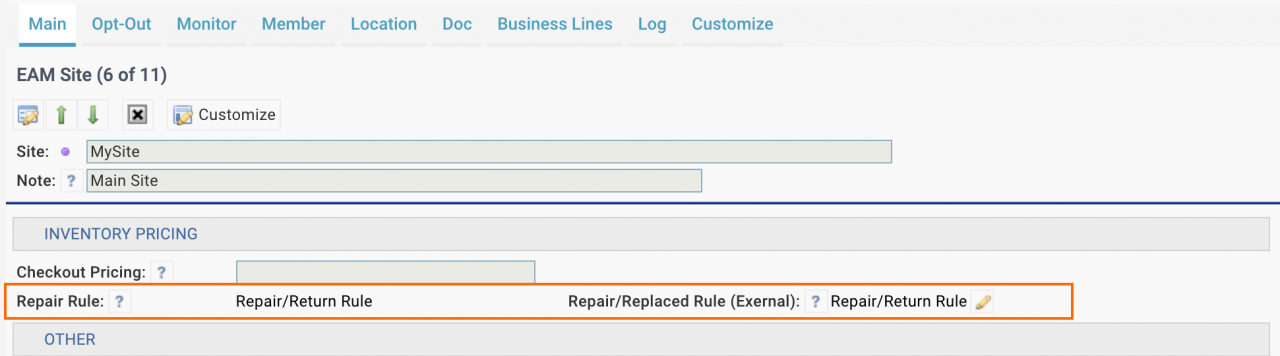Calem Blogs
How to Automate Pricing for Repaired Parts
Parts may be repaired and reused in maintenance operations. Pricing new and repaired parts differently may be implemented in Calem when needs arise. Furthermore, pricing repaired parts can be automated in the coming R2024 release.
- When returning a repaired part to inventory, its price can be determined by a pricing rule so that warehouse staff do not need to make a decision for each repaired part.
- The screenshot below shows that a repaired part is to be received by a pricing rule.
1. Pricing Rules
The pricing rules are defined in Data Design section of Admin Module.
- A rule may include manual options: a) Use checkout price; b) 50% of the checkout price; c) 0 (no value); or d) a custom price.
- A rule may include lines to be applied. For instance, two lines are included for a rule in the screenshot below.
- Line 10: If the checkout price is over $200, the repaired price is 50% of the checkout price.
- Line 20: If the checkout price is less than $200, the repaired price is $0.
- A rule without manual options and with lines automates repaired pricing based on checkout prices.
2. Pricing Rules by Company
A part may be repaired internally or offsite by vendors. A part may be replaced if sent to a vendor for repair and the vendor provides a replacement. Pricing rules may be applied to both repaired and replaced parts.
- The screenshots below show the pricing rules at a site and EAM company.
2.1 Pricing Rules by Site
It is possible to configure a pricing rule by site.
- A site may define pricing rules for repaired and replaced parts.
- If a site does not have pricing rules defined, the pricing rules defined at EAM company are used if found.
- If no rules are defined, default pricing settings in Calem will be used.
- The screenshots below show the pricing rules at a site and EAM company.
Resources
- Enhancements to Part Repair Processes
- What Part Repair Processes to Choose
- How to Track Asset Off-Site Repairs
- How to Use Price Lot in Calem
- Work Order Life-Cycle Diagrams
- Asset Tracking in Calem
- User Guide and Admin Guide (customer account required)
- Calem Enterprise Training Site
- Calem Enterprise Blogs
- Calem Enterprise demo
Related Posts
By accepting you will be accessing a service provided by a third-party external to https://www.calemeam.com/