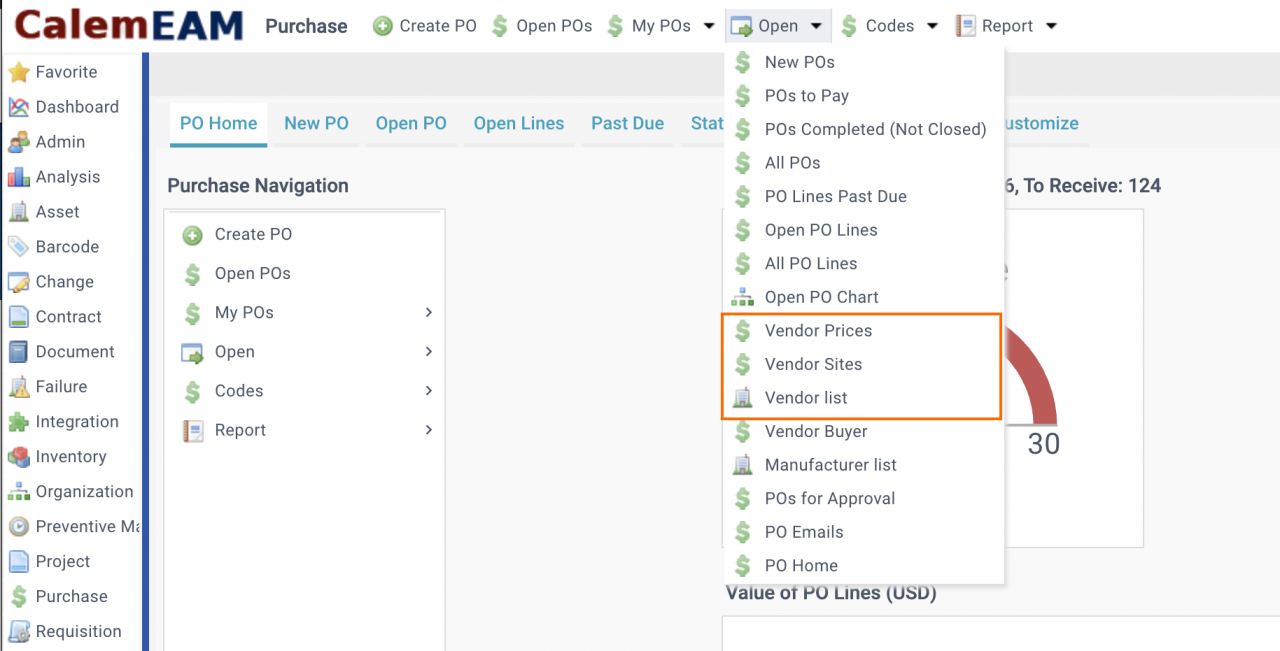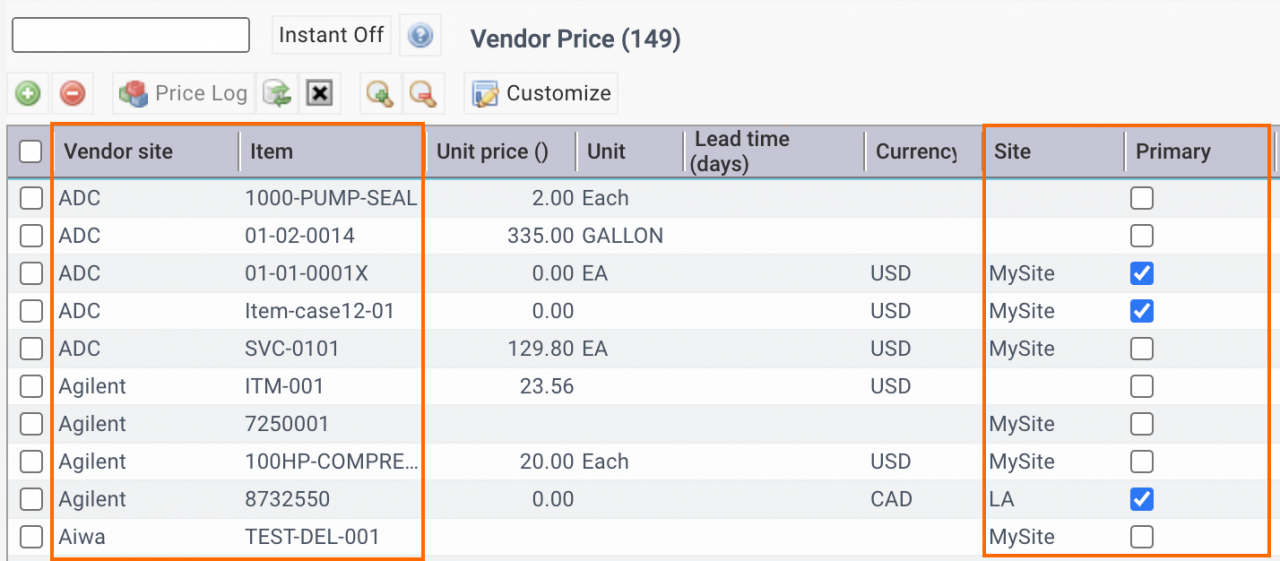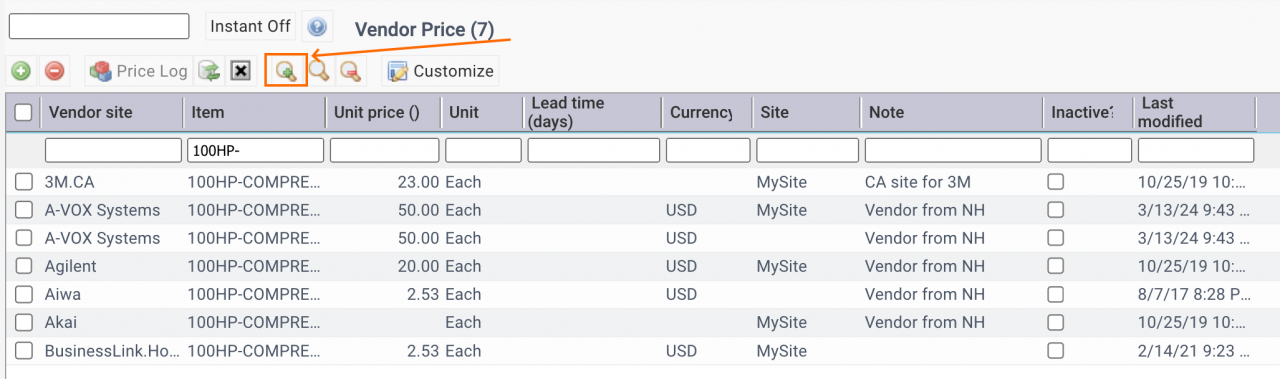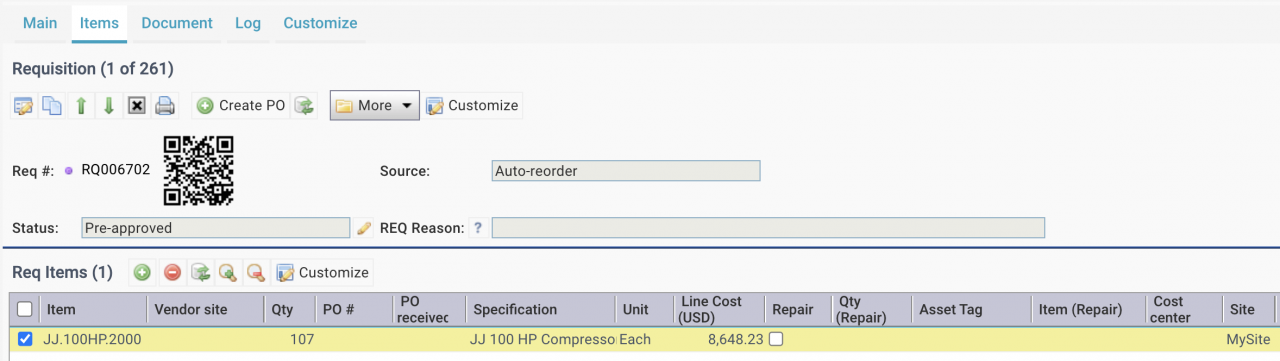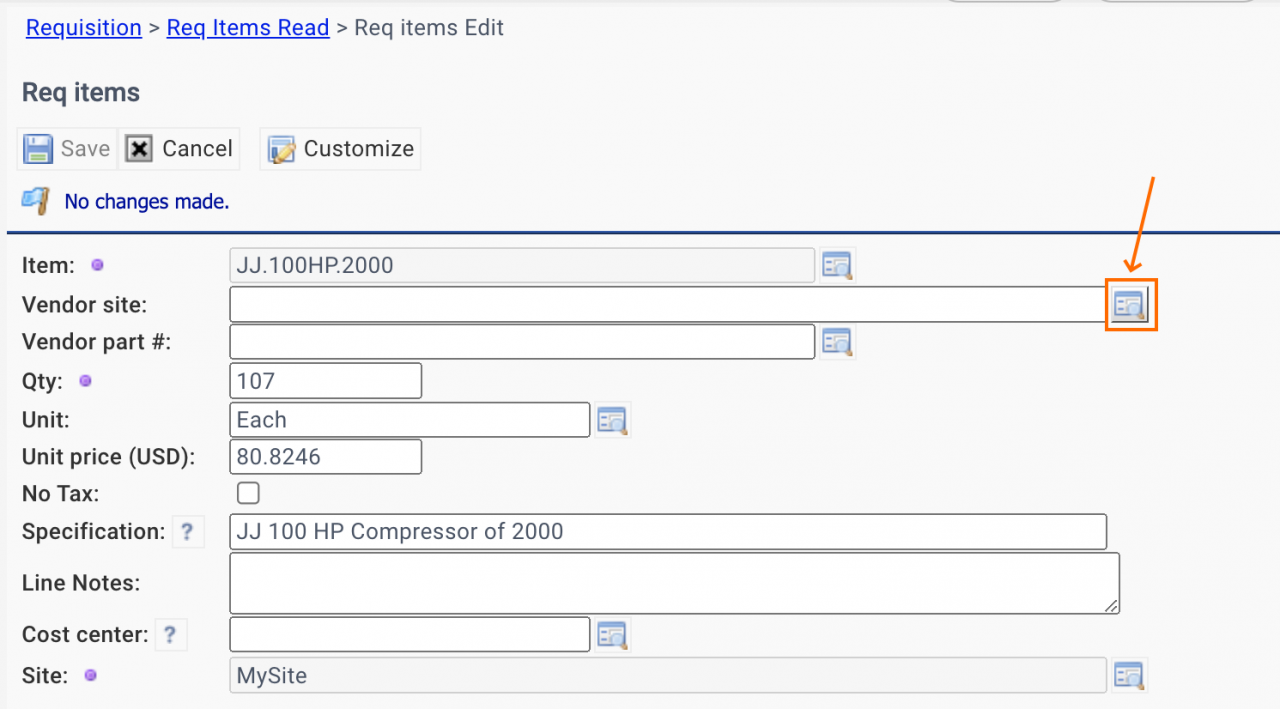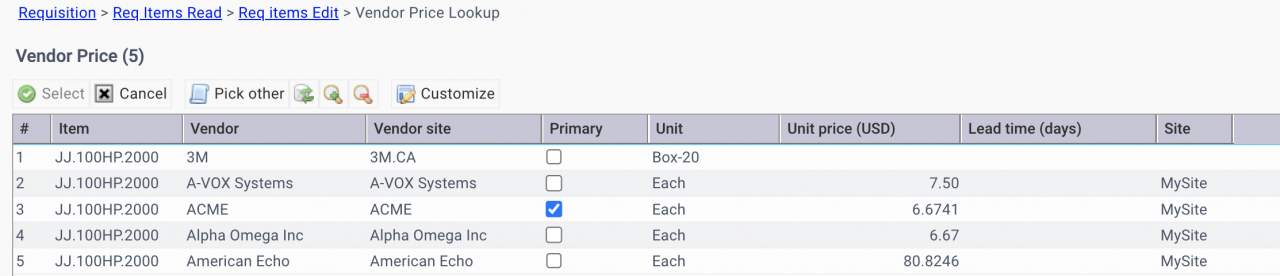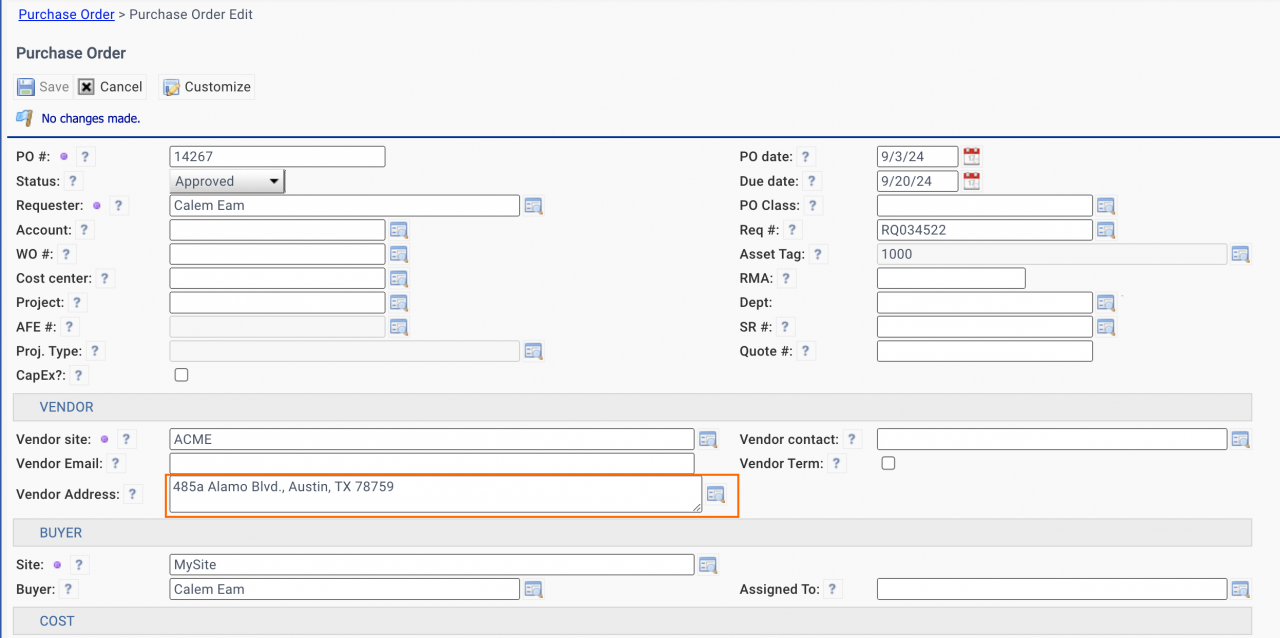Calem Blogs
How to Set Up Vendors and Prices
Vendors are authorized suppliers for parts and services in maintenance operations. Calem allows you to set up vendors and items they supply by sites. After vendors are configured, they can be used in requisitions and purchase orders in Calem. This blog discusses the steps to set up vendors.
1. Vendor
The first step is to create a vendor. It can be accessed from the following menu:
- Menu path: Purchase | Open | Vendor Sites
- Menu path: Purchase | Open | Vendor List
- The Vendor and Vendor Site are one to one relationship by default.
- When a vendor is created, a vendor site is created with the same name.
- It is possible to configure more than one site for a vendor.
- Vendor site is referenced in PO and REQ.
- Alternative menu path: Organization module | Open | Vendor list
- Vendor sites are accessed by each vendor.
2. Vendor Prices - Items Supplied by Vendor
Vendor Prices can be edited from Purchase | Open | Vendor Prices. You may add, edit or delete items supplied by vendor sites from the list directly.
- Each row defines a vendor and the part supplied.
- The unit, price, and lead time can be defined.
- The "Site" field can be left empty for the vendor to supply an item to all the sites. Otherwise, a site can be configured for a vendor to supply a part for configured site.
- Vendor prices are used when a requisition is added to REQ.
- If more than one vendor is supplying the same part the "Primary" checkbox can be used to set a default vendor to use. Otherwise, a random vendor may be auto-selected by Calem.
- Vendor Prices can be uploaded via excel - see the resources below.
3. Compare Vendor Prices
You can search vendor prices by search row and compare prices among vendors.
4. Select Vendor in Requisition
A vendor may be selected for a requisition line based on prices and delivery lead time.
- Click a requisition line to open it.
- Edit it and click vendor site lookup button
- You may select a vendor for a requisition line.
5. Vendor Address at PO Print
The vendor address of a PO is set to the address of a vendor site if available. Otherwise, the address of a vendor is selected. The vendor address is configured when a PO is created, or a PO vendor is changed.
- When a PO is printed, the vendor address of a PO shows in the PO print.
- An address may be modified at address list (Menu path: Organization | Codes | Address)
- If the address of a vendor site or vendor is set to a different address (from address list), the address in POs is not updated by Calem.
- The vendor address in POs may be changed manually (from address list).
- The address change at vendor site (and vendor) might be cascaded to POs in a future release.
Additional resources
By accepting you will be accessing a service provided by a third-party external to https://www.calemeam.com/