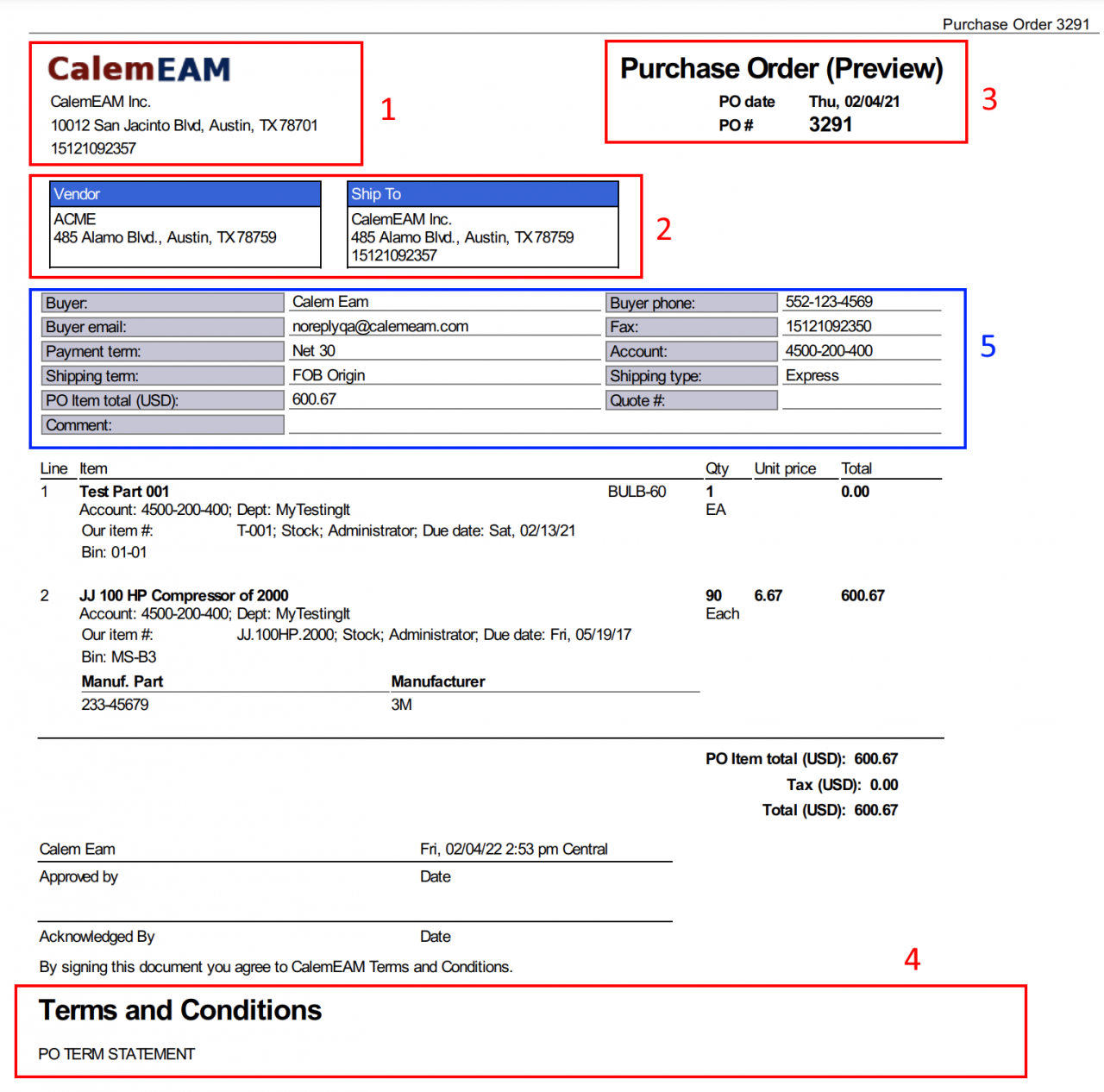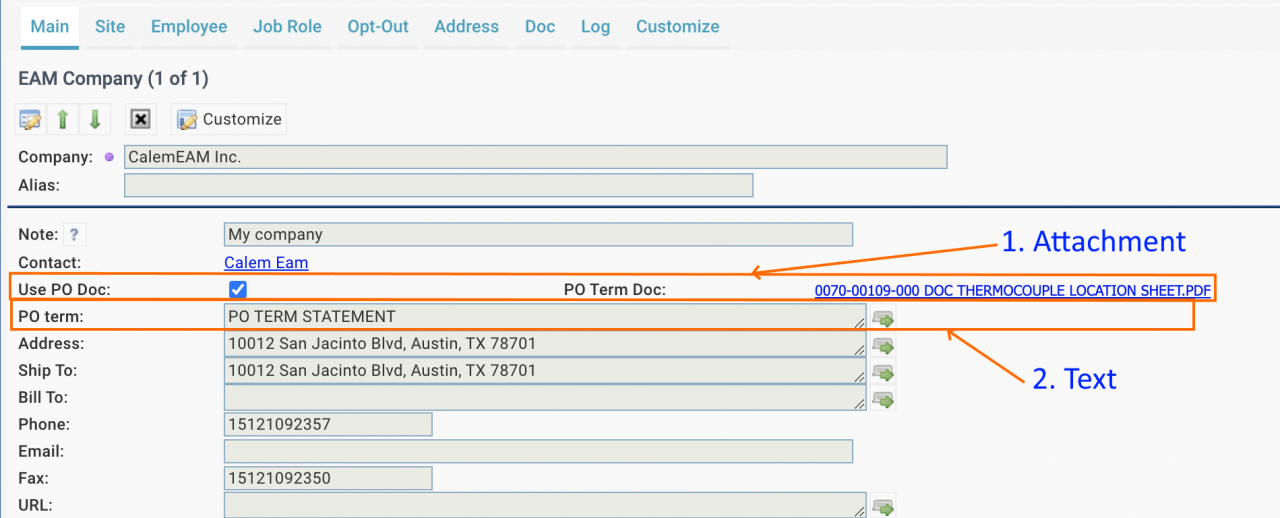Calem Blogs
Purchase Order Print Customization Part 2
In last blog about purchase order print customization we have discussed the standard PO header customization, PO lines, and the signature section. In this blog I will present the new top template for PO print, and terms and conditions at the end of PO print. See the screenshot below. The top template for PO print will be turned on by default so current users enjoy the new PO print layout. However, you can have the new layout turned off through a configuration change. See Admin Guide "PO Print Customization" for more info. Cloud service customers can contact Calem to turn off the new layout.
The new top template includes Section 1, 2 and 3. They can be used with standard header (section 5) section to produce PO prints that meet your business requirements.
- Section 1. Icon and the company, address and contact phone.
- Section 2. The vendor name, contact name in PO, address and contact phone. The "Ship to" section includes the PO's ship to address and PO site's contact number.
- Section 3. PO date and PO number are displayed.
- Section 4. Terms and Conditions of the PO are shown.
- Section 5. The standard PO header that can be customized by Calem Designer.
PO Terms and Conditions
The terms and conditions can be defined by sites or at company. Here're the processes to determine the PO terms:
- The PO terms can be configured as a file (with "Use PO Doc" checked and "PO Term Doc" populated), or as text ("PO term") in the screenshot below. The file will be selected if defined. Otherwise, the text term is checked.
- The PO terms can be configured at site level and company level. Site level is preferred if found, otherwise, the terms at company are checked. The screenshot below shows the fields for a company, it's the same for a site.
- If the PO has the flag "Vendor Term" checked, the vendor site and vendor company are checked for the PO terms. If found, it's used. Otherwise, the terms configured at EAM company are used. This option allows one to provide vendor specific terms if needed.
- If "Vendor Term" is not checked in a PO, the PO site and EAM company is checked for the PO terms.
- Menu for EAM Company: Organization | EAM Company
Customers can find more information in Calem Enterprise Admin Guide about PO print customization. Contact the Calem Support Team for questions.
Additional resources
- PO Print Customization Part 1
- Work Order Print Customization - see the steps to select a group for customization.
- User Guide and Admin Guide (customer account required)
- Calem Enterprise Training Site
- Calem Enterprise Blogs
- Calem Enterprise demo
By accepting you will be accessing a service provided by a third-party external to https://www.calemeam.com/