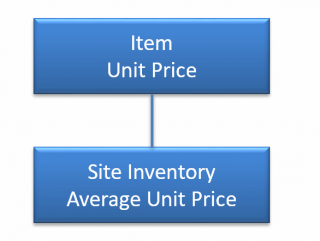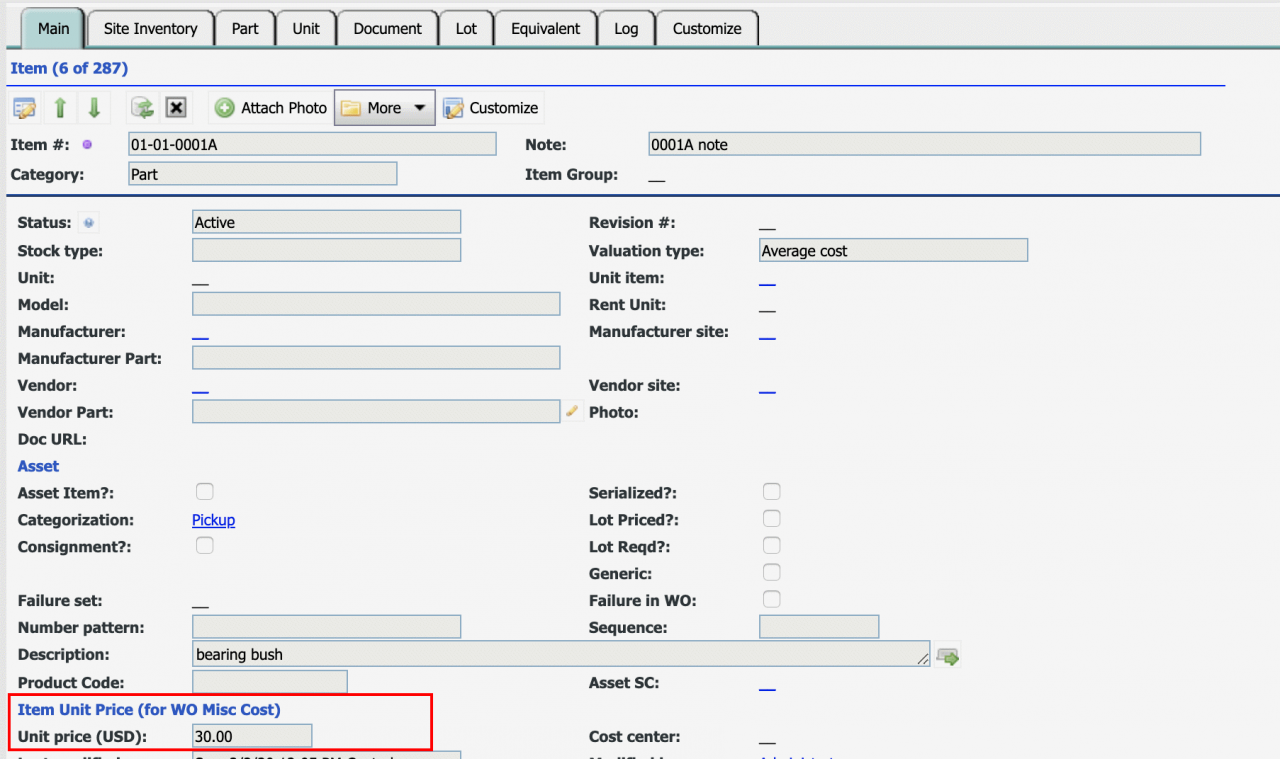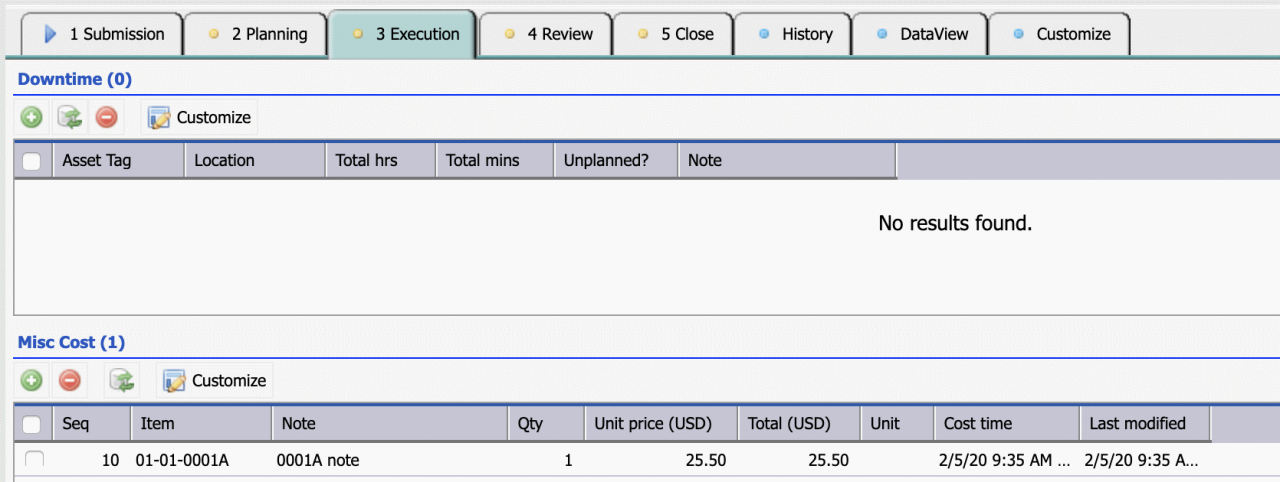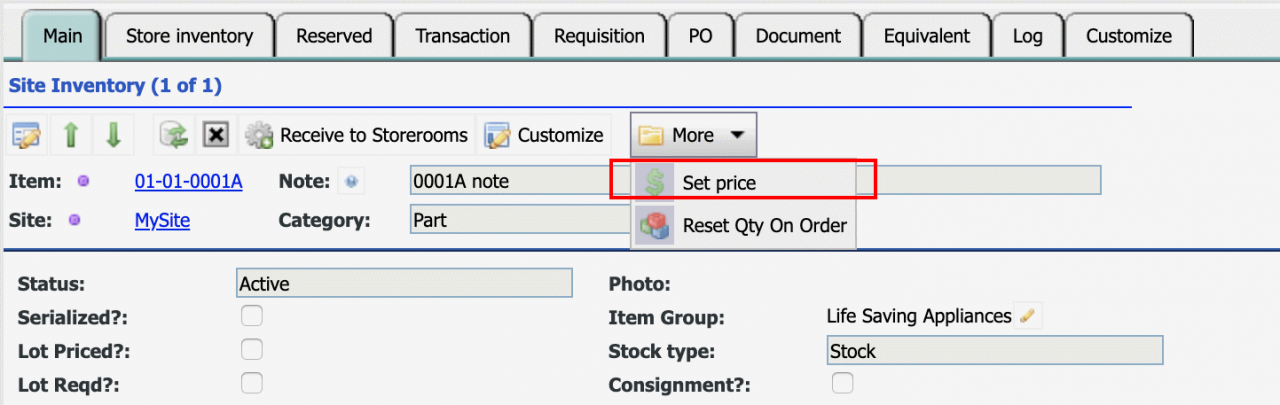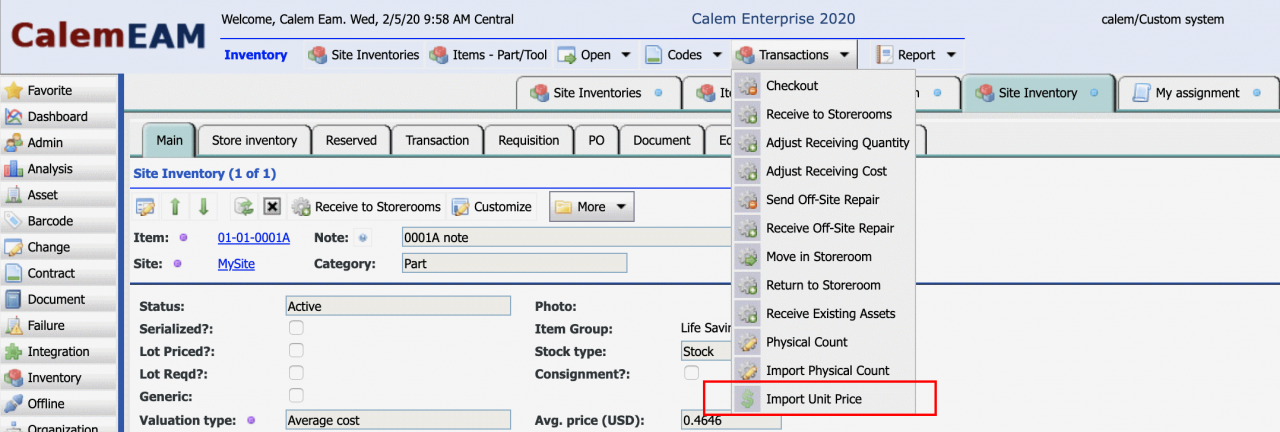Calem Blogs
How to Set up Inventory Average Unit Price
This blog is deprecated - see this blog for more information.
Calem inventory includes global items and site inventory.
- Items have unit prices which are intended as unit prices in work order miscellaneous cost calculation when an item is used as a miscellaneous line item in work orders.
- Site Inventory has average unit price that is calculated based on inventory transactions as average moving cost. The average unit price is used in work order material cost calculation excepting asset, store-priced or lot-priced inventory items.
Step 1. Set up Item Unit Price
The item unit price can be directly edited in the item screen.
The item can be a misc cost item in work order.
Step 2. Set up Average Unit Price
The average price of site inventory cannot be directly edited. Instead, an inventory transaction is required to set the price. The average price is updated whenever an item is received from purchase orders.
The first option is to set up the average price by menu at site inventory.
The second option is to include average unit price in the site inventory excel file (see Step 4 of Site Inventory Upload).
The other option is to use bulk average unit price transaction to import average price from the Calem excel template file Inventory_Avg_Unit_Price.xls. Use the transaction menu below to import the average prices.
Additional resources
Related Posts
By accepting you will be accessing a service provided by a third-party external to https://www.calemeam.com/