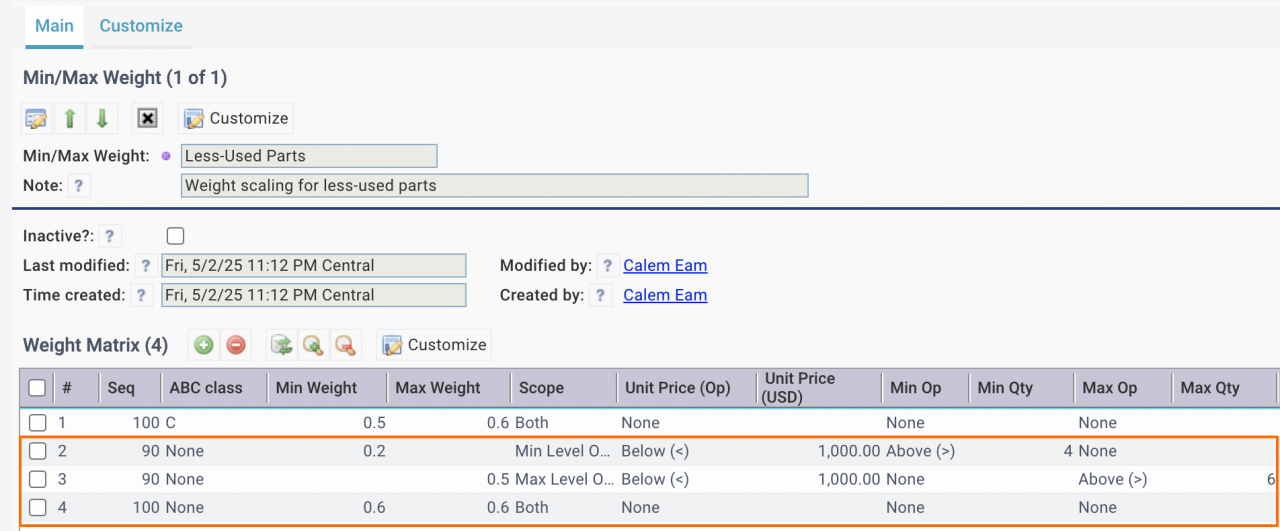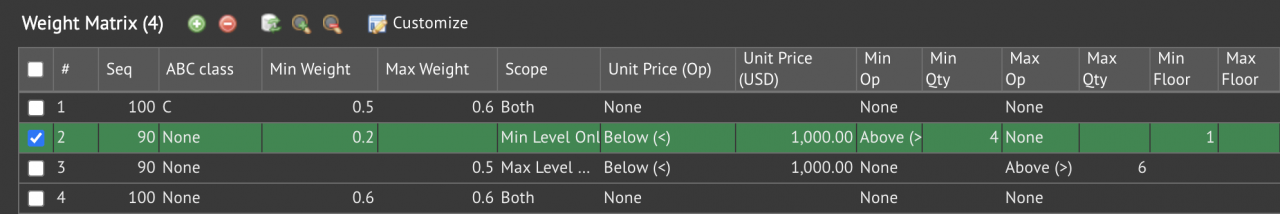The min/max weight scaling can be parameterized based on unit price, new min and max stock levels in the coming release of R2025e (July 2025).
- A rule for weight scaling can be scoped for min level only, max level only, or both.
- A rule may be parameterized by unit price, new min level, and new max level.
- A sequence is used to determine the order to execute rules with a default value of 100.
- Rules of smaller sequences take precedence over rules of greater sequences.
- For instance, the screenshot below shows three rules for min/max weight scaling for inventory without ABC classification based on usage.
- The new min level will be scaled to 20% (or 0.2) of its calculated value when unit price is less than (<) 1000 and the new calculated min level is greater than (>) 4. Sequence is 90.
- The new max level will be scaled to 50% (or 0.5) of its calculated value when unit price is less than (<) 1000 and the new calculated max level is greater than (>) 6. Sequence is 90.
- Otherwise, both new min and max levels are scaled to 60% of calculated values. Sequence is 100.
- See this blog for weight scaling before rules are introduced.
- See this blog for auto min/max processes in Calem.
1. Floor Values
Floor values of min/max levels may be configured to prevent 0 values as min/max levels from weighted scaling.
- The floors may be 1 for minimum or maximum stock levels provided that the calculated min or max levels are above (>=) floor values. So, floor values willl not apply if calculated min or max values are less than floor values before weight scaling.
- For instance, a min-floor of 1 will ensure that new min stock levels will be at least 1 after weighted scaling (the rule highlighted in green below).
Additional Resources
- Weight Scaling for Auto Min/Max Processes
- Auto ABC Process for Inventory
- Auto Min/Max Process for Inventory
- Barcode for Physical Count
- Barcode for Part Checkout
- Clock WO by Asset Scan
- Inventory Checkout by Barcode
- Inventory Module Training
- User Guide and Admin Guide (customer account required)
- Calem Enterprise Training Site
- Calem Enterprise Blogs
- Calem Enterprise demo