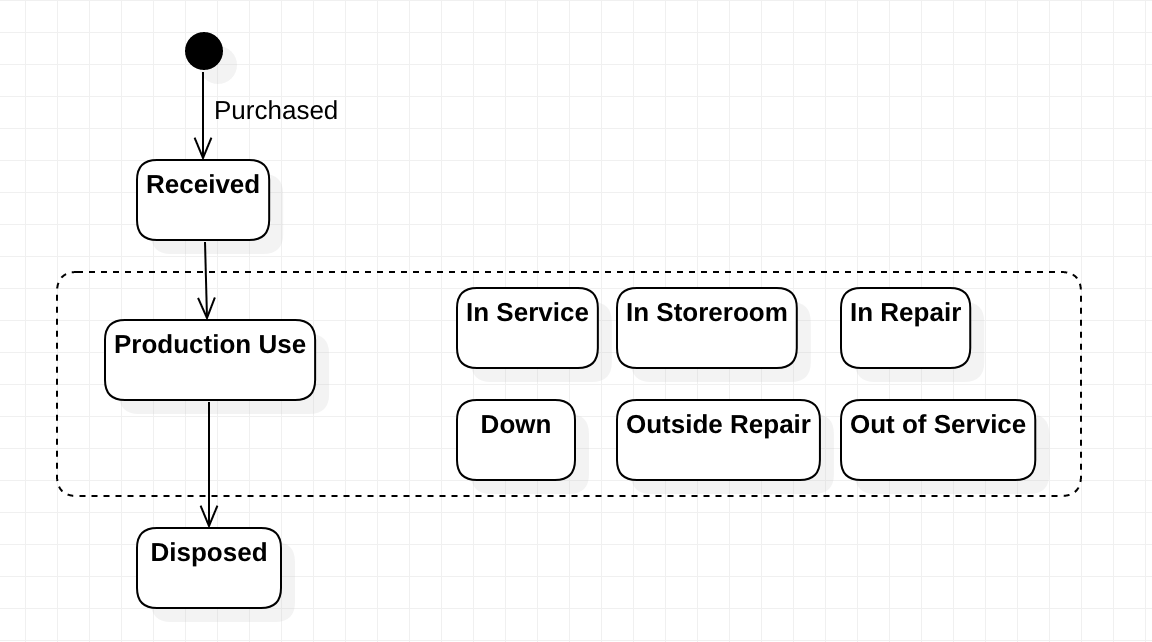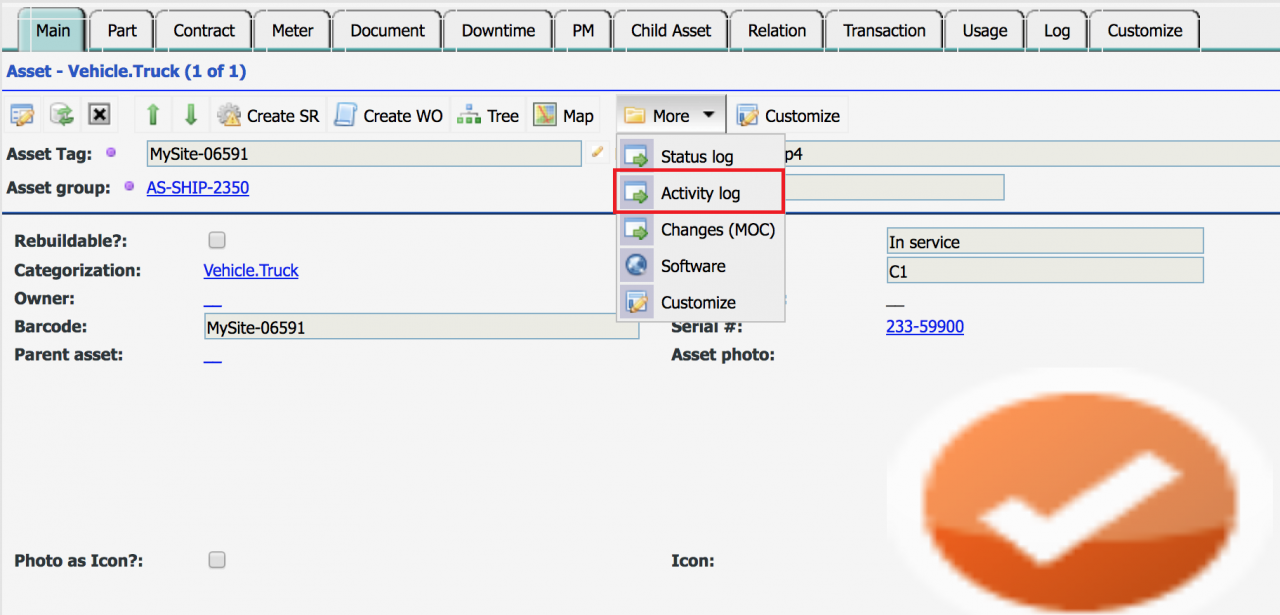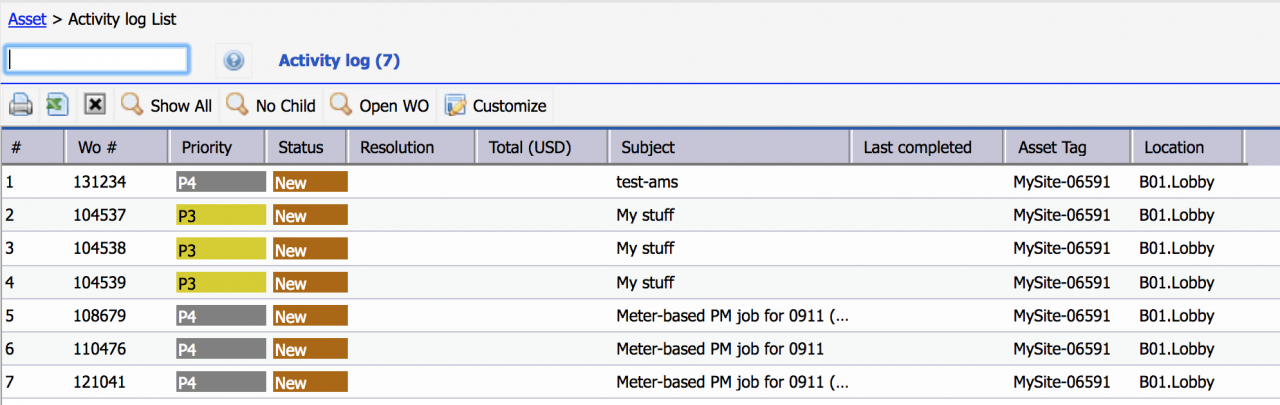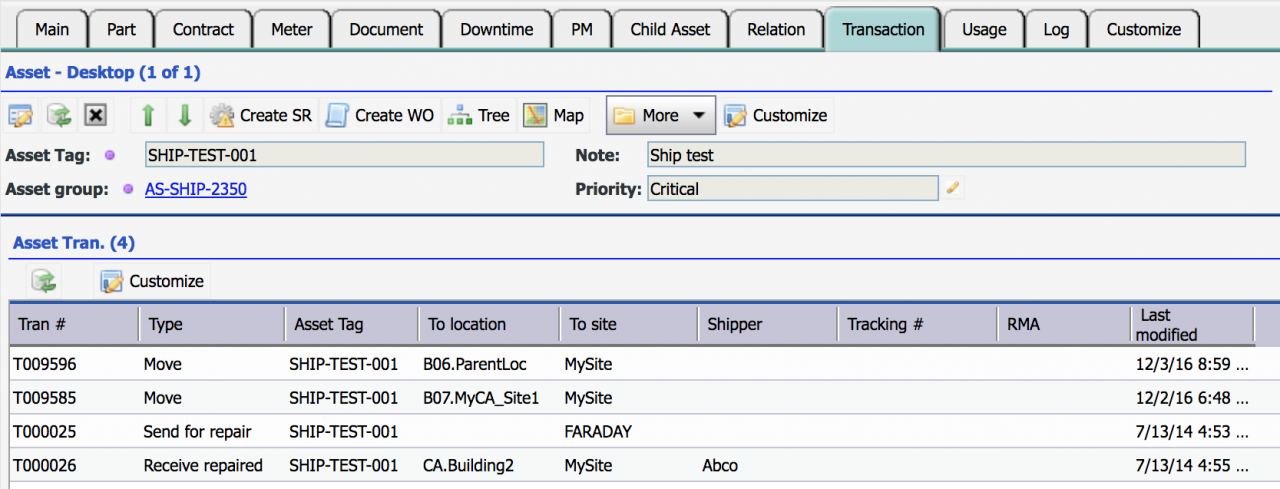Calem Blogs
Asset Tracking in Calem
Asset tracking is one of the essential functions of an enterprise asset management (EAM) solution such as CalemEAM. I will cover the following questions in this blog:
- What are assets?
- How to track asset life-cycles in Calem?
- How to track asset activities?
- How to track asset depreciation?
1. What are Assets?
Assets are identified based on business needs. Your candidate assets are things with some or all attributes listed below:
- It has a non-trivial value.
- Its whereabouts need to be tracked. For instance, a security camera.
- It requires maintenance. For instance, an equipment in a plant.
- It needs to be individually identified.
- A manufacturing plant has bulk of the assets as production equipment.
- A ferry company has bulk of the assets as marine vessels
- A hospital has bulk of the assets as medical instruments
- A transportation department of a local government has bulk of the assets as devices used in the roadways.
- A security service contractor has bulk of the assets as security devices used in buildings and facilities.
2. How to Track Asset Life-Cycles in Calem?
Asset life-cycles are tracked by asset statuses in Calem. Transactions are maintained to track assets from their initial purchase, operational histories, to end of life disposals.
- Received: an asset is purchased and received.
- Assets are in the following statuses while in operation:
- In Service - asset in normal operation
- In Storeroom - asset is moved to inventory store
- Down - asset is down due to a failure
- In Repair - asset is being repaired
- Outside Repair - asset is sent to vendor for repair
- Out of service - asset is not in use
- Pending Disposal - asset reaches end of life and is to be disposed.
- Disposed - asset is disposed.
3. How to Track Asset Activities
Asset repairs and maintenance are recorded by work orders. Work orders serve the source of truth for all work performed for assets.
- Use "More | Activity" menu at an asset form to show all work orders for the asset.
Asset move histories are tracked by asset transactions. You can view all the transaction histories of an asset at the "Transaction" tab of an asset form.
4. How to Track Asset Depreciation?
Asset depreciation can be configured and tracked per each asset. See this blog for more info.
Additional resources
By accepting you will be accessing a service provided by a third-party external to https://www.calemeam.com/