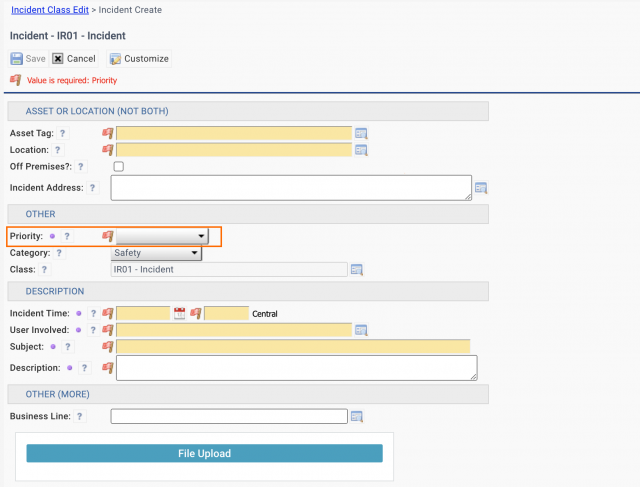There are options to automating processes of incident management in the coming release of R2025b (April 2025).
- Auto-completing an incident when all actions and evaluations are completed. The process will also reverse a completed incident to in-progress if an action or evaluation is un-completed. The automation can be turned off - see Admin Guide for instructions to do it. Once an incident is completed. It may be reviewed for acceptance, or closed without a review.
- Incident planners can change status of incidents. A planner can be set up at Organization | ACL Profiles | Monitor User. A group of users may be configured as incident planners who can change incident statuses in addition to principal investigators. This option can be turned off - see Admin Guide for more info.
- Transition an incident of "New" status to In-Progress when a principal investigator is assigned. There is no need to manually approve an incident, then turn it into In-Progress. This process is not enabled by default. Add the following line to calem.custom.php to enable this process.
$_CALEM_dist['ir_conf']['to_inprogress_by_asgn_on']=true;
- Incident priority is mandatory and not prefilled (screenshot below) when a new incident is created. A default priority may be configured if needed - see Admin Guide for more information.
Additional Resources
- Improving Incident Reporting Efficiency - Incident Class Tree
- Steps to Implement Incident Module in Calem
- Steps to Implement CAPA in Calem
- Steps to Implement Risk Assessment in Calem
- Why Implementing Change Management (MOC) in Calem
- Work Permits in Calem
- Work Order Module Training
- Service Request Module Training
- User Guide and Admin Guide (customer account required)
- Calem Enterprise Training Site
- Calem Enterprise Blogs
- Calem Enterprise demo