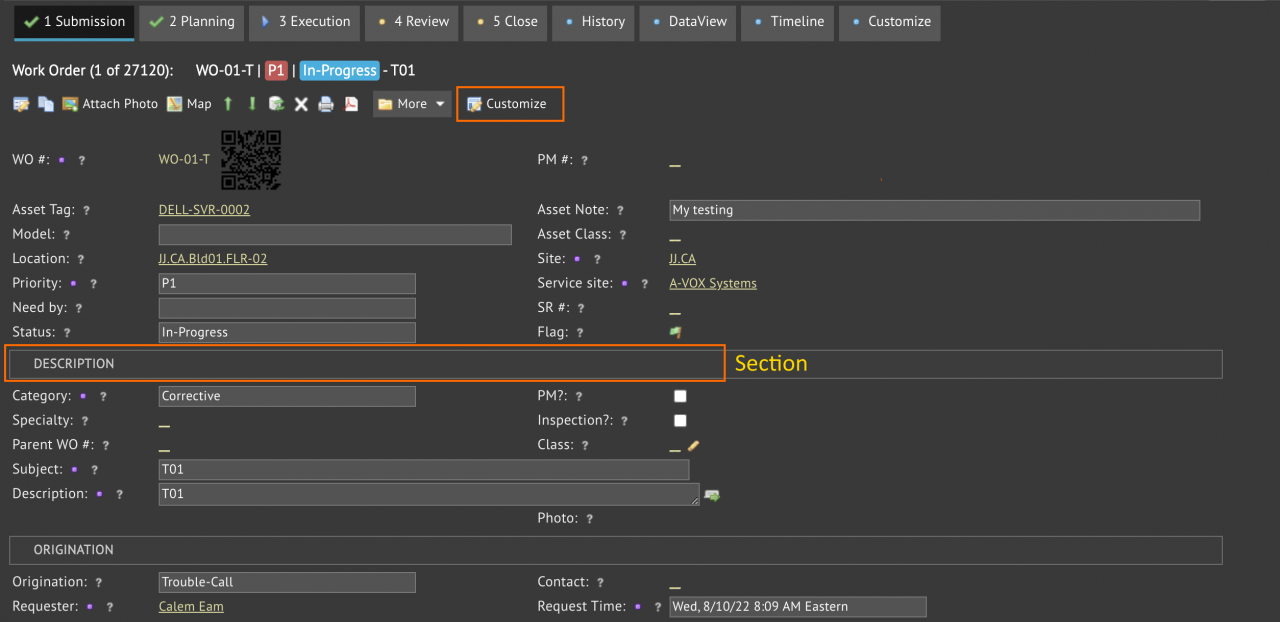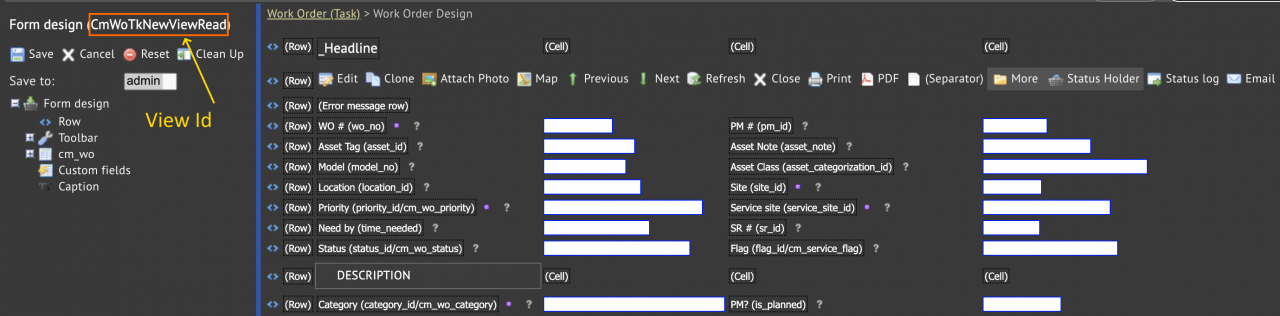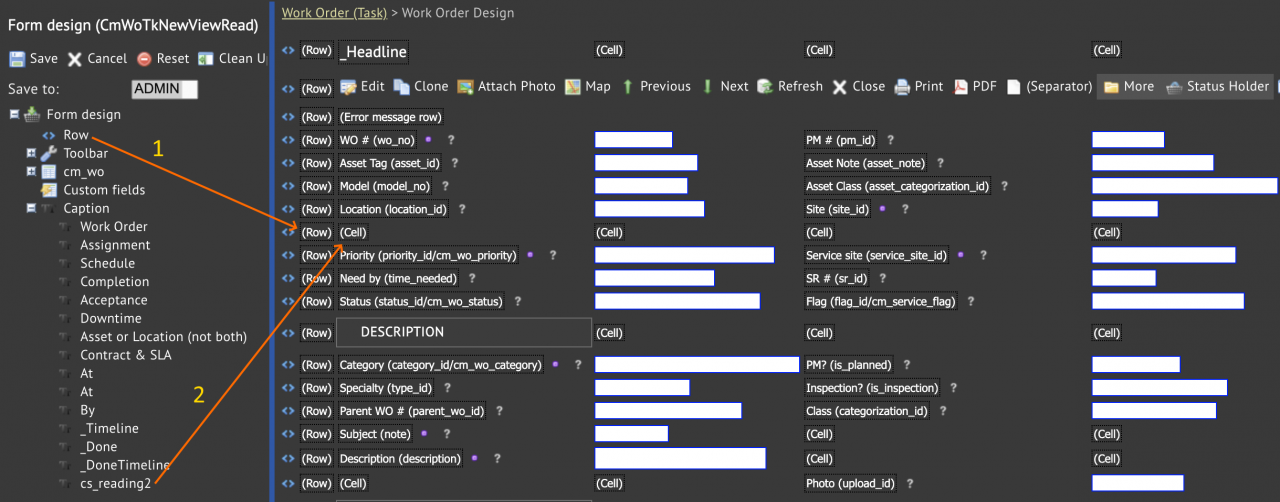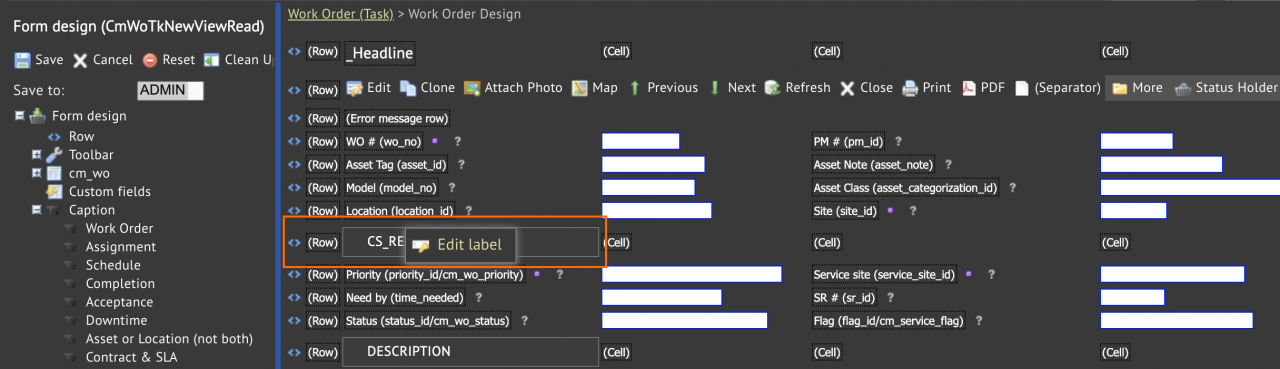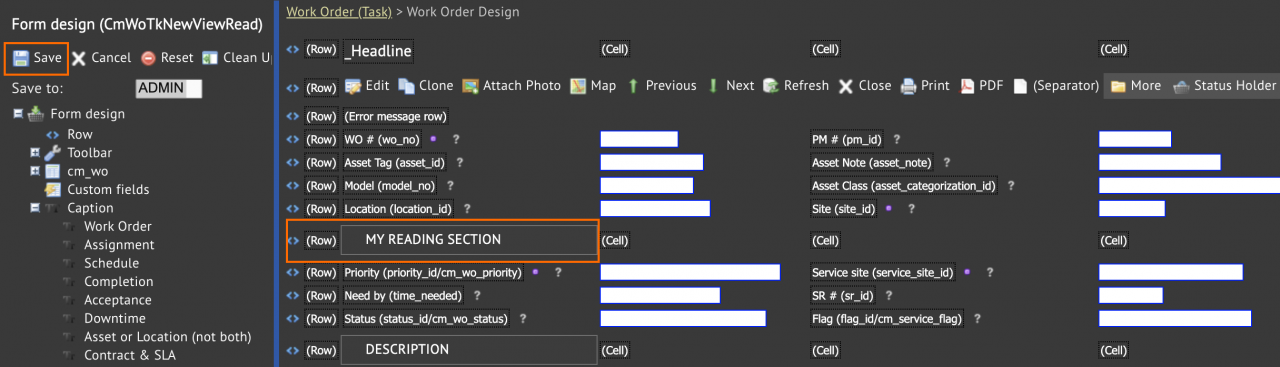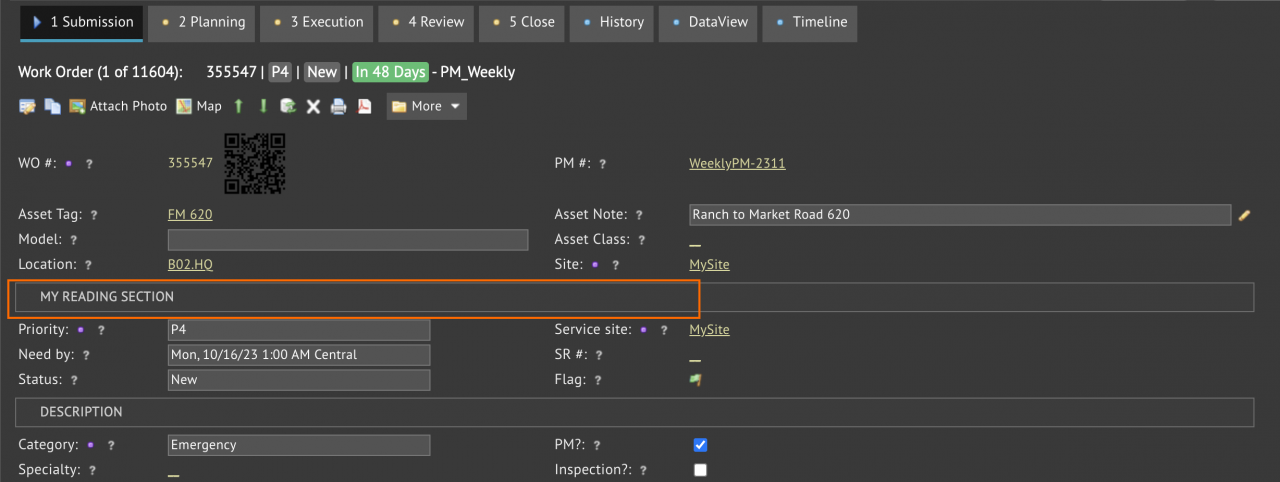Calem Blogs
How to Add a Custom Section in Forms
A custom section may be added in release R2023d of August 2023. A section is used in new, edit and read forms to segment data for better presentation. For instance, "DESCRIPTION" is a section in work order task form below. Admin users can add own (or custom) sections to Calem forms in the steps below.
1. Find View IDs
Each form in Calem has a view associated with it. The first step is to identify the view to add custom sections.
- Go the the form to add custom sections.
- Click "Customize" to enter design mode
- The View ID is shown at the top left section of the left panel of the form design screen.
- The screenshot below shows the view Id for the Submission Tab of the work order task form.
2. Configuration Change
A custom section is configured in the client configuration file (CmConf.custom.js). For instance, a custom section "cs_reading22" is added to the config file.
- Use section Id of "cs_section_name" (replace "section_name" with your section name) for a custom section. Calem sections use "lb_section" naming convention.
- The "section_name" needs to be alphanumerical with underscore ("_") only.
- The text for a custom section is configured later.
- Log out and log in again to load the configuration change.
CmConf['view_cs']['CmWoTkNewViewRead']={
cs_reading2: {CmLabelInfo: {id: 'cs_reading2', className: 'CmEditSection'}}
}
3. Add to Form
The last step is to add the custom section to the form.
- Select a group to do "Group Design"
- Go to the "Submission" Tab of the WO form
- Click "Customize" to enter design mode
- Add a new row by drag-and-dropping the "Row" icon to the view in the right panel.
- Place the custom section to the view by drag-and-dropping the "cs_reading2" to the first cell of the new row.
- Right click the "cs_reading2" to show "Edit label" menu.
- Click the menu to set a language text "My Reading Section".
- Click "Save" in the left panel to save the customization.
- The custom section is added in the form.
Additional Resources
- How to Customize Lists | Reports for Groups and Personal Logins
- How to Clone Group Customization
- How to Do Access Control by Roles (Group Design for Modules)
- Group vs Personal Customization
- How to Add Custom Fields and Customize Forms
- Work Order Print Customization - see the steps to select a group for customization.
- User Guide and Admin Guide (customer account required)
- Calem Enterprise Training Site
- Calem Enterprise Blogs
- Calem Enterprise demo
Related Posts
By accepting you will be accessing a service provided by a third-party external to https://www.calemeam.com/