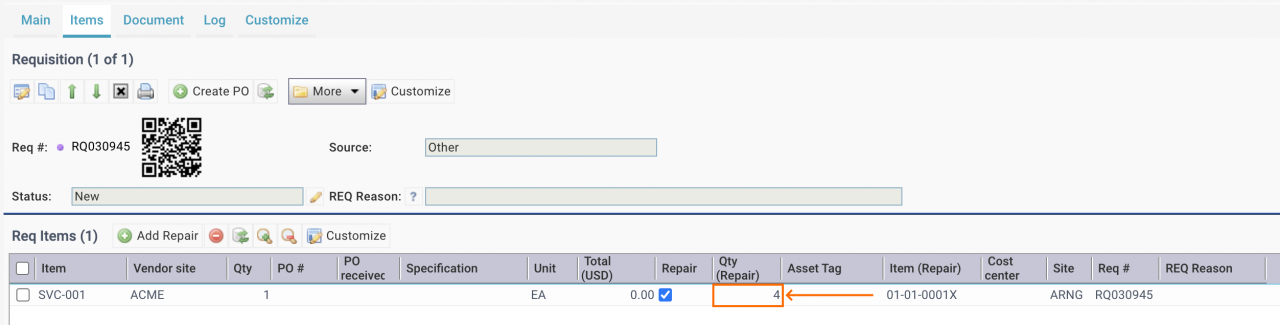Calem Blogs
Blogs of CalemEAM
Bulk (Quantity > 1) Offsite Repair for Spare Parts
In the coming release of Calem R2024a bulk (quantity) offsite repair is available for non-asset spare parts.
- For instance, a REQ line (screenshot below) has 4 parts (of the same item code) to be sent to a vendor for repair. Prior to R2024a, a singular spare part is allowed for a REQ line for offsite repair. The same goes for PO lines.
- The feature does not impact the asset spare parts. Each REQ or PO line can only have a single asset (quantity=1) for offsite repair.
1. Repair REQ Creation
The creation of a repair REQ starts with the "Create Repair" menu in the REQ module.
- Repair work orders, repair quantity equal or greater than 1, are included.
- Select a repair work order to create the repair REQ.
2. Additional Repair Lines
A repair REQ is created with a single REQ line for the repair WO selected. You may add additional repair work orders to the REQ by the menu "Add Repair" in the REQ item list.3. POs for Bulk Offsite Repair
The feature is added to POs so the REQs with bulk offsite repair are carried over to POs.
4. Inventory Transactions for Bulk Offsite Repair
Inventory transactions have been extended to support bulk offsite repair.
- Inventory | Transactions | Send for Offsite Repair
- Inventory | Transactions | Receive from Offsite Repair
Resources
- What Part Repair Processes to Choose in Calem
- Multiple Lines for a Service or Repair Item in a Requisition/PO
- How to Track Asset Off-Site Repairs
- How to Use Price Lot in Calem
- Work Order Life-Cycle Diagrams
- Asset Tracking in Calem
- User Guide and Admin Guide (customer account required)
- Calem Enterprise Training Site
- Calem Enterprise Blogs
- Calem Enterprise demo
Related Posts
By accepting you will be accessing a service provided by a third-party external to https://www.calemeam.com/