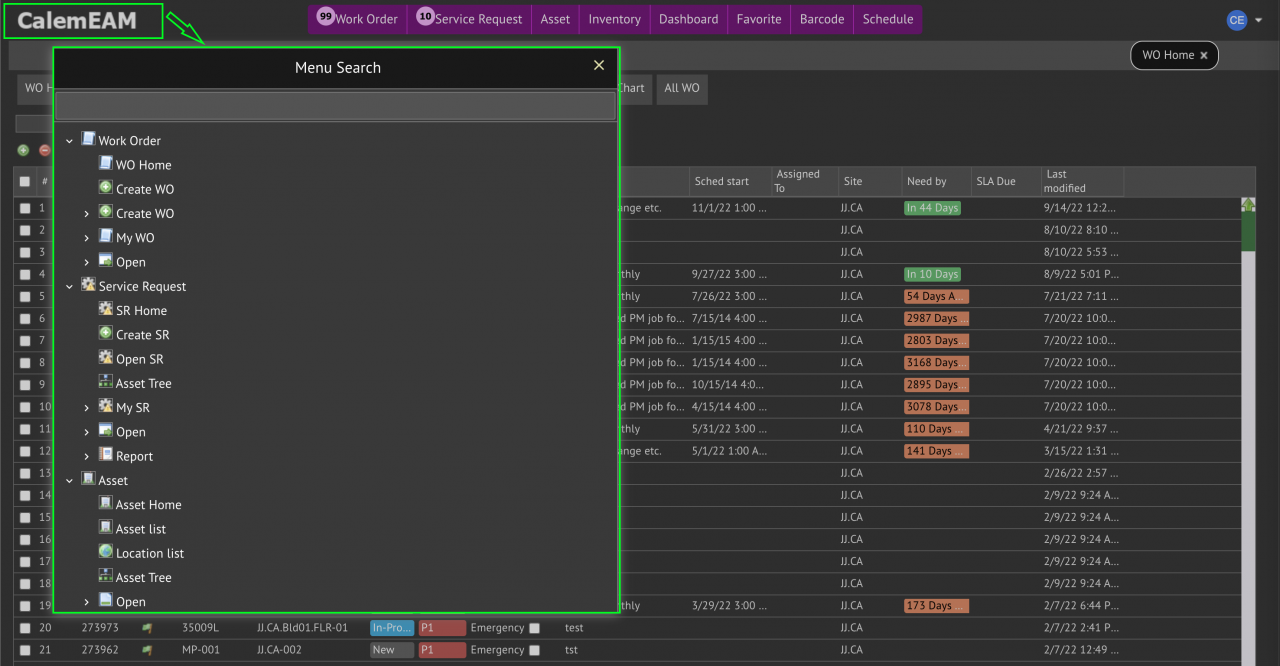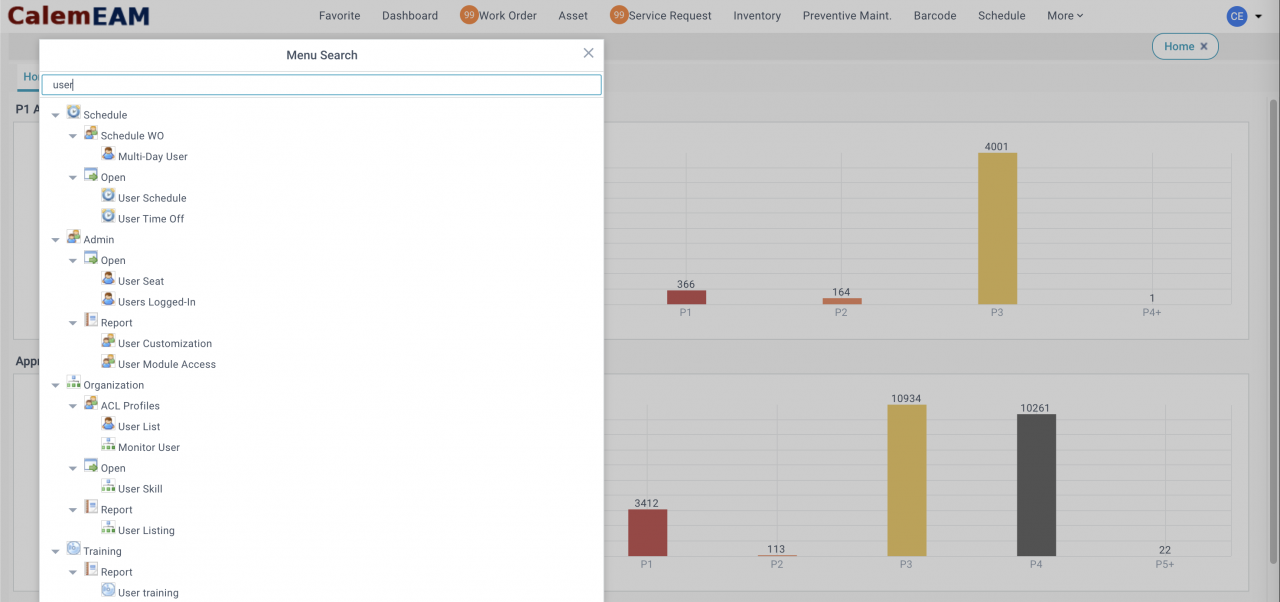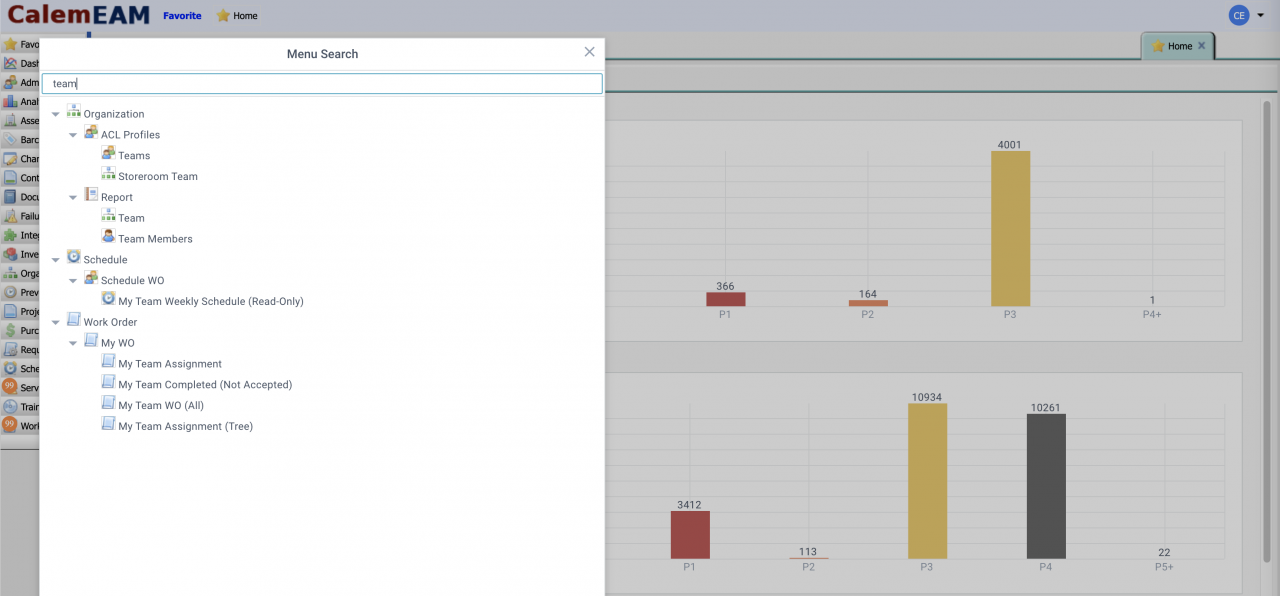Calem Blogs
Blogs of CalemEAM
Finding a Menu in Calem Menu Tree
Finding a menu is available in the coming R2022e release. It allows a user to browse and search, in a menu tree, all the menu of the login profile.
- The menu tree is popped up by clicking the logo image (the 1st screenshot below).
- It can be expanded, collapsed, or scrolled.
- Entering a key (or a partial key) filters the tree (the 2nd screenshot below).
- Clicking a leaf menu (a menu without children) launches it, and pops down the menu tree.
- The feature is available in Dark (first two screenshots), Mint and Classic themes (3rd and 4th screenshots).
Additional Resources
- Finding Fields in Calem Forms
- Data Filtering/Search in Calem
- Is Dark Mode Better for Your Eyes
- When to Use the Mint Theme
- Work Order Home Screen
- Home Screens for Modules
- Tips for Work Order Kanban Board
- When to Use Teams in Calem
- User Guide and Admin Guide (customer account required)
- Calem Enterprise Training Site
- Calem Enterprise Blogs
- Calem Enterprise demo
By accepting you will be accessing a service provided by a third-party external to https://www.calemeam.com/