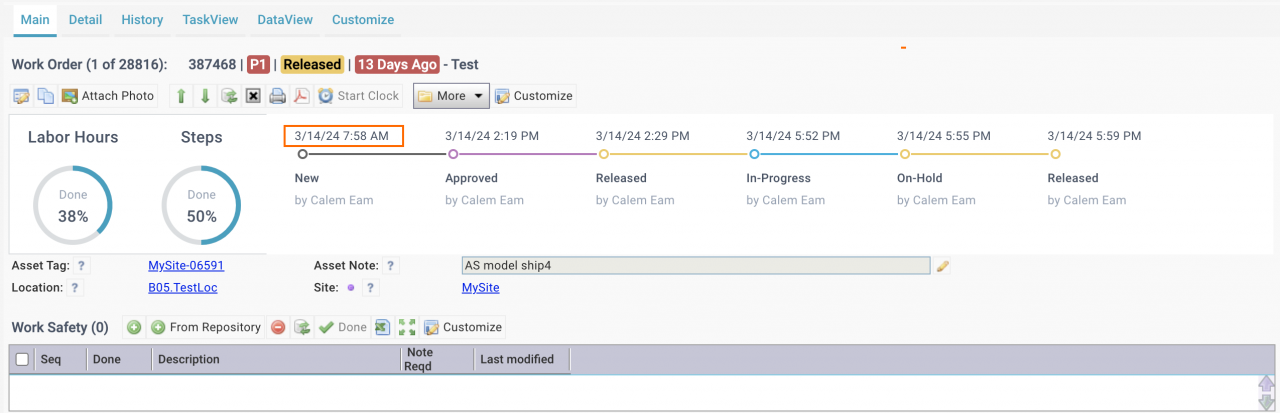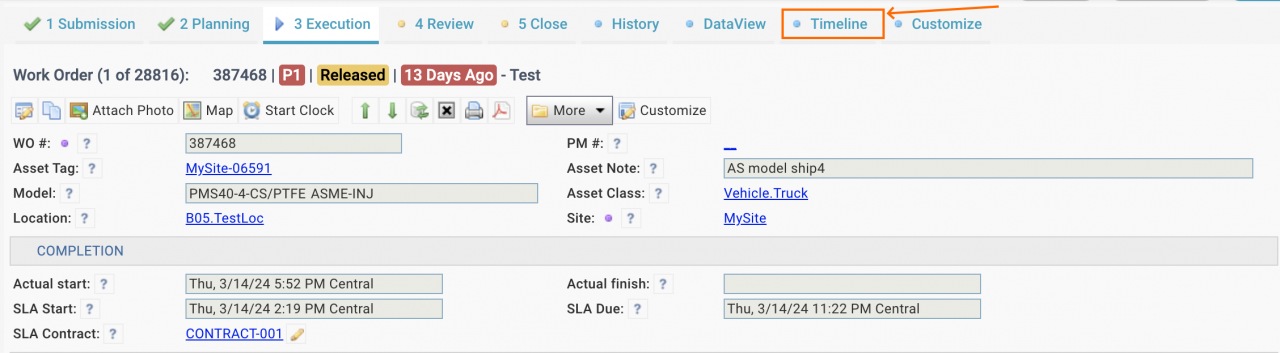Calem Blogs
Blogs of CalemEAM
Date and Time in Work Order Timelines
Both date and time will be included in the work order timelines in the coming release of R2024a. The time portion allows better visibility of work order timelines.
1. WO Timeline View
The timeline view is accessible from the TaskView or DataView of a work order.
2. Date Only in Timelines
The time portion in the timeline views can be turned off so that only date portion is shown. This can be done through configuration change.
//Turn off time in timeline views CmConf['timeline_wbx']['time_on'] = false;
Additional Resources
Related Posts
By accepting you will be accessing a service provided by a third-party external to https://www.calemeam.com/