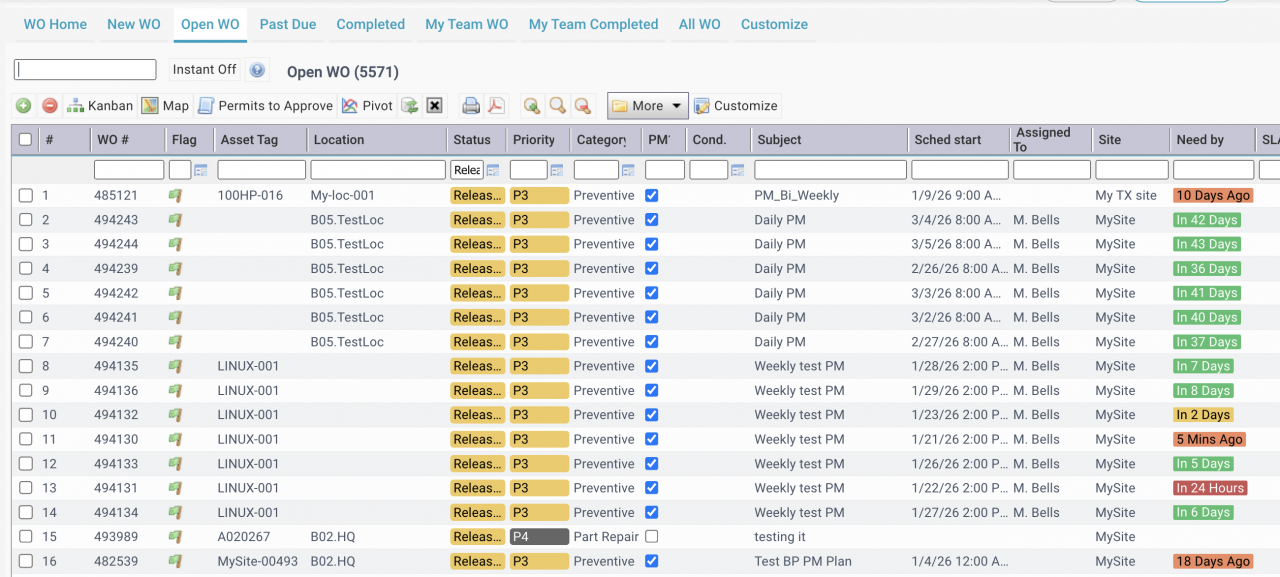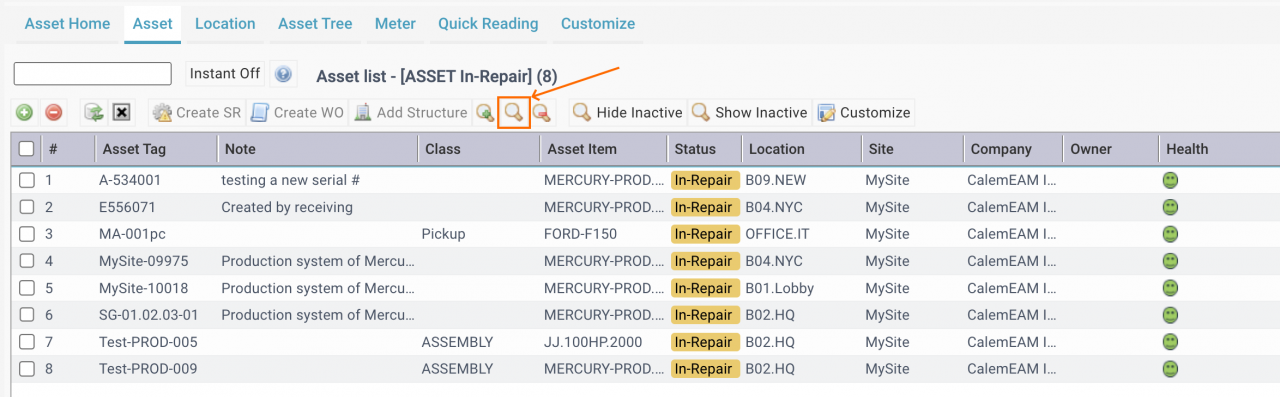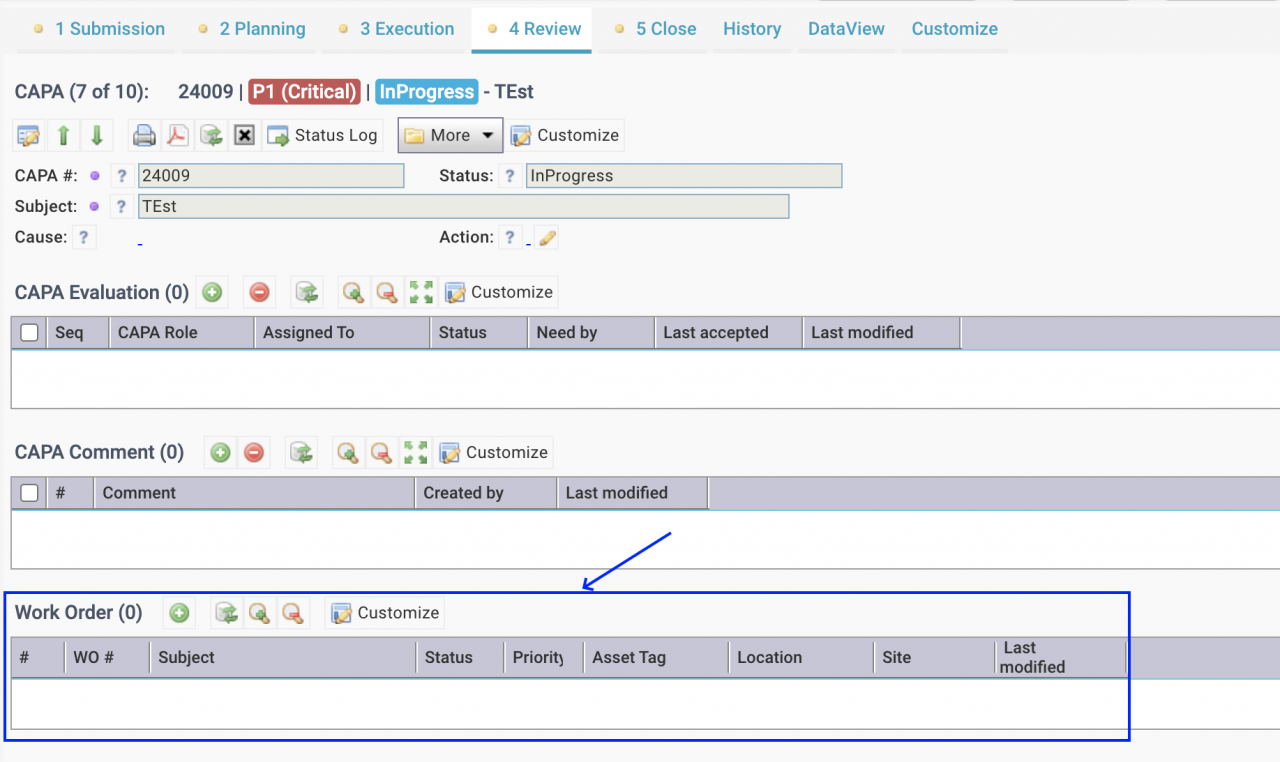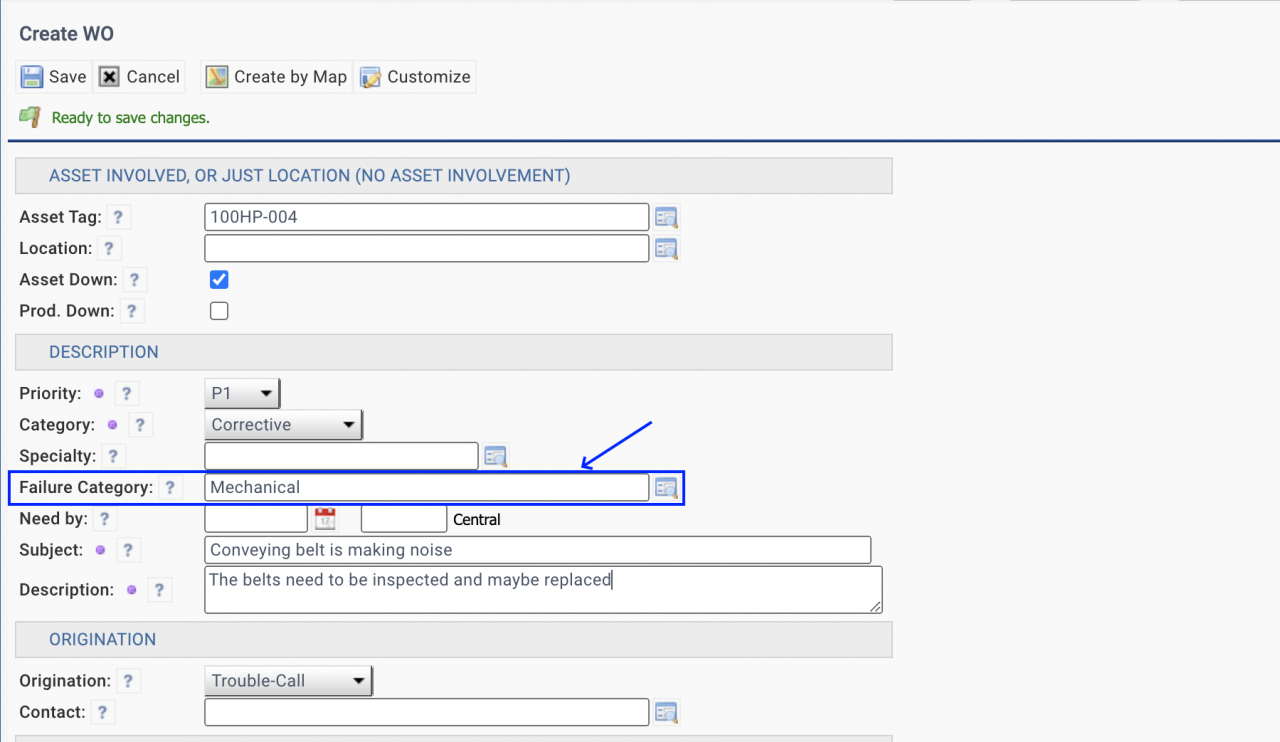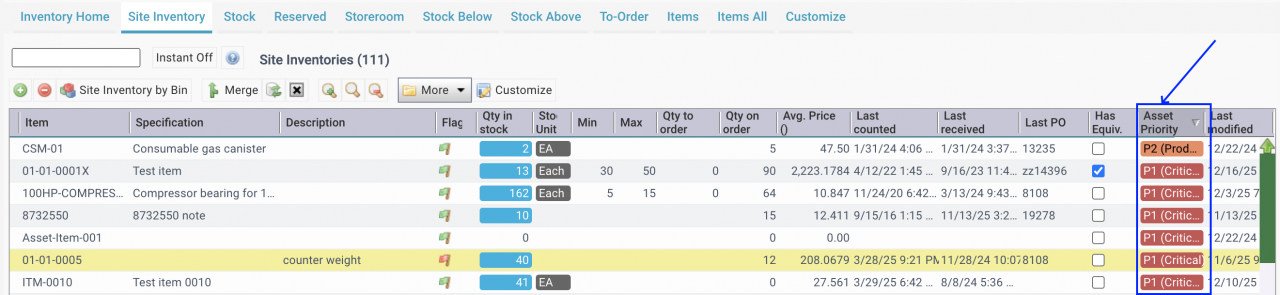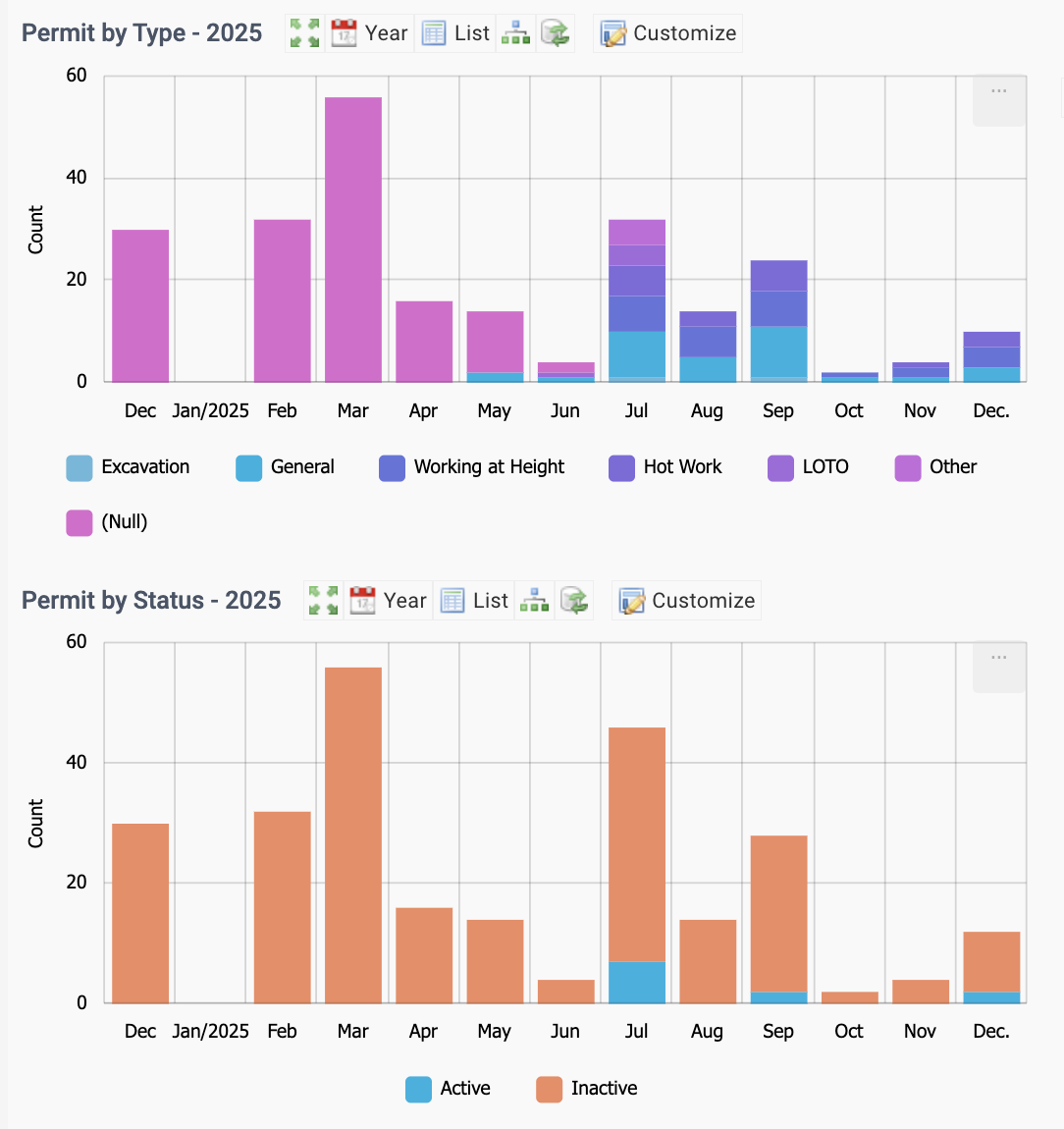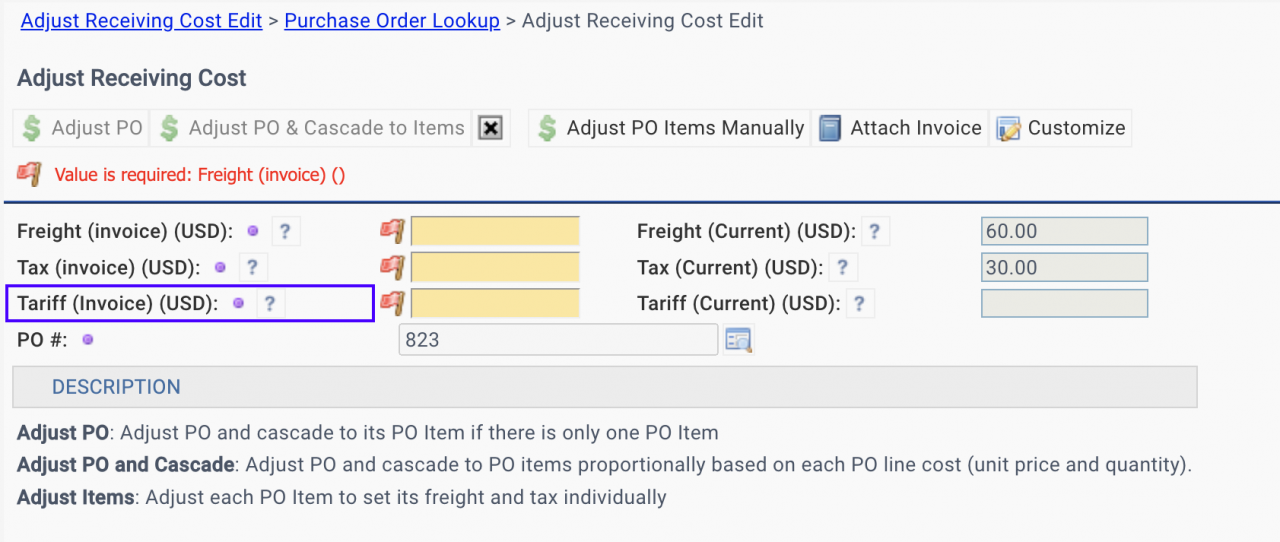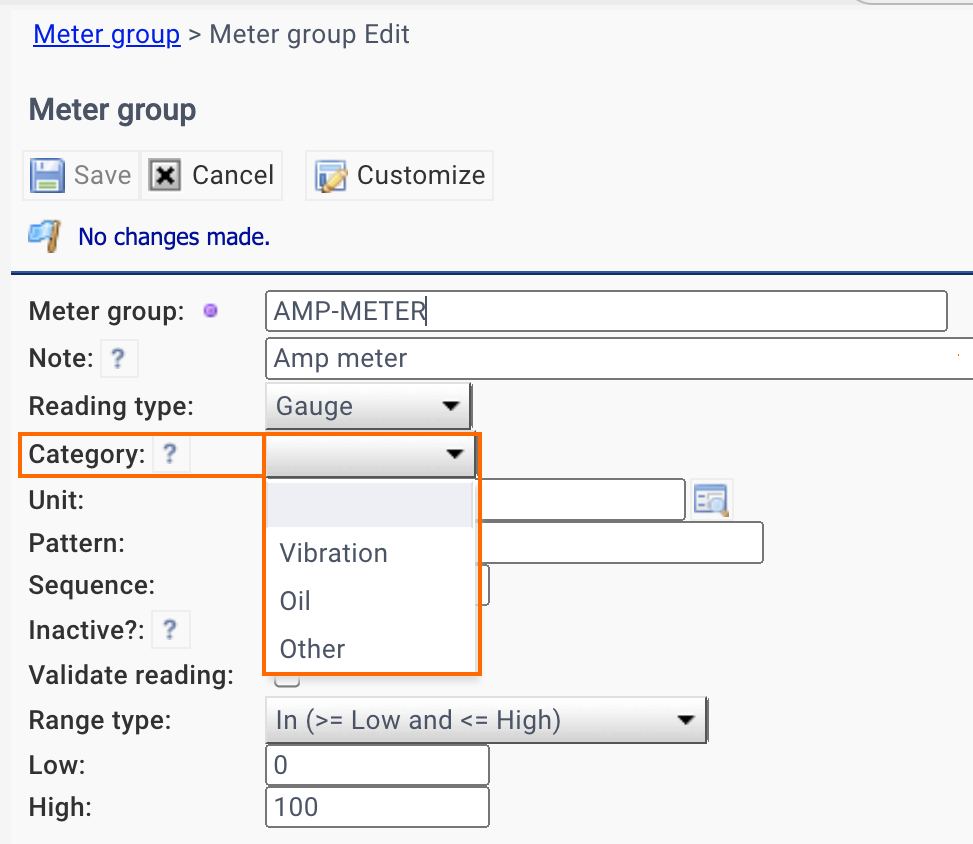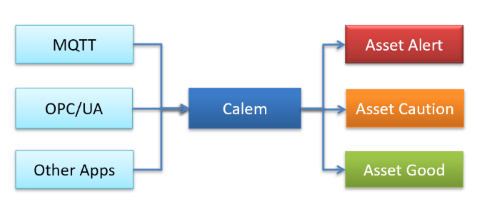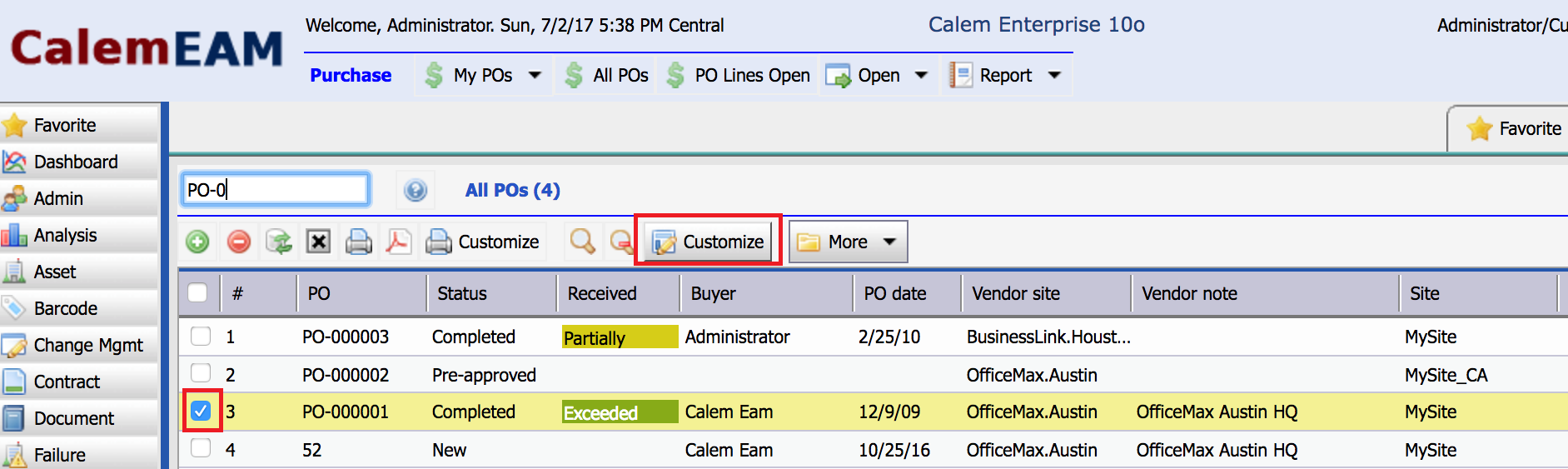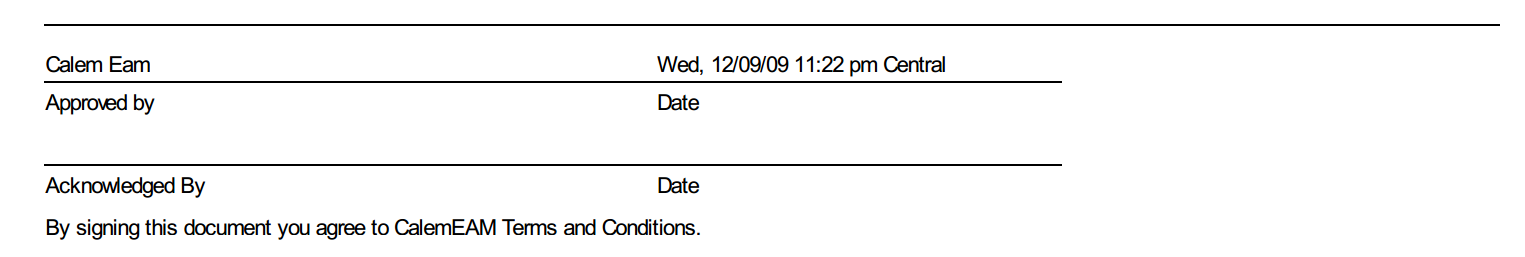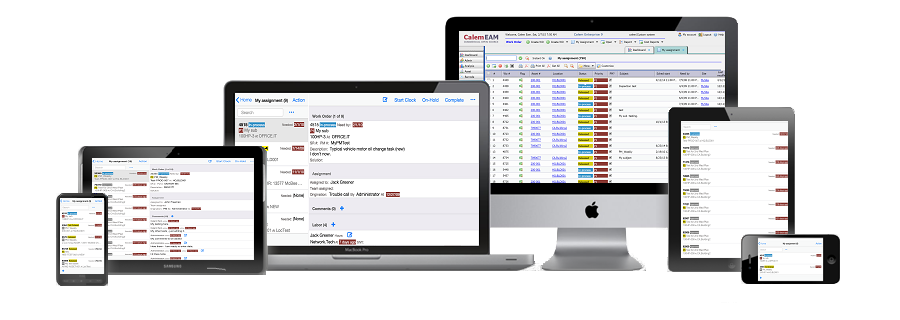Calem Blogs
Blogs of CalemEAM
Purchase Order Print Customization Part I
PO print uses templates by default for HTML and PDF output. You may customize the prints through a combination of Calem designer and templates.
Calem Designer
Use Calem Designer to customize PO headers.
- Menu path: Purchase module | All POs | Check a PO and use "Customize" menu to customize PO print headers
Templates
PO lines and PO bottom sections are formated by HTML templates. Their customization requires HTML and CSS (cascading style sheet) knowledge. The templates are defined in server purchase configuration at Calem_Home/server/modules/purchase/po_conf.php. To customize the templates, you will need to copy the templates, modify them and add them to your configuration at Calem_Home/server/conf/calem.custom.php.
- Customers of Calem Cloud Services can request customization by Calem.
- Customers of on-premise hosting will need to perform the customization on own servers.
Here is an example of PO print customization of PO lines:
The signature section at the bottom can also be customized:
Customers can find more info in Calem Enterprise Admin Guide for template customization.
By accepting you will be accessing a service provided by a third-party external to https://www.calemeam.com/