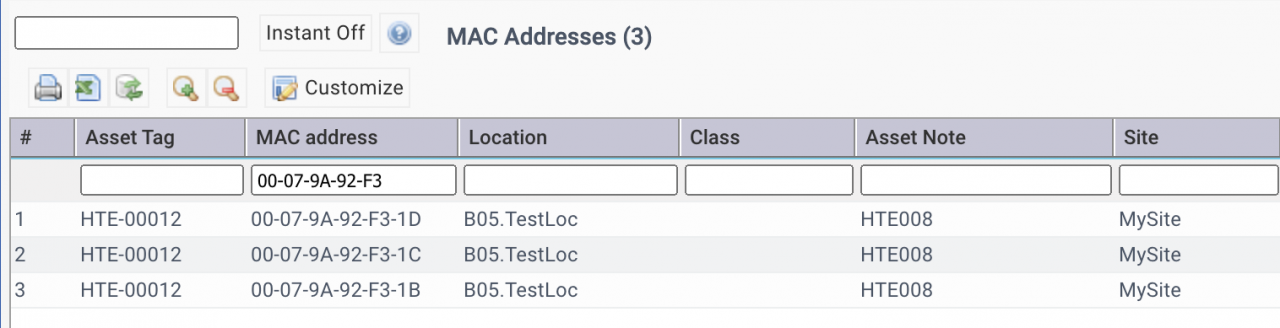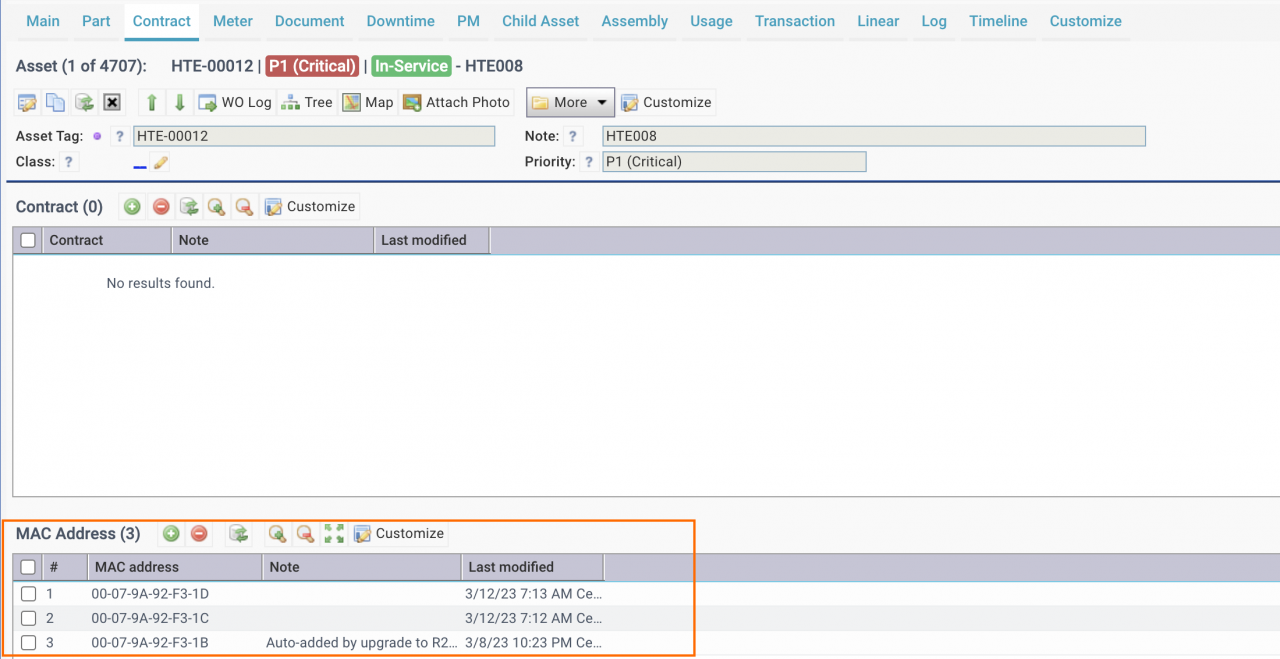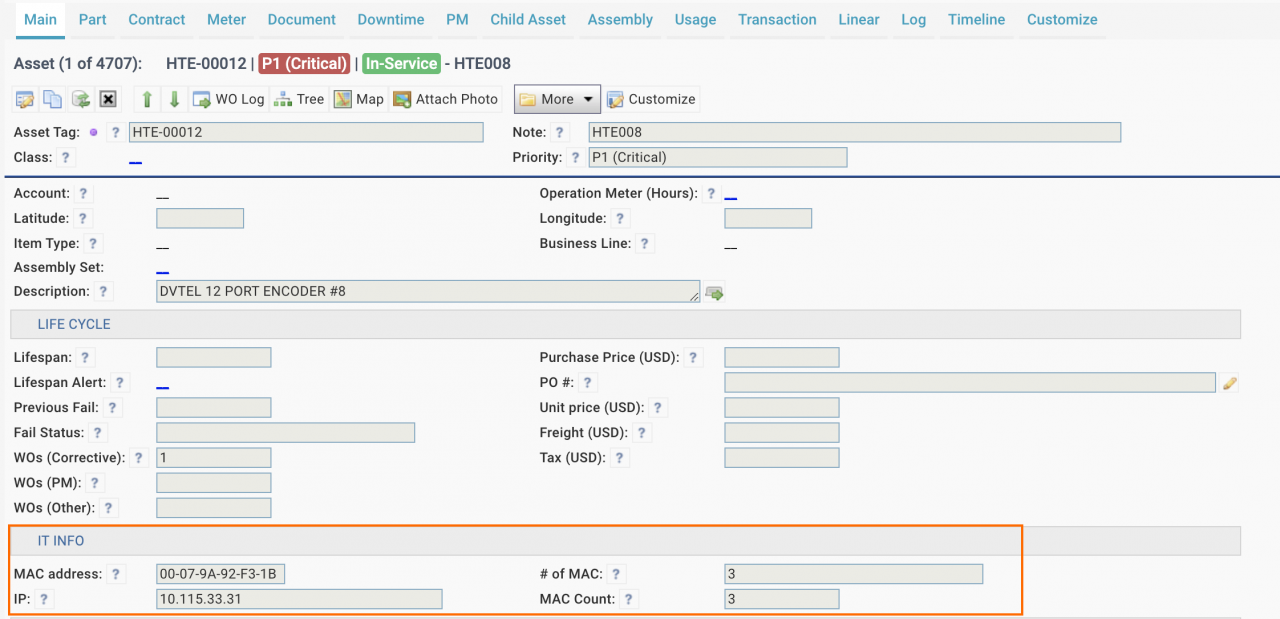Multiple MAC addresses are available for an asset in the coming release of Calem R2023a. It allows a user to find an asset by its mac addresses.
- Menu path: Asset | Report | MAC addresses
MAC addresses can be managed from Asset form:
- Menu path: Asset | Asset List | Asset | Contract Tab | MAC Address list
- MAC address info is shown in the IT Info section.
- One can configure "# of MAC" to specify the number of MAC addresses for an asset. It is not enforced by Calem.
- The real MAC count "MAC Count" is maintained by Calem.
- The "MAC address" field is one of the MAC addresses. It's maintained by Calem.
- The IT Info section is shown when a MAC address or IP is defined.
MAC addresses can be uploaded to Calem through Excel file:
- Menu path: Integration | Data Upload
- The Excel template is included here.
Additional Resources
- Asset Timeline View
- Steps to Developing Asset PM Checklist
- Asset Setup
- When to use Asset Item in Calem
- Asset Item and Bill of Material (BOM)
- How to Use Class and Class Attributes
- Inventory Setup
- User Guide and Admin Guide (customer account required)
- Calem Enterprise Training Site
- Calem Enterprise Blogs
- Calem Enterprise demo