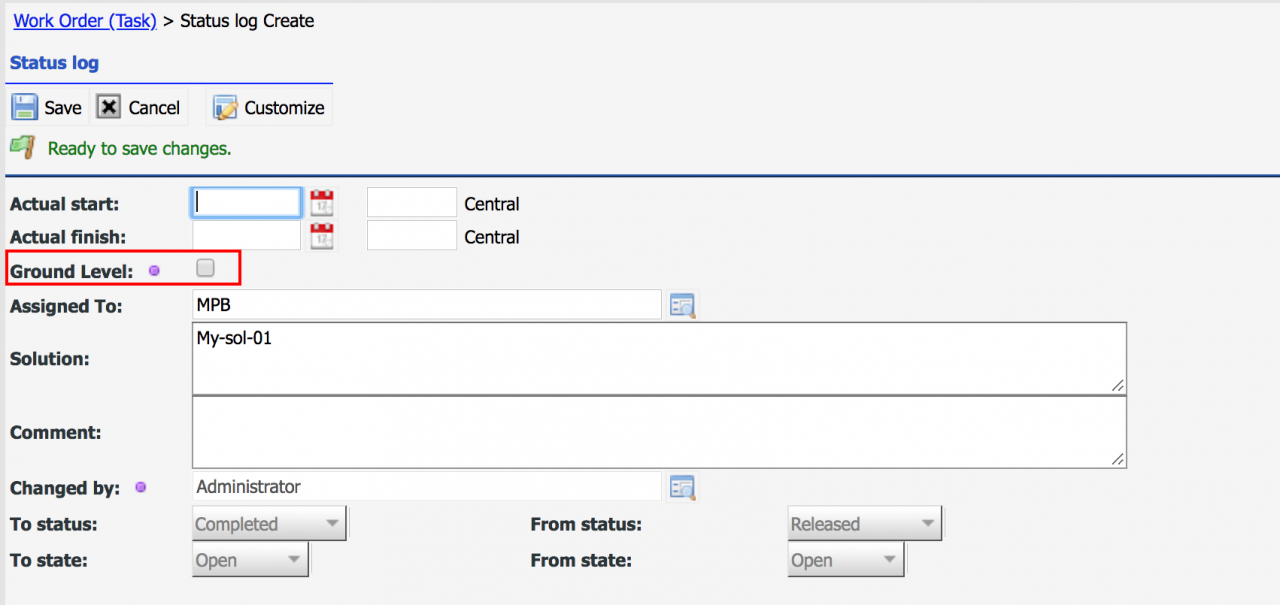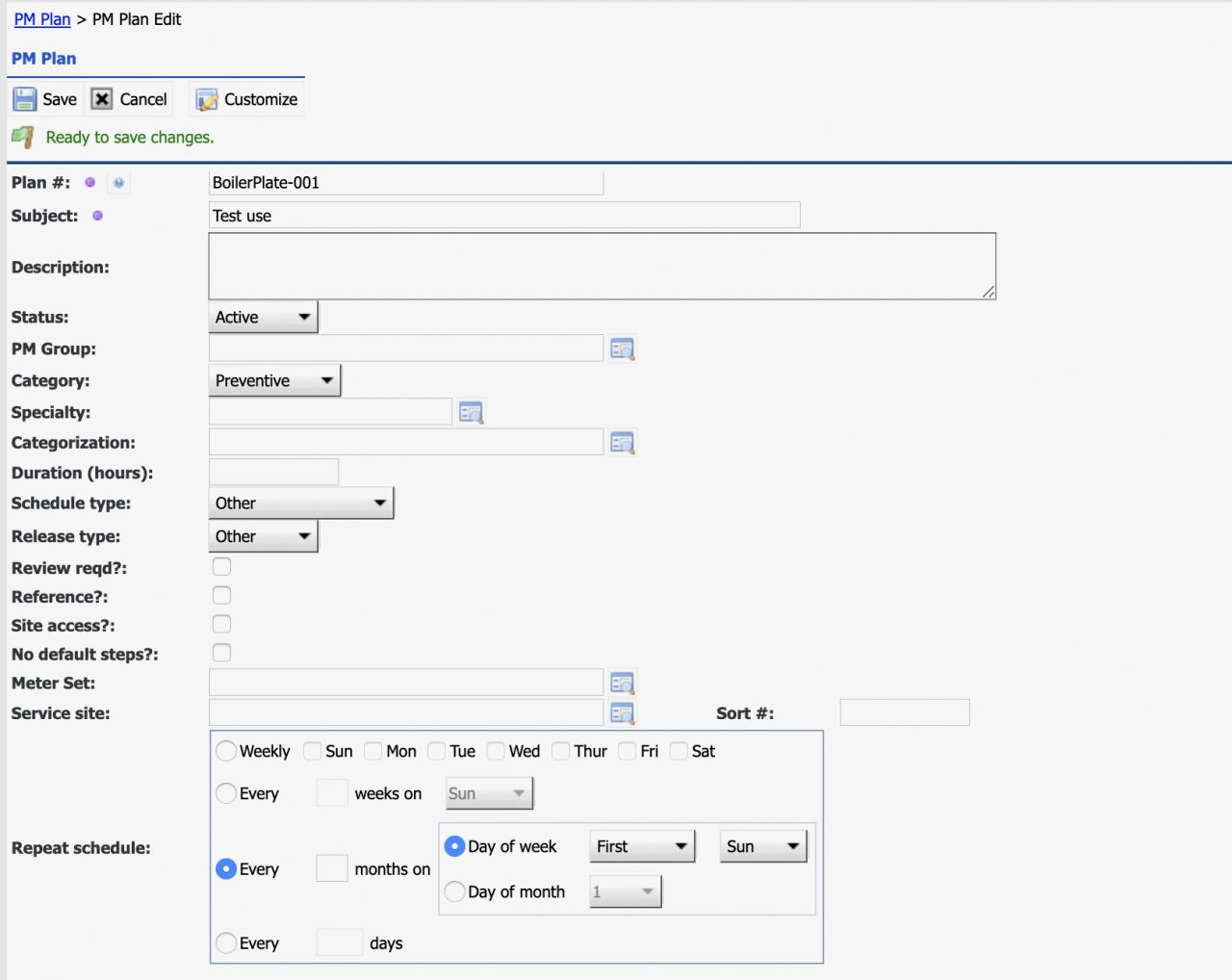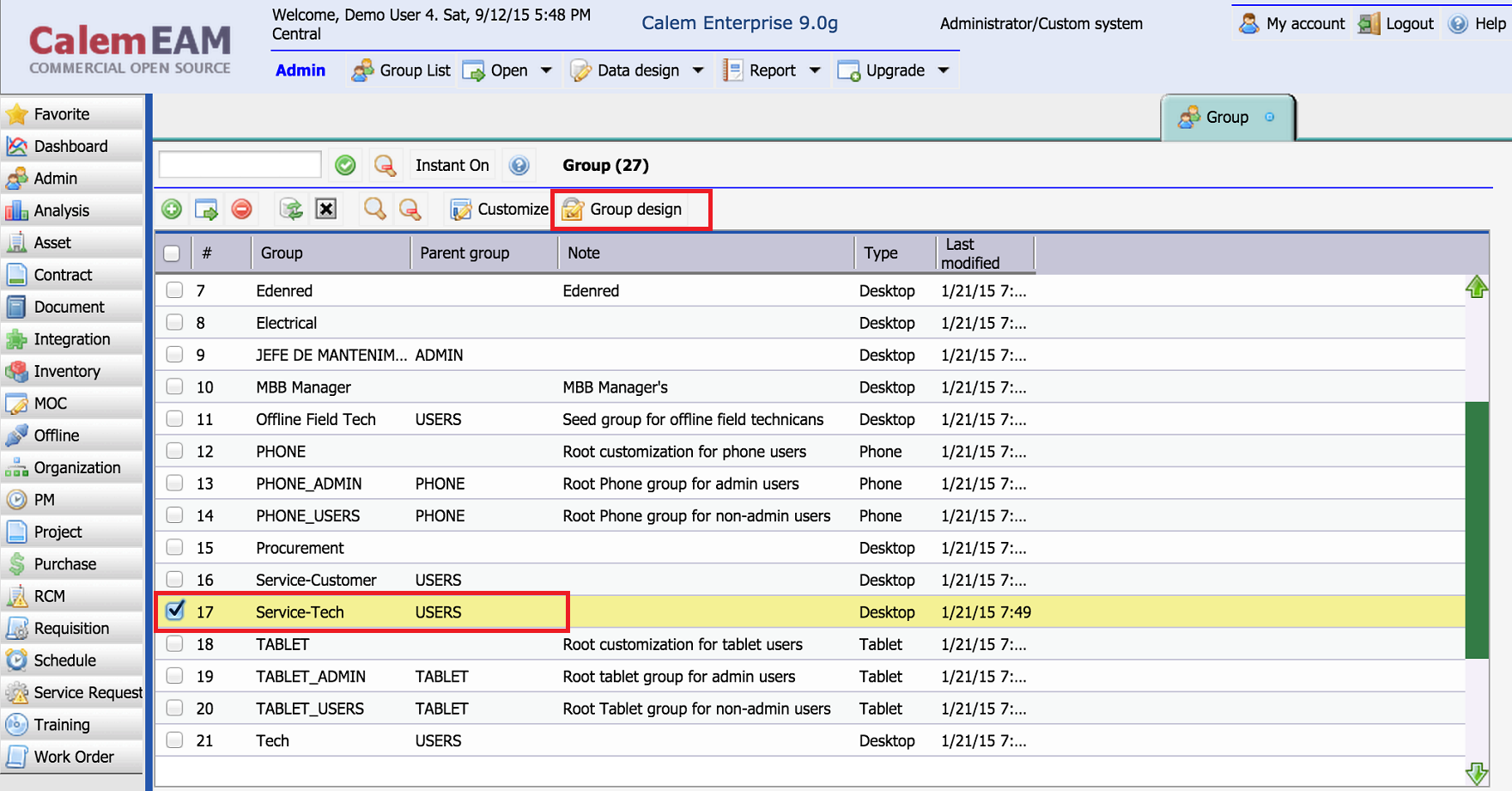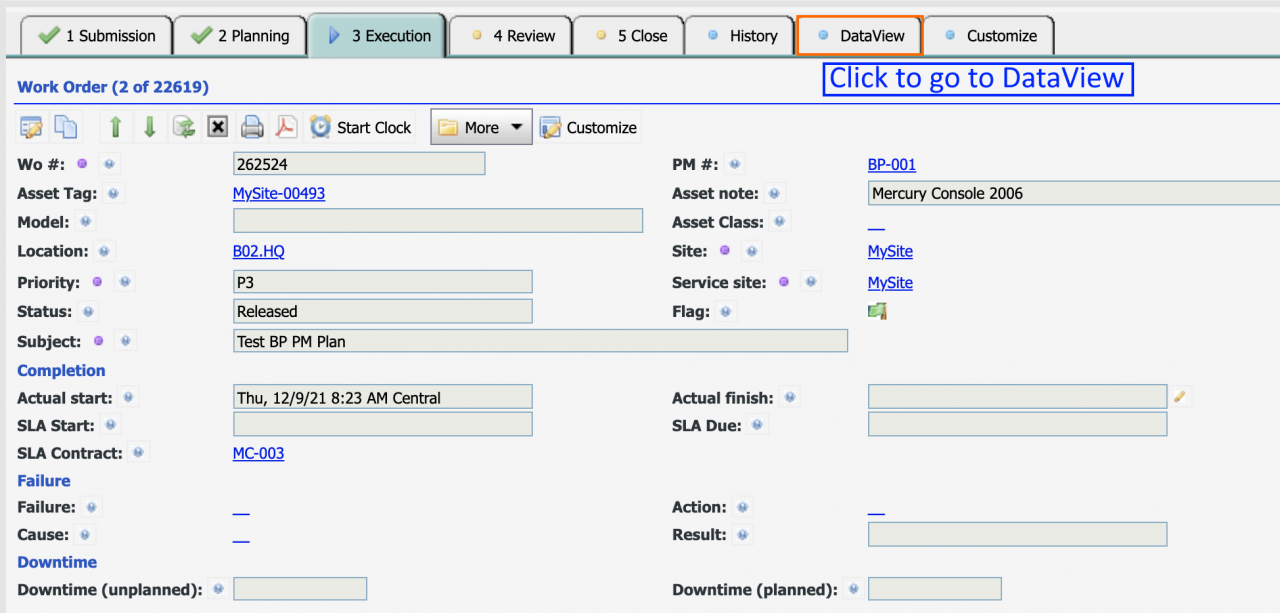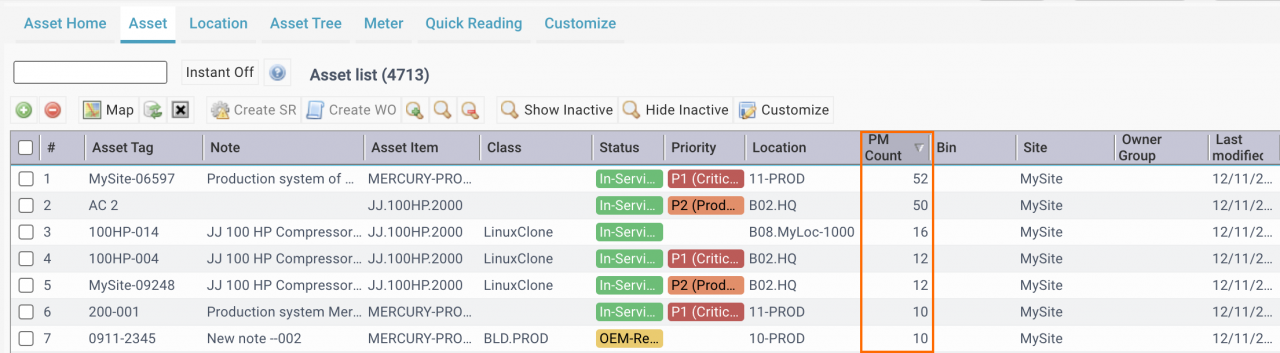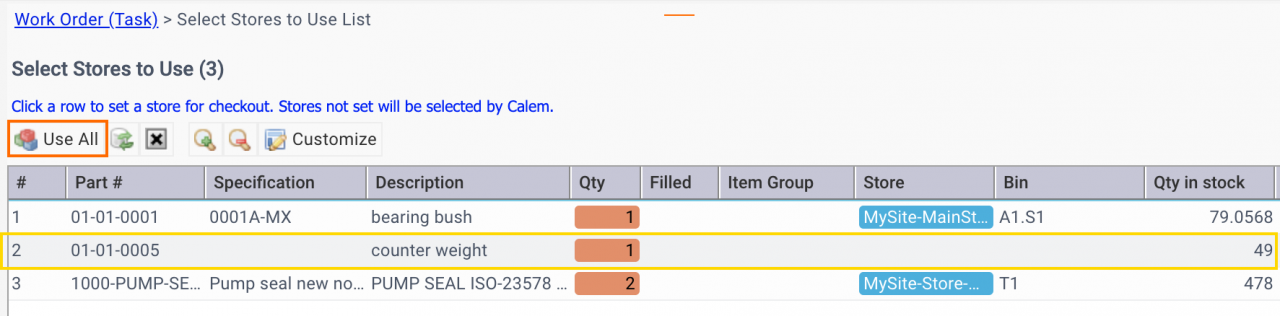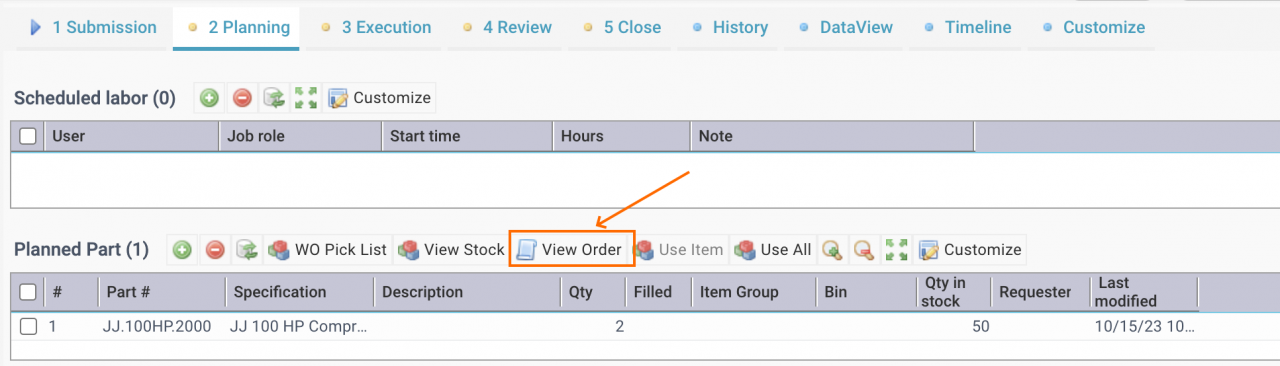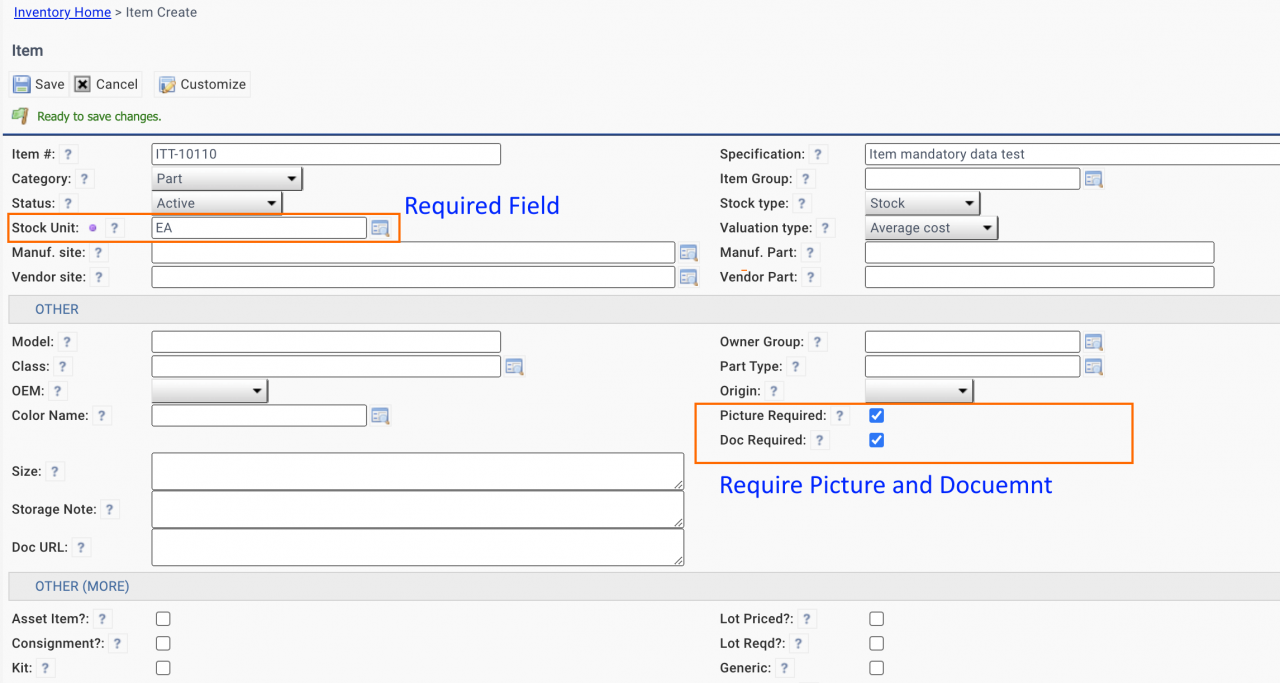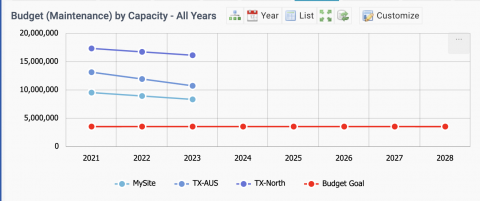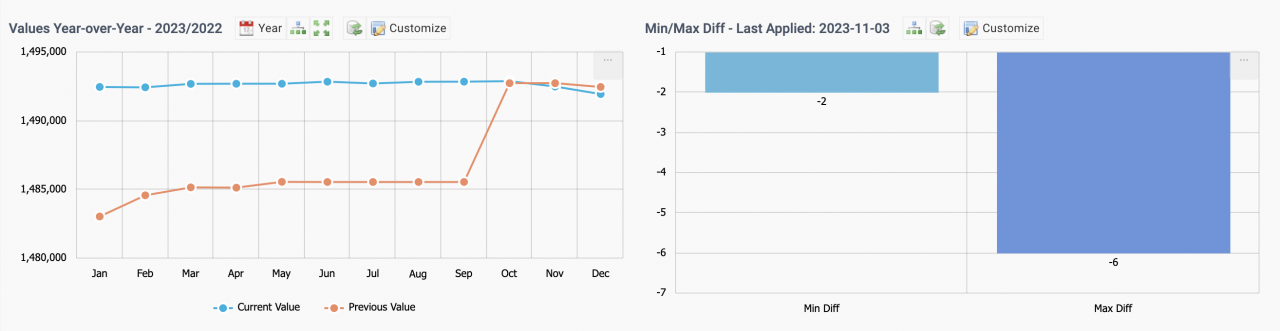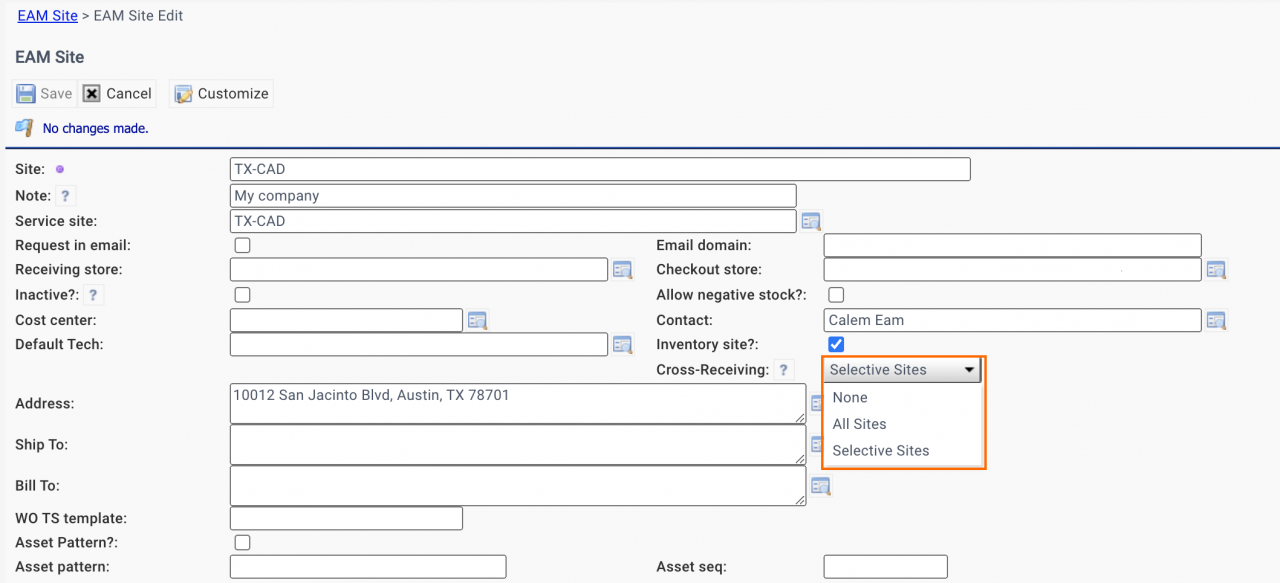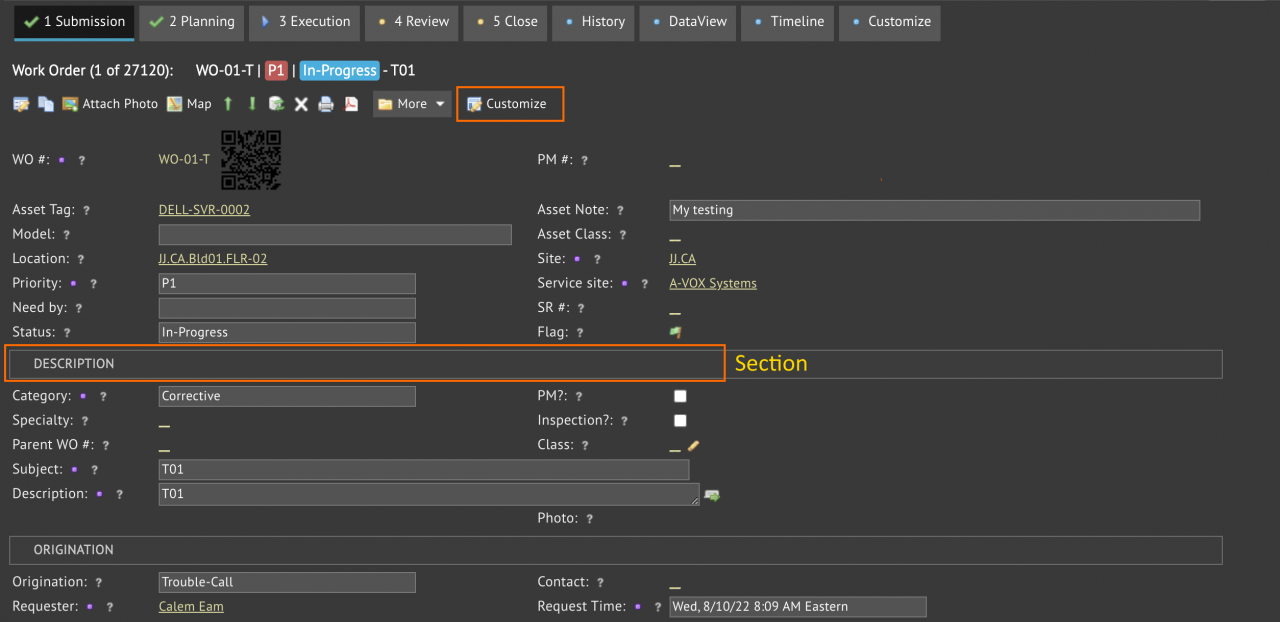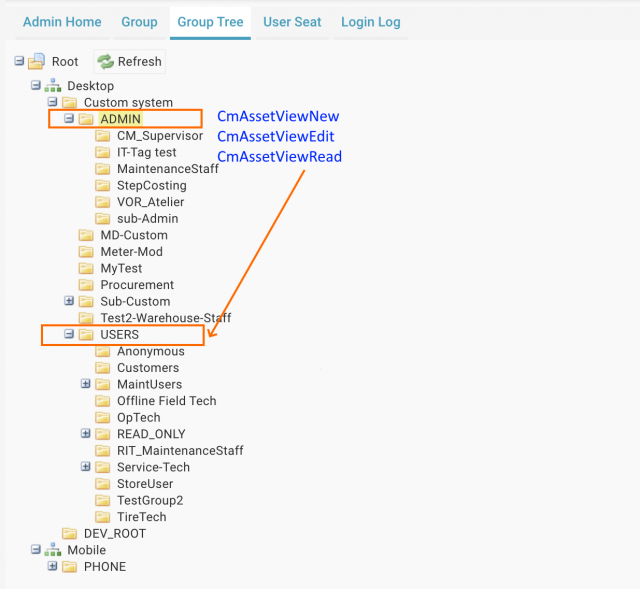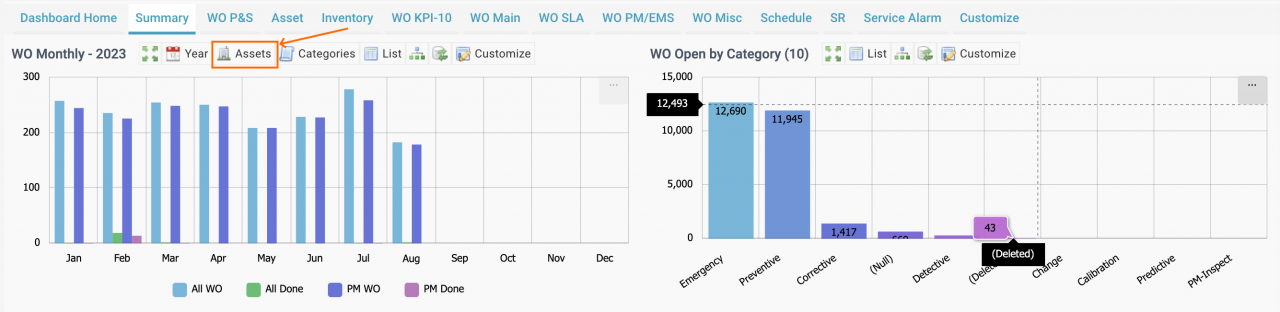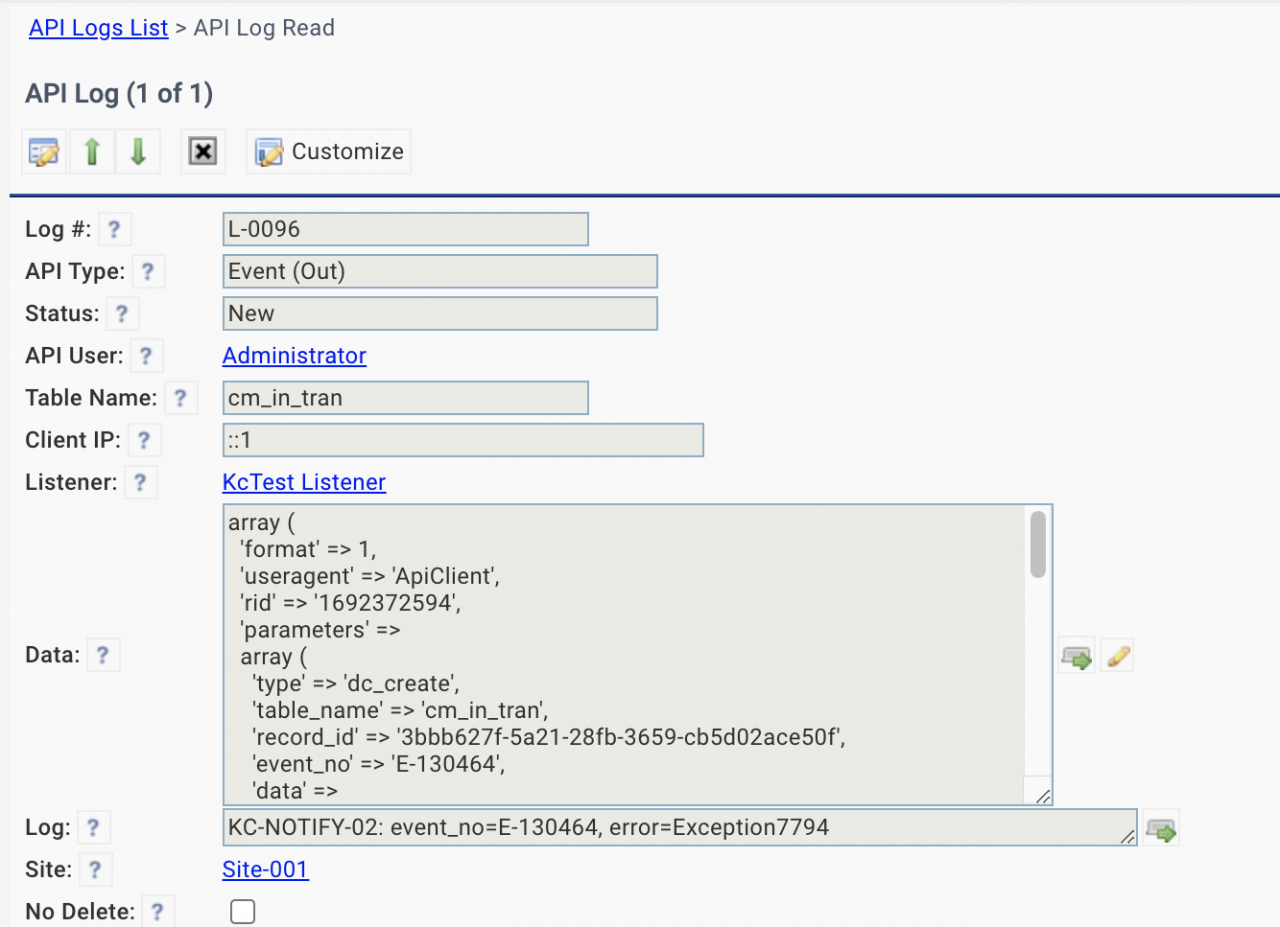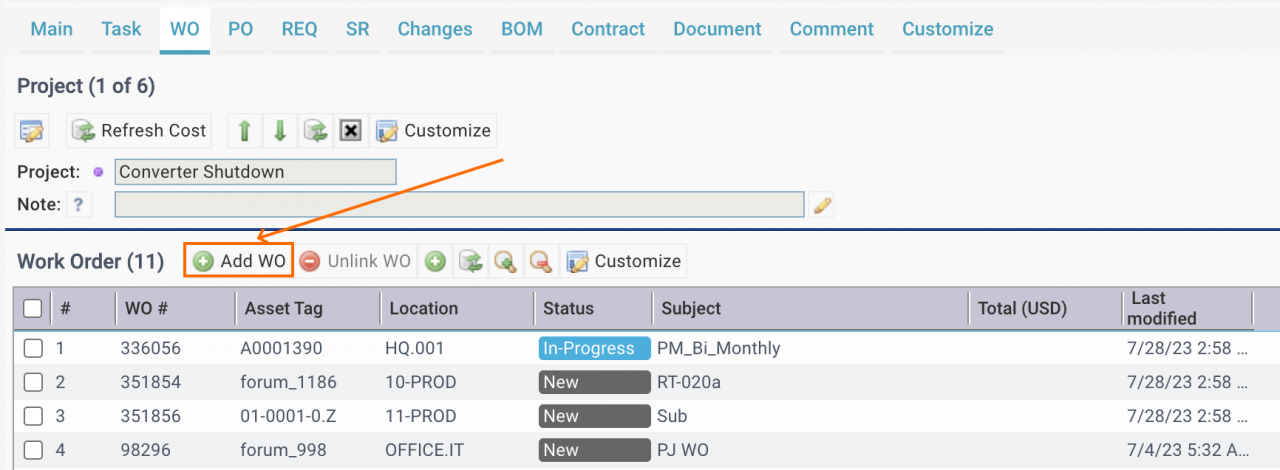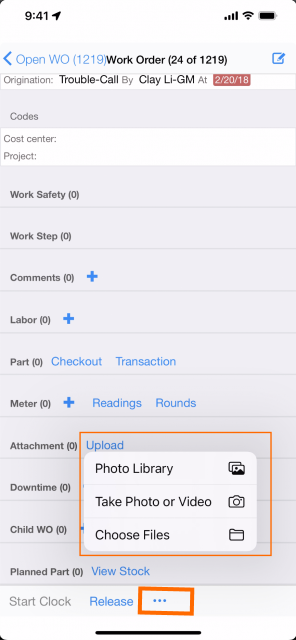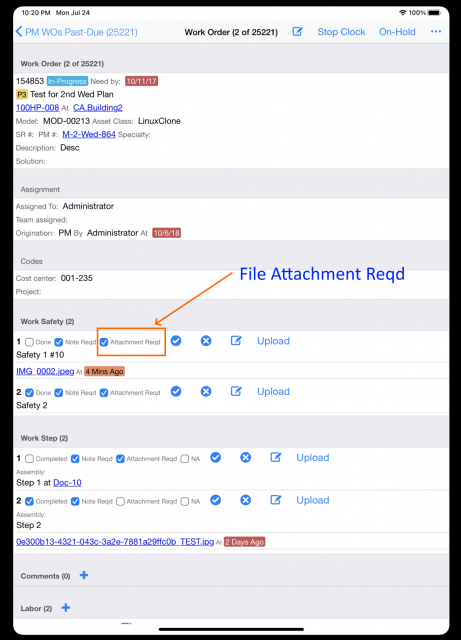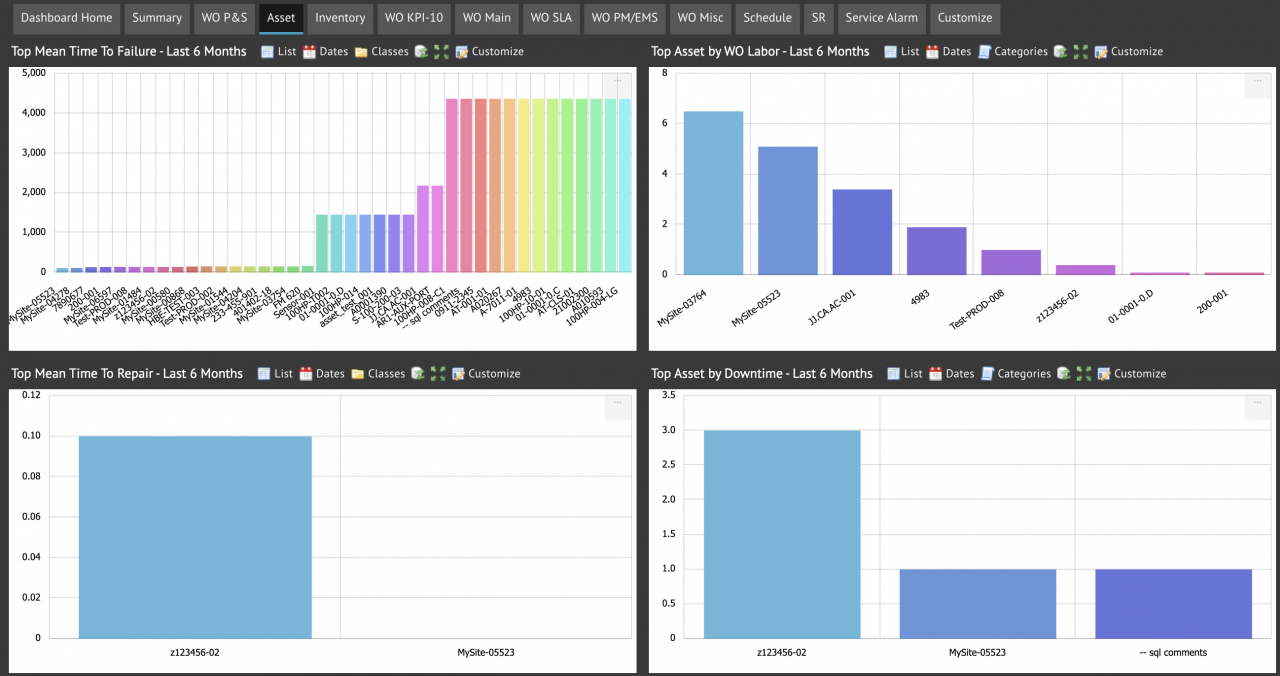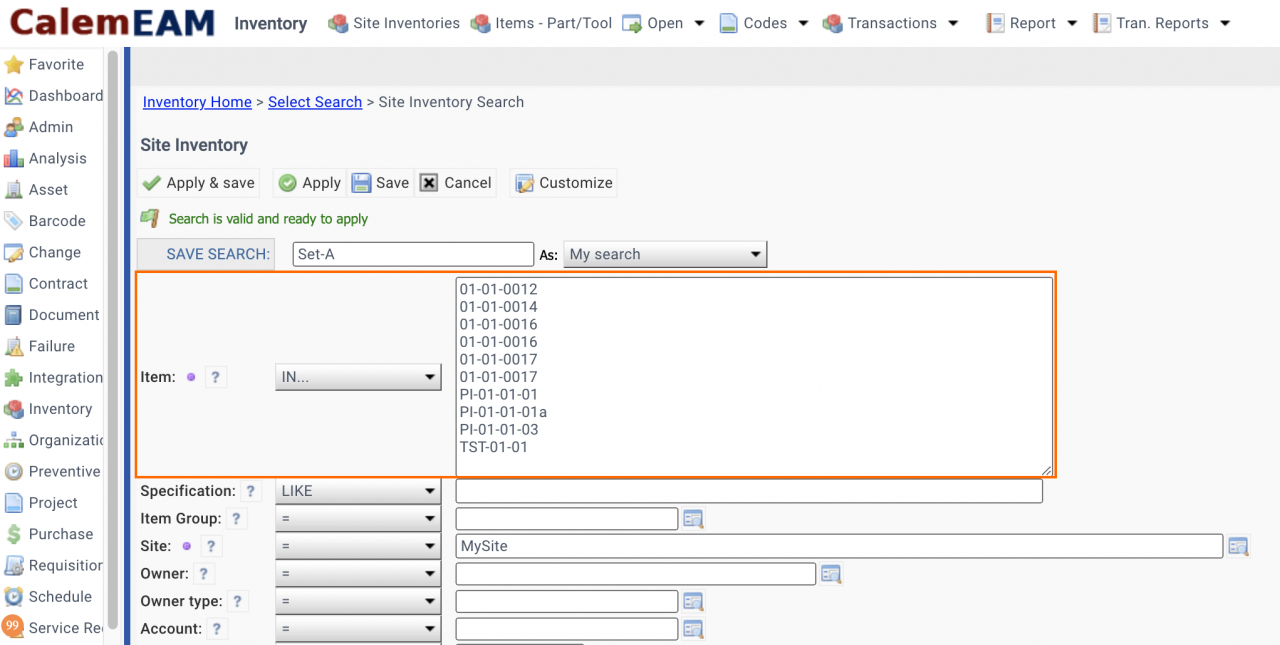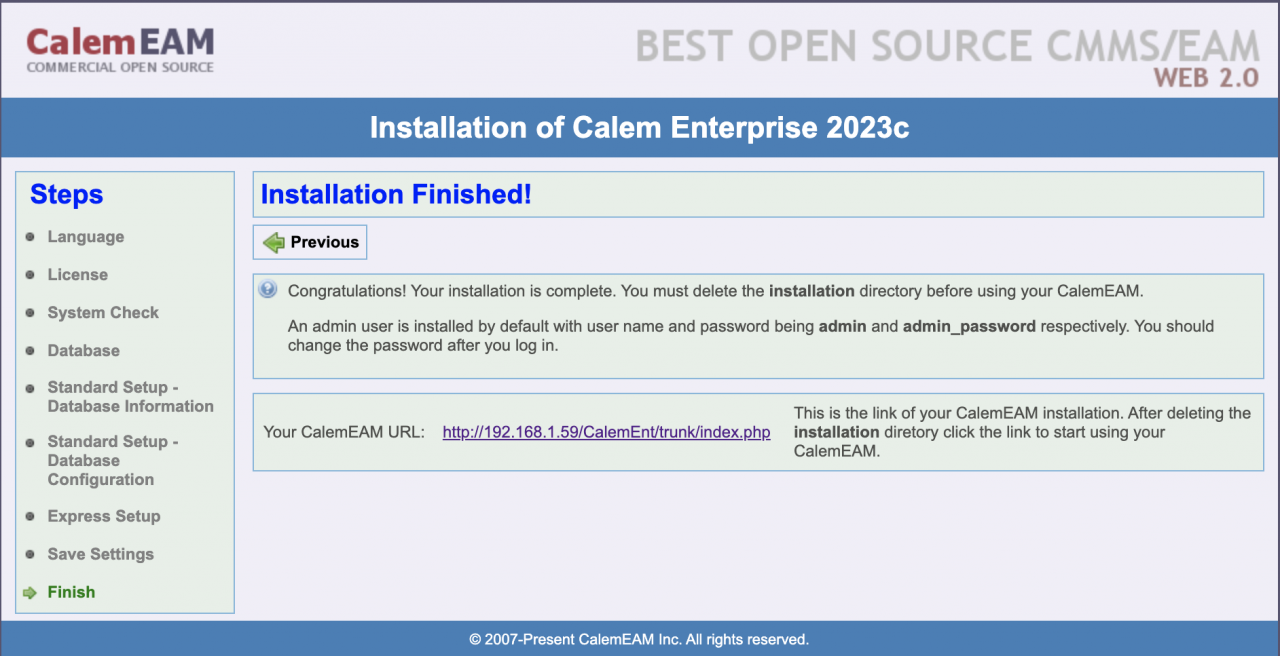PM info has been enhanced in assets from release R2023e (November 2023). For instance, "PM Count" is surfaced in asset lists. It shows the number of PMs associated with an asset. A planner can use the PM count to determine if PMs have been set up for critical assets. The count includes PMs, PM inspection and round stops associat...
652 Hits
652 Hits