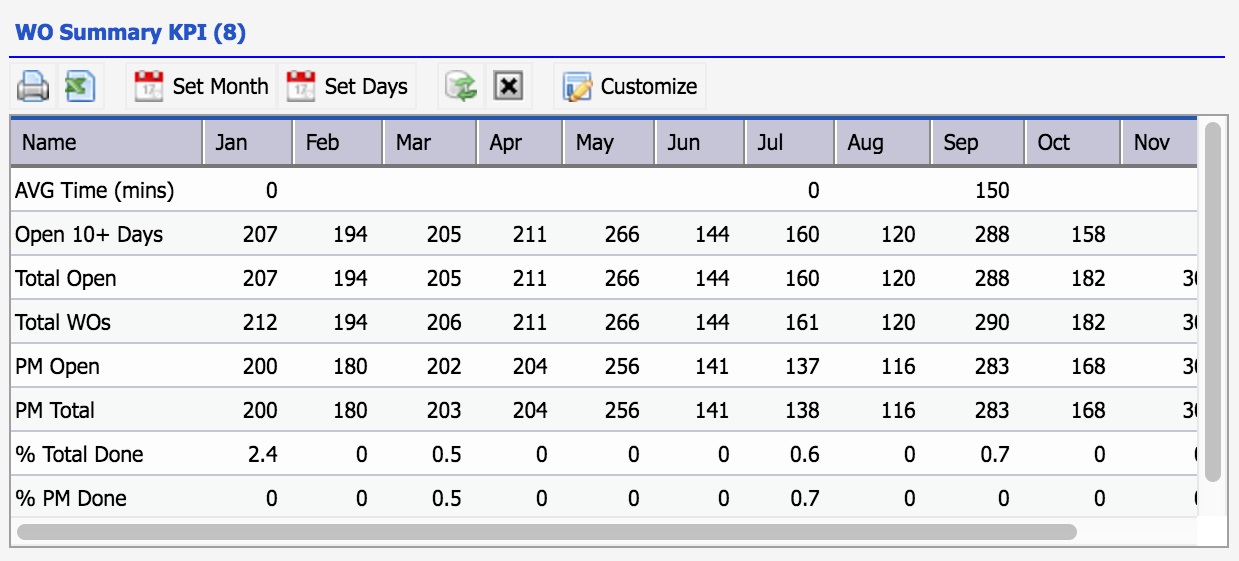A new summary KPI is available for work orders in Release R10g. Maintenance supervisors can get a quick overview of their maintenance operations with the following information:
- Average time spent in completing a work order by month.
- Work orders that are open for 10 or more days by month
- Work orders that are still open by month
- Total work orders by month
Supervisors can also change the KPI parameters:
- Change number of days open (from 10 to another number)
- Change the reporting year (by changing the month to another year)
- By logging into the system with a different access control profile. For instance, a supervisor logging into a single site profile will see the KPI for a single site. A supervisor logging int with a multi-site profile will see the KPI for multiple sites.
See Calem Enterprise User Guide for more information about dashboard KPIs.