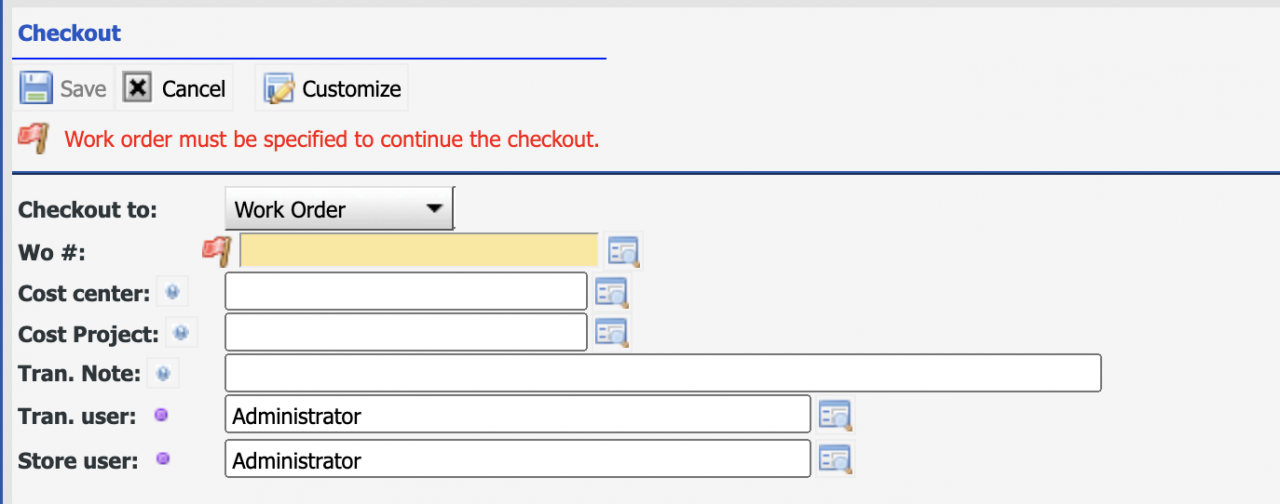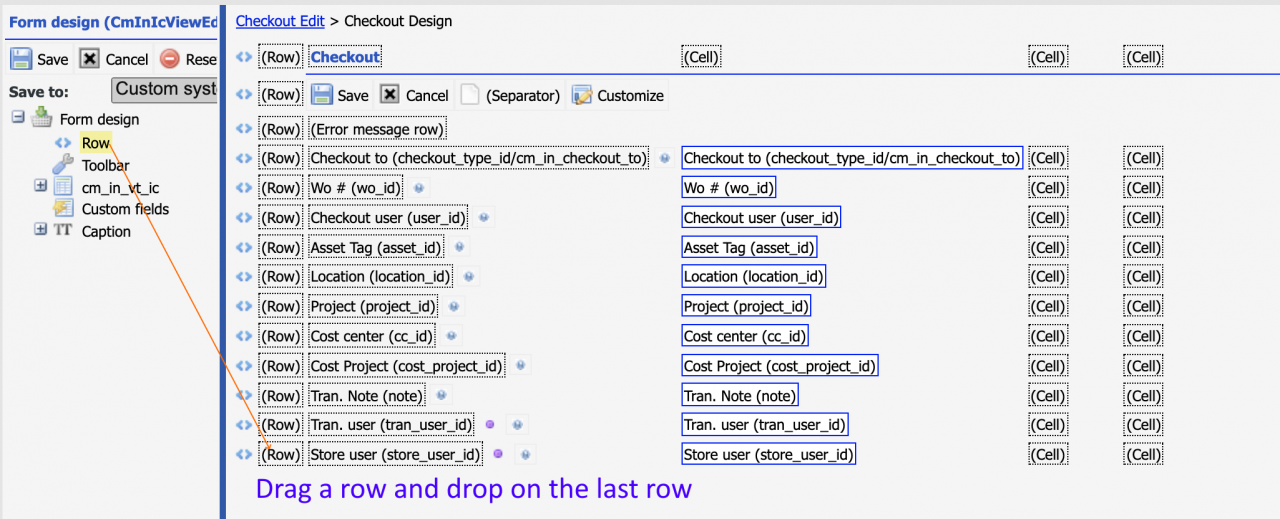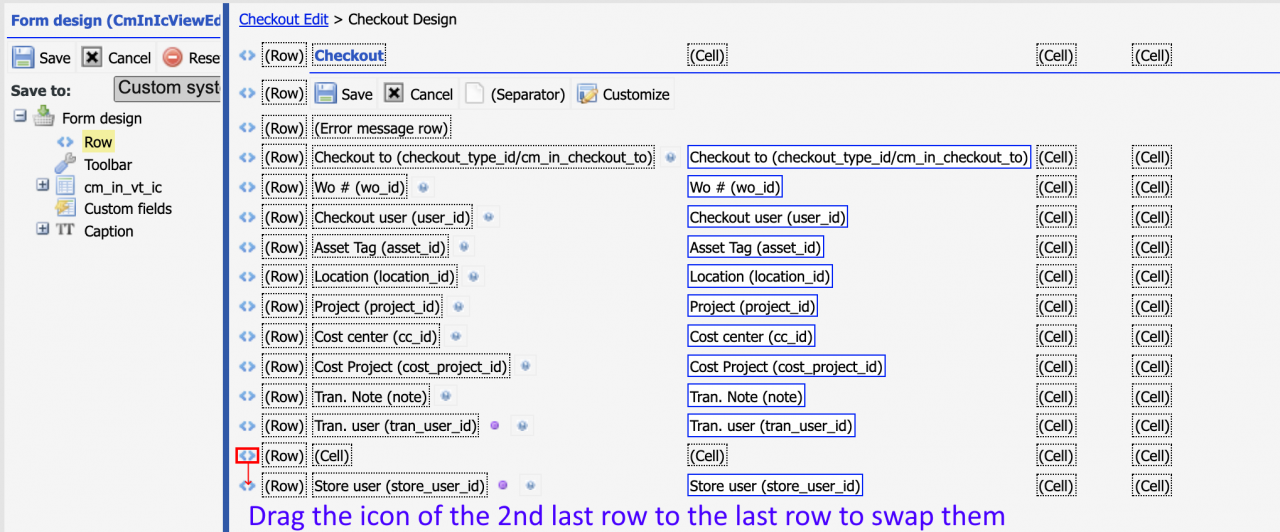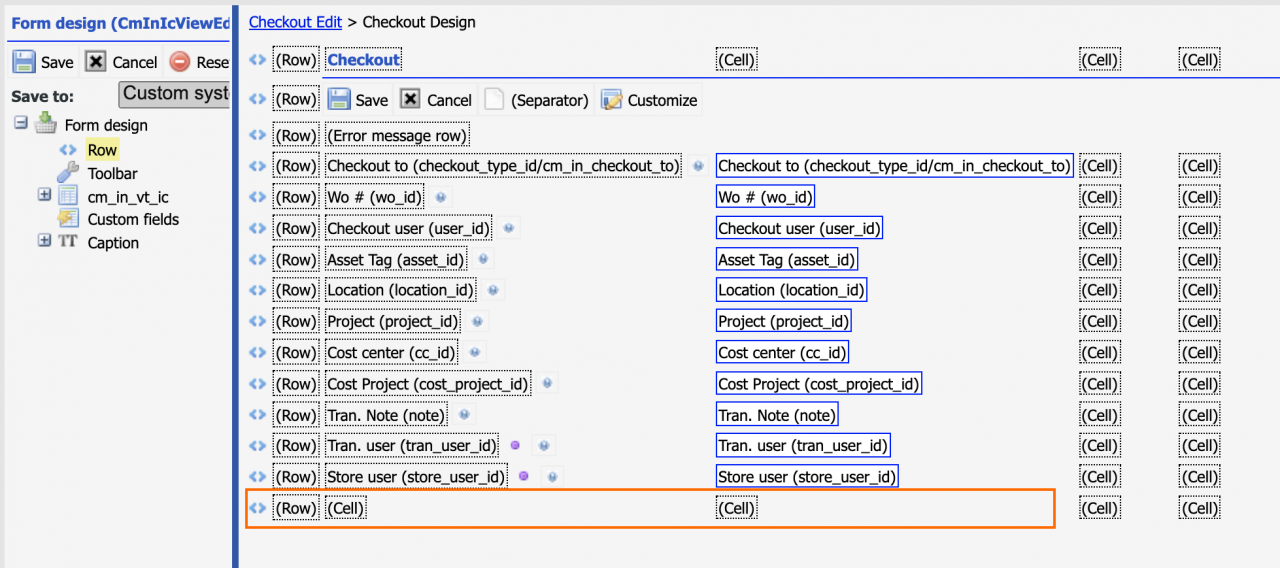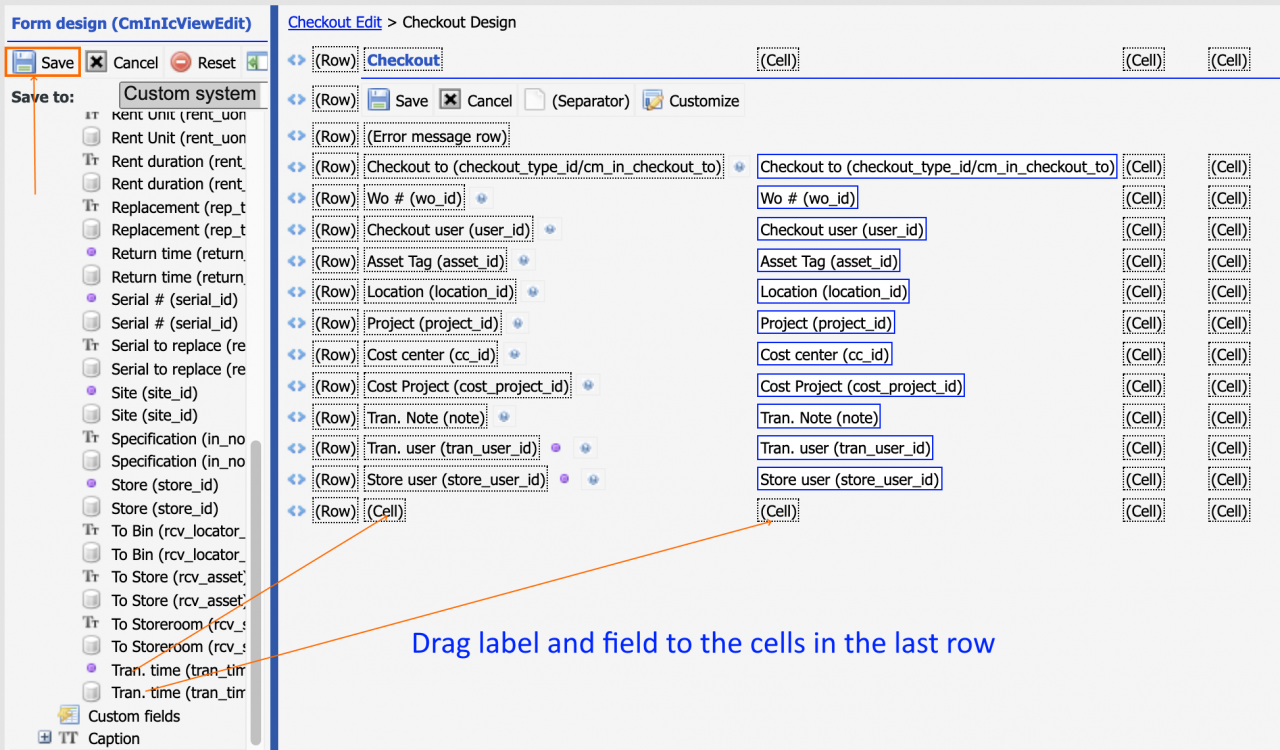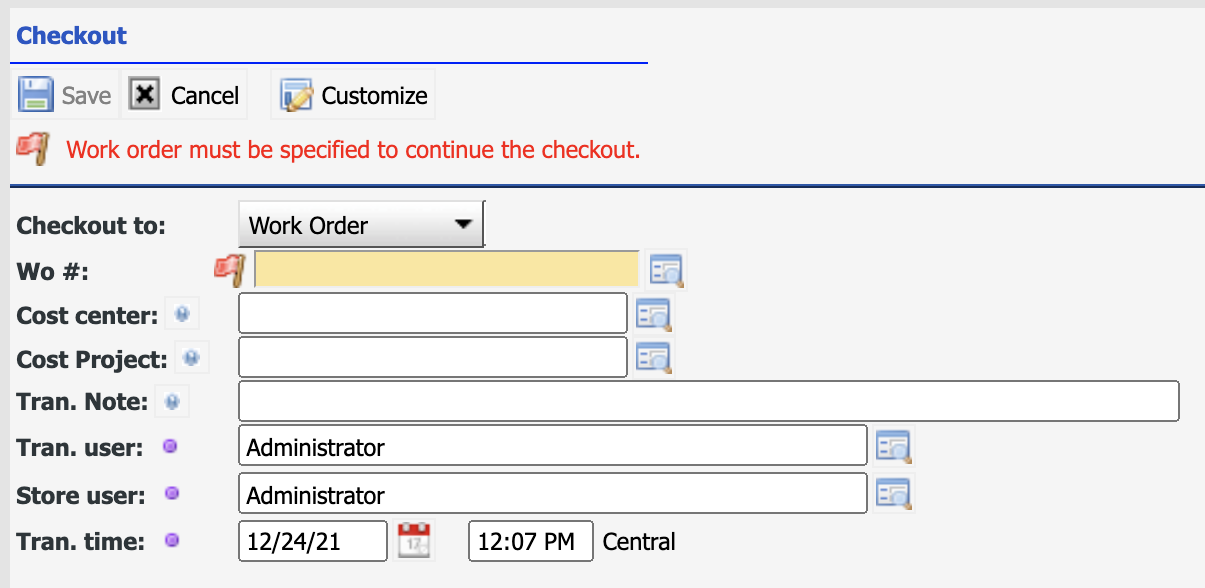Inventory transaction time is hidden in the transaction screen in Calem Release R21f. It simplifies the transaction forms and allows the server to set a transaction time to be the current time when a transaction is performed in the server. For instance, the checkout form does not have transaction time field.
For customers who need to set transaction time to a time other than today, the transaction time can be added back.
- Select "Custom System" group to do "Group Design" from Admin | Group List
- Go to a transaction form, customize it.
- Add a new row to the bottom of the page by dragging a row icon from the left to the right panel
- A new blank row is added for holding the transaction time label and field.
- Drag the icon of the blank row and drop it at the row icon of the last row to swap the two rows
- The transaction time will show as the last row of the page
- Drag and drop the field label and field of Transaction time to the blank cells in the last row.
- Then, save the customization to commit the screen changes.
- The transaction time is populated by current time by Calem when the transaction form is open.